标签:
一、Math对象概述:
Math(算数)对象的作用是:执行常见的算数任务。保存数学公式和信息.
与我们在JavaScript 直接编写计算功能相比,Math 对象提供的计算功能执行起来要快得多。
注意:
Math 对象并不像 Date 和 String 那样是对象的类,因此没有构造函数 Math(),像 Math.sin() 这样的函数只是函数,不是某个对象的方法。
您无需创建它,通过把 Math 作为对象使用就可以调用其所有属性和方法。
二、Math 对象的属性:
Math 对象包含的属性大都是数学计算中可能会用到的一些特殊值。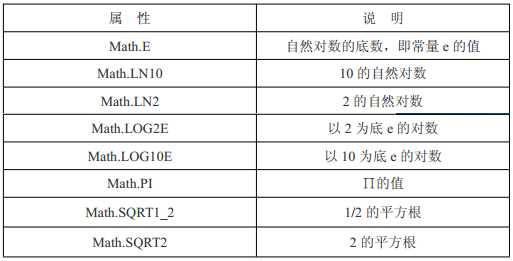
alert(Math.E);
alert(Math.LN10);
alert(Math.LN2);
alert(Math.LOG2E);
alert(Math.LOG10E);
alert(Math.PI);
alert(Math.SQRT1_2);
alert(Math.SQRT2);
三、Math 对象的方法:
1.min()和 max()方法:
Math.min()用于确定一组数值中的最小值。
Math.max()用于确定一组数值中的最大值。
//max()方法 document.write(Math.max(5,7) + "<br />"); document.write(Math.max(-3,5) + "<br />"); document.write(Math.max(-3,-5) + "<br />"); document.write(Math.max(7.25,7.30)); //min()方法 document.write(Math.min(5,7) + "<br />"); document.write(Math.min(-3,5) + "<br />"); document.write(Math.min(-3,-5) + "<br />"); document.write(Math.min(7.25,7.30)); alert(Math.min(2,4,3,6,3,8,0,1,3)); //最小值 alert(Math.max(4,7,8,3,1,9,6,0,3,2)); //最大值
2.舍入方法
Math.ceil()执行向上舍入,即它总是将数值向上舍入为最接近的整数;
alert(Math.ceil(25.9)); //26 alert(Math.ceil(25.5)); //26 alert(Math.ceil(25.1)); //26
Math.floor()执行向下舍入,即它总是将数值向下舍入为最接近的整数;
alert(Math.floor(25.9)); //25 alert(Math.floor(25.5)); //25 alert(Math.floor(25.1)); //25
Math.round()执行标准舍入,即它总是将数值四舍五入为最接近的整数;
alert(Math.round(25.9)); //26 alert(Math.round(25.5)); //26 alert(Math.round(25.1)); //25
3.random()方法:
该方法返回介于 0 到 1 之间一个随机小数,不包括 0 和 1。
alert(Math.random());
如果想获取大于这个范围的随机数的话,可以套用一下公式:值 = Math.floor(Math.random() * 总数 + 第一个值)
//随机产生 1-10 之间的任意数 //先获取随机小数 var box = Math.random(); //将获取到的随机小数,乘以10等到0到10之间的小数,不包括0和10,最后加上1就可以等到1到10之间的小数 box = box*10+1; //将后面的小数截取掉(即将数值向下舍入),变成整数 box = Math.floor(box); alert(box); //写成一句话就是:alert(Math.floor(Math.random() * 10 + 1));
for (var i = 0; i<10;i ++) { document.write(Math.floor(Math.random() * 10 + 5)); //5-14 之间的任意数 10+5-1=14 document.write(‘<br />‘); } //如果想要5到10 10-5+1 = 6 就是*6+5
为了更加方便的传递想要范围,可以定义一个函数:
function selectFrom(lower, upper) { var sum = upper - lower + 1; //总数-第一个数+1 return Math.floor(Math.random() * sum + lower); } for (var i=0 ;i<10;i++) { document.write(selectFrom(5,100)); //直接传递范围即可 document.write(‘<br />‘); }
4.其他方法
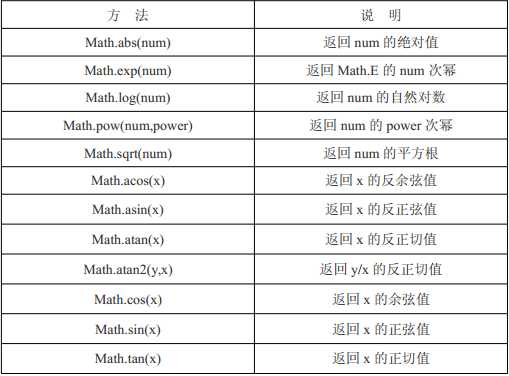
标签:
原文地址:http://www.cnblogs.com/LO-ME/p/3600802.html