标签:
好久没写博了,因为最近在忙着做一个app,实在是没有时间。现在快完工了。想着还是把这个布局问题说一下,相信很多人都遇到了,而且但凡是写的稍微复杂一点的layout,遇到的不止一次。
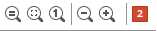
对于一个强迫症的人来说,看见这个2,立马想让它消失。打开lint一看,全是同一个问题,如下:
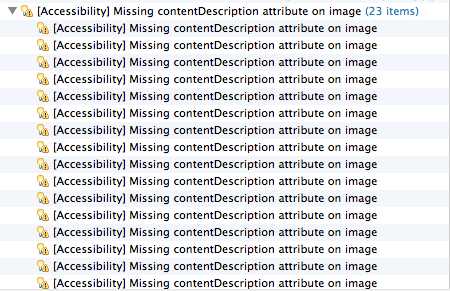
意思大概是丢失了关于image的说明,那就手动给它添加一条呗。android:contentDescription="@string/value"
其他:
标签:
原文地址:http://www.cnblogs.com/zhjsll/p/4454172.html