首先载入颜色扩展包RColorBrewer,颜色包的具体使用方法可参见这篇文章http://book.2cto.com/201408/45552.html
library(RColorBrewer)
本文以hadoop集群wordcount程序的输出结果为数据源
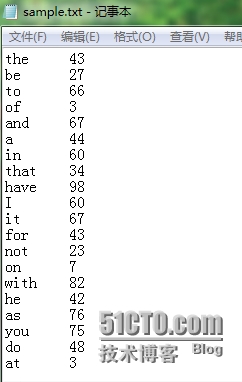
数据的整理代码如下
x=read.delim("C:/Users/a/Desktop/sample.txt",header=FALSE) #读入文本数据
names(x)=c("word","count") #加表头
x=transform(x, pct=round(x$count/sum(x$count)*100)) #数据框增加百分比列
y=x[order(x[,2],decreasing=T),]#排序
z=x[sample(nrow(x),20,replace=F),]#随机抽样
或者z=head(y,n=11); tail(y,n=11)#抽取前后11行,本例采用了随机抽样绘制横向直方图,详细命令参数解释可参见以下博客http://blog.csdn.net/rav009/article/details/40149405
代码如下:
barplot(rev(z$pct),horiz=T,xlim=c(-4,5),axes=F,col=brewer.pal(11, "BrBG")[1:11]) text(seq(from=0.7,length.out=20,by=1.2),x=-0.5,label=rev(z$word)) axis(3,c(0,1,2,3,4,5),c(‘0%‘,‘10%‘,‘20%‘,‘30%‘,‘40%‘,‘50%‘))
这篇文章大家可以参考参考
http://book.2cto.com/201408/45574.html
本文出自 “天行者,在云端” 博客,请务必保留此出处http://tianxingzhe.blog.51cto.com/3390077/1640452
原文地址:http://tianxingzhe.blog.51cto.com/3390077/1640452