标签:
用url重新一般都是使用URLRewriter库,基本上都是一些配置,在webconfig中
首先配置configuration节点
<configSections> <section name="RewriterConfig" type="URLRewriter.Config.RewriterConfigSerializerSectionHandler,URLRewriter" /> </configSections>
<system.webServer>节点下添加
<system.webServer> <handlers> <add name="Rewriter" path="*" verb="*" modules="IsapiModule" scriptProcessor="C:\Windows\Microsoft.NET\Framework\v4.0.30319\aspnet_isapi.dll" resourceType="Unspecified"
requireAccess="None" preCondition="classicMode,runtimeVersionv4.0,bitness32" /> </handlers> </system.webServer>
接下来就是写规则了。在webconfig的configuration内部的最底部添加RewriterConfig节点,并写规则
1 <!--url重写规则--> 2 <RewriterConfig> 3 <Rules> 4 <!--圈子--> 5 <RewriterRule> 6 <LookFor>~/(.*)/list/(.*)</LookFor> 7 <SendTo>~/group/circlelist.aspx?name=$1&keyword=$2</SendTo> 8 </RewriterRule> 9 <RewriterRule> 10 <LookFor>~/group/(.*)</LookFor> 11 <SendTo>~/group/circle.aspx?name=$1</SendTo> 12 </RewriterRule> 13 <!--快速索引 字母--> 14 <RewriterRule> 15 <LookFor>~/i/(.*)_(.*).html</LookFor> 16 <SendTo>~/stock/indexing.aspx?i=$1&page=$2</SendTo> 17 </RewriterRule> 18 <!--快速索引 型号列表--> 19 <!--<RewriterRule> 20 <LookFor>~/(.*[^online,^askbuy,^ic,^services]).html</LookFor> 21 <SendTo>~/stock/searchStock.aspx?keyword=$1</SendTo> 22 </RewriterRule>--> 23 <!--在线展会--> 24 <RewriterRule> 25 <LookFor>~/online.html</LookFor> 26 <SendTo>~/stock/onlineindex.aspx</SendTo> 27 </RewriterRule> 28 <!--求购专区--> 29 <RewriterRule> 30 <LookFor>~/askbuy.html</LookFor> 31 <SendTo>~/seller/askbuylist.aspx</SendTo> 32 </RewriterRule> 33 <!--IC圈子--> 34 <RewriterRule> 35 <LookFor>~/ic.html</LookFor> 36 <SendTo>~/member/icCircle.aspx</SendTo> 37 </RewriterRule> 38 <!--龙维商软服务--> 39 <RewriterRule> 40 <LookFor>~/services.html</LookFor> 41 <SendTo>~/stock/services.aspx</SendTo> 42 </RewriterRule> 43 <!--快速索引 型号列表--> 44 <RewriterRule> 45 <LookFor>~/(.*).html</LookFor> 46 <SendTo>~/stock/searchStock.aspx?keyword=$1</SendTo> 47 </RewriterRule> 48 </Rules> 49 </RewriterConfig>
这些基本上已经好了。但发布到iis上还需配置一些东西。即处理映射
选择你发布的网站。选择"处理程序映射"
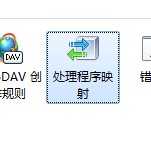
然后:
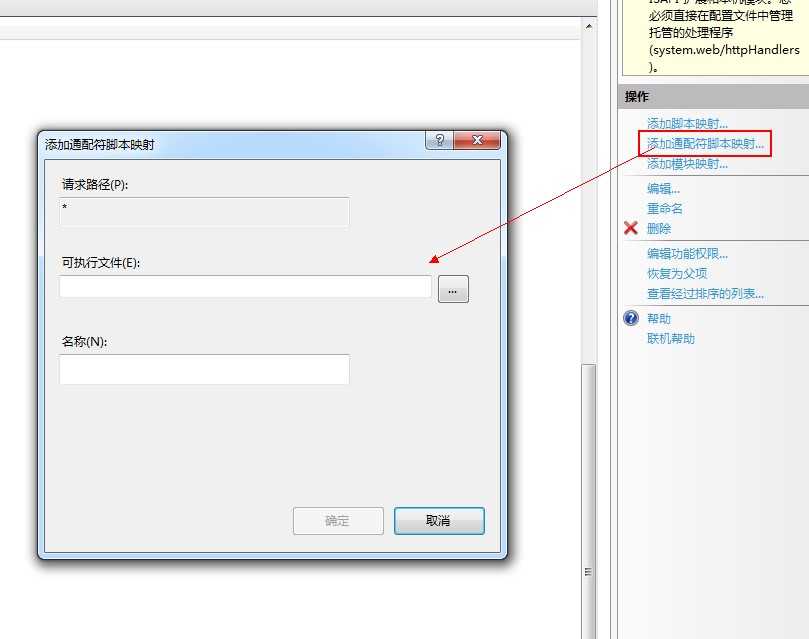
选择路径:
C:\Windows\Microsoft.NET\Framework\v4.0.30319\aspnet_isapi.dll
保存即可。
标签:
原文地址:http://www.cnblogs.com/nsky/p/4469574.html