标签:
第一步:从http://nginx.org/download/上下载相应的版本(或者wget http://nginx.org/download/nginx-1.5.9.tar.gz直接在Linux上用命令下载)
第二步:解压 tar -zxvf nginx-1.5.9.tar.gz
第三步:设置一下配置信息 ./configure --prefix=/usr/local/nginx ,或者不执行此步,直接默认配置
第四步:
make 编译 (make的过程是把各种语言写的源码文件,变成可执行文件和各种库文件)
make install 安装 (make install是把这些编译出来的可执行文件和库文件复制到合适的地方)
在配置信息的时候,也就是在第三步,出现了一下错误:
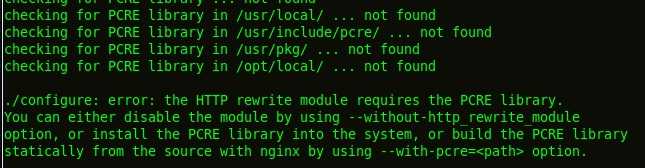
错误为:./configure: error: the HTTP rewrite module requires the PCRE library.
安装pcre-devel解决问题
yum -y install pcre-devel
还有可能出现:
错误提示:./configure: error: the HTTP cache module requires md5 functions
from OpenSSL library. You can either disable the module by using
--without-http-cache option, or install the OpenSSL library into the system,
or build the OpenSSL library statically from the source with nginx by using
--with-http_ssl_module --with-openssl=<path> options.
解决办法:
yum -y install openssl openssl-devel
安装后在linux下启动和关闭nginx:
启动操作
/usr/nginx/sbin/nginx (/usr/nginx/sbin/nginx -t 查看配置信息是否正确)
或者使用
/usr/nginx/sbin/nginx -s reload
或者
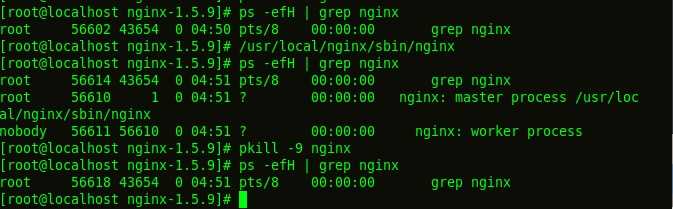
到 http://www. wosign.com /Products/free_SSL.htm 申请免费的SSL证书。
下载www.iamle.com.zip文件,解压文件,找到for Nginx.zip解压,得到2个文件
1_www.iamle.com_bundle.crt ,2_www.iamle.com.key
改个名字www.iamle.com.crt,www.iamle.com.key传到服务器上备用
找到对应的server
增加
|
1
2
3
4
5
6
7
8
|
listen 443 ssl;
ssl on;
ssl_certificate /usr/local/nginx/conf/ssl/www.iamle.com.crt;
ssl_certificate_key /usr/local/nginx/conf/ssl/www.iamle.com.key;
ssl_session_timeout 5m;
ssl_protocols TLSv1 TLSv1.1 TLSv1.2;
ssl_ciphers ALL:!ADH:!EXPORT56:RC4+RSA:+HIGH:+MEDIUM:+LOW:+SSLv2:+EXP;
ssl_prefer_server_ciphers on;
|
重新载入nginx配置
[root@do ssl]# /etc/init.d/nginx reload
浏览器信任的https://www.iamle.com 已经可用了~
如果已经有一个扩展名为pfx的证书,那么需要转换使用
|
1
2
3
4
5
6
7
8
9
|
[root@do ~]# openssl pkcs12 -in www.iamle.com.pfx -nocerts -nodes -out www.iamle.com.key
Enter Import Password: 输入证书密码
MAC verified OK
[root@do ~]# openssl pkcs12 -in www.iamle.com.pfx -clcerts -nokeys -out www.iamle.com.crt
Enter Import Password: 输入证书密码
MAC verified OK
|
生成2个文件 www.iamle.com.key , www.iamle.com.pfx 复制到你指定的目录
http://nginx.org/en/docs/http/configuring_https_servers.html
标签:
原文地址:http://www.cnblogs.com/bravenight/p/4484881.html