标签:
主要的输入输出函数有6种:cin, cin.get() , cin.getline() ,getline() , gets() ,getchar()
cin
(1)根据变量的类型读取数据
结束条件:回车键、空格键、TAB
结束符的处理:缓冲区中丢弃使输入结束的结束符(回车键、空格键、TAB)
#include <iostream> using namespace std; void main() { int a,b; cin>>a>>b; cout<<a+b<<endl; }
(2)接收字符串
#include <iostream> using namespace std; void main() { char ch[20]; cin>>ch; cout<<ch<<endl; }
输入:helloworld
输出:helloworld
输入:hello world(此时是空格键,表示输入结束)
输出:hello
cin.get()
(1)接收一个字符
结束条件:回车键
结束符处理:缓冲区的Enter不丢弃
#include <iostream> using namespace std; void main() { char ch; //ch = cin.get(); cin.get(ch); cout<<ch<<endl; }
输入:he llo
输出:h
(2)接收一行字符串,cin.get(数组名,接收字符的数目),
结束条件:Enter
结束符处理:缓冲区的Enter丢弃
#include <iostream> using namespace std; void main() { char ch[20]; cin.get(ch,10); cout<<ch<<endl; }
输入:hello world
输出:hello wor(9个字符加上‘/0‘)
cin.getline()
接收一个字符串可以接受空格,
cin.getline(数组名,长度,结束符) 与 cin.get(数组名,长度,结束符)用法是一样的
区别:当输入的字符串的长度超过指定的长度时,cin.getline()会出错,cin不会执行。
而cin.get()继续执行下次是从缓冲区内去字符
结束条件:Enter
结束符处理:丢弃Enter
#include <iostream> using namespace std; void main() { char name[20]; char shcool[30]; cin.getline(name,10); cin.getline(shcool,20); cout<<"name:"<<name<<endl; cout<<"shcool:"<<shcool<<endl; }
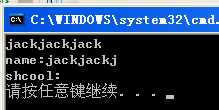
可以看到是上面的输出的区别。
getLine()
接收字符串,可以接受空格,是String流,注意头文件
#include <iostream> #include <string> using namespace std; int main () { string str; getline(cin,str); cout<<str<<endl; }
gets()
#include <iostream> #include <string> using namespace std; int main () { char ch[20]; gets(ch); cout<<ch<<endl; }
getchar()
接收一个字符,是C语言的函数,
#include <iostream> #include <string> using namespace std; int main () { char ch; ch = getchar(); cout<<ch<<endl; }
标签:
原文地址:http://www.cnblogs.com/junjian/p/4493238.html