标签:
iOS programming? Code Snippet Library?
The freebie code comes from the code snippet library.
代码来自code snippet library。
Notice that there are a number of code snippets available
有许多code snippets available .
Click the Edit button on the code snippet detail window
点击Edit 按钮。
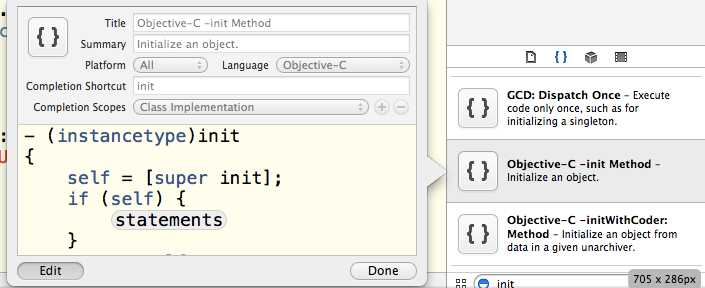
The Completion Shortcut field in the edit window shows you what to type in a source file to have Xcode add the snippet.
Completion ShortCut 告诉你输入什么将会有这个片段。这个里面是init 。
This window also tells you that this snippet can be used in an Objective-C file as long as you are in the scope of a class implementation.
还能告诉你这个片段能用在Objective-C文件中。且在类实现的范围内。
?
You cannot edit any of the pre-defined code snippets, but you can create your own.
你不能编辑所有预定义的code snippets,但是你能创建你自己的。
?
locate the implementation of tableView:numberOfRowsInSection:. Highlight the entire method:
- (NSInteger)tableView:(UITableView *)tableView numberOfRowsInSection:(NSInteger)section
{
return [[[BNRItemStore sharedStore] allItems] count];
}
?
Drag this highlighted code into the code snippet library. The edit window will appear again, allowing you to fill out the details for this snippet.
把选中的部分拖到code snippet library . edit window 将会再次显现。
In the edit window, modify the code snippet so it looks like this:
- (NSInteger)tableView:(UITableView *)tableView numberOfRowsInSection:(NSInteger)section
{
return <#number of rows#>;
}
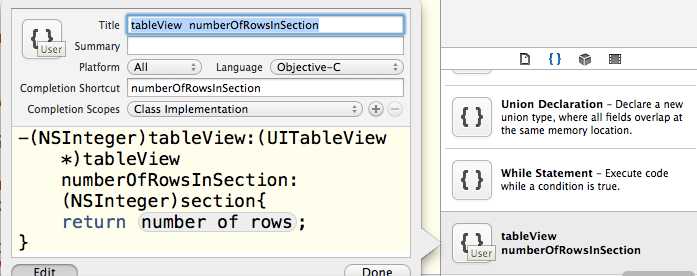
iOS programming Code Snippet Library
标签:
原文地址:http://www.cnblogs.com/ljlkfx/p/4496449.html