标签:
项目中可能需要用到Dictionary 排序,于是先做了一个小demo ,网上搜索真的没有能满足我需要的,都是类似的,于是理解改造,一上午就在查找,实践中过去了。现在把它实现了,把代码贴出来,算是一个笔记吧。希望给需要的人也一个参考。
一、C# 版本
代码
public void gettest() { Dictionary<string, string> dic1 = new Dictionary<string, string>(); dic1.Add("2015-4-01", "2015-4-05"); dic1.Add("2015-4-29", "2015-5-01"); dic1.Add("2015-4-07a", "2015-4-10"); dic1.Add("2015-4-07b", "2015-4-10"); dic1.Add("2015-5-02", "2015-5-08"); dic1.Add("2015-4-11", "2015-4-20"); dic1.Add("2015-4-21", "2015-4-28"); Dictionary<string, string> dic1Asc = dic1.OrderBy(o => o.Key).ToDictionary(o => o.Key, p => p.Value); Dictionary<string, string> dic1desc = dic1.OrderByDescending(o => o.Key).ToDictionary(o => o.Key, p => p.Value); Dictionary<string, string> dic1Asc1 = (from d in dic1 orderby d.Key ascending select d).ToDictionary(k => k.Key, v => v.Value); Dictionary<string, string> dic1desc2 = (from d in dic1 orderby d.Key descending select d).ToDictionary(k => k.Key, v => v.Value); foreach (KeyValuePair<string, string> kvp in dic1Asc) { Response.Write(string.Format("开始日期 = {0}, 结束日期 = {1} <br/>", kvp.Key, kvp.Value)); } } public void gettest2() { Dictionary<string, string> dic1 = new Dictionary<string, string>(); dic1.Add("2015-4-01", "2015-4-05"); dic1.Add("2015-4-29", "2015-5-01"); dic1.Add("2015-4-07a", "2015-4-10"); dic1.Add("2015-4-07b", "2015-4-10"); dic1.Add("2015-5-02", "2015-5-08"); dic1.Add("2015-4-11", "2015-4-20"); dic1.Add("2015-4-21", "2015-4-28"); Response.Write("<br />正序排序数据:<br />"); foreach (KeyValuePair<string, string> item in dic1) { Response.Write("键名:" + item.Key + " 键值:" + item.Value + "<br />"); } Dictionary<string, string> dc = new Dictionary<string, string>(); foreach (KeyValuePair<string, string> kvp in dic1.Reverse()) { dc.Add(kvp.Key, kvp.Value); } dic1 = null; //再看其输出结果: Response.Write("<br />反序排序数据:<br />"); foreach (KeyValuePair<string, string> item in dc) { Response.Write("键名:" + item.Key + " 键值:" + item.Value + "<br />"); } } public void gettest3() { Dictionary<string, string> dic1 = new Dictionary<string, string>(); dic1.Add("2015-4-01", "2015-4-05"); dic1.Add("2015-4-29", "2015-5-01"); dic1.Add("2015-4-07a", "2015-4-10"); dic1.Add("2015-4-07b", "2015-4-10"); dic1.Add("2015-5-02", "2015-5-08"); dic1.Add("2015-4-11", "2015-4-20"); dic1.Add("2015-4-21", "2015-4-28"); List<KeyValuePair<string, string>> myList = new List<KeyValuePair<string, string>>(dic1); myList.Sort(delegate(KeyValuePair<string, string> s1, KeyValuePair<string, string> s2) { return s1.Value.CompareTo(s2.Value); }); dic1.Clear(); foreach (KeyValuePair<string, string> pair in myList) { dic1.Add(pair.Key, pair.Value); } foreach (string key in dic1.Keys) { Response.Write(string.Format("开始日期:{0}<br/>",dic1[key])); } }
效果图:
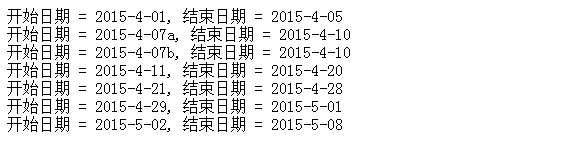
二、vb.net版本
代码
Public Sub gettest() Dim dic1 As Dictionary(Of String, String) = New Dictionary(Of String, String) dic1.Add("2015-4-01", "2015-4-05") dic1.Add("2015-4-29", "2015-5-01") dic1.Add("2015-4-07a", "2015-4-10") dic1.Add("2015-4-07b", "2015-4-10") dic1.Add("2015-5-02", "2015-5-08") dic1.Add("2015-4-11", "2015-4-20") dic1.Add("2015-4-21", "2015-4-28") Dim myList As List(Of KeyValuePair(Of String, String)) = sortByValue(dic1) For Each kvp As KeyValuePair(Of String, String) In myList ‘Console.WriteLine(kvp.Key & ":" & kvp.Value) Response.Write(String.Format("开始日期:{0}<br/>", kvp.Key)) Next End Sub Public Sub gettest2() Dim dic1 As Dictionary(Of String, String) = New Dictionary(Of String, String) dic1.Add("2015-4-01", "2015-4-05") dic1.Add("2015-4-29", "2015-5-01") dic1.Add("2015-4-07a", "2015-4-10") dic1.Add("2015-4-07b", "2015-4-10") dic1.Add("2015-5-02", "2015-5-08") dic1.Add("2015-4-11", "2015-4-20") dic1.Add("2015-4-21", "2015-4-28") Dim myList As List(Of KeyValuePair(Of String, String)) = New List(Of KeyValuePair(Of String, String))(dic1) myList.Sort(Function(s1 As KeyValuePair(Of String, String), s2 As KeyValuePair(Of String, String)) Return s1.Value.CompareTo(s2.Value) End Function) For Each kvp As KeyValuePair(Of String, String) In myList ‘Console.WriteLine(kvp.Key & ":" & kvp.Value) Response.Write(String.Format("开始日期:{0}<br/>2<br/>", kvp.Key)) Next End Sub Shared Function hikaku(ByVal kvp1 As KeyValuePair(Of String, String), ByVal kvp2 As KeyValuePair(Of String, String)) As String Return kvp1.Value.CompareTo(kvp2.Value) ‘ Return kvp2.Value - kvp1.Value End Function Shared Function sortByValue(ByVal dict As Dictionary(Of String, String)) As List(Of KeyValuePair(Of String, String)) Dim list As New List(Of KeyValuePair(Of String, String))(dict) list.Sort(AddressOf hikaku) Return list End Function
效果图:
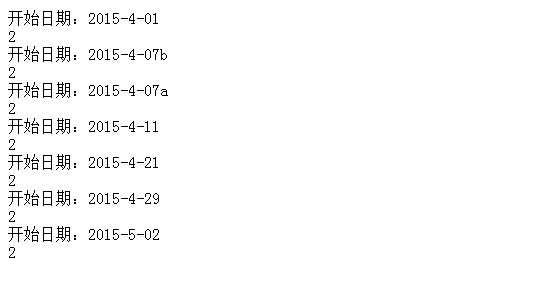
C#的理解好一些,vb.net的有点难度,花了不少时间。
参考 :http://www.cnblogs.com/sekihin/archive/2008/08/27/1277605.html
C# 与vb.net 的Dictionary(字典)的键、值排序
标签:
原文地址:http://www.cnblogs.com/annabook/p/4497094.html