标签:
首先需要配置好HTTPS单向或双向链接
参考:
然后编辑tomcat的conf目录下的web.xml
在<welcome-file-list>结束标签之后添加
<login-config> <!-- Authorization setting for SSL --> <auth-method>CLIENT-CERT</auth-method> <realm-name>Client Cert Users-only Area</realm-name> </login-config> <security-constraint> <!-- Authorization setting for SSL --> <web-resource-collection > <web-resource-name >SSL</web-resource-name> <url-pattern>/*</url-pattern> </web-resource-collection> <user-data-constraint> <transport-guarantee>CONFIDENTIAL</transport-guarantee> </user-data-constraint> </security-constraint>
如下图所示
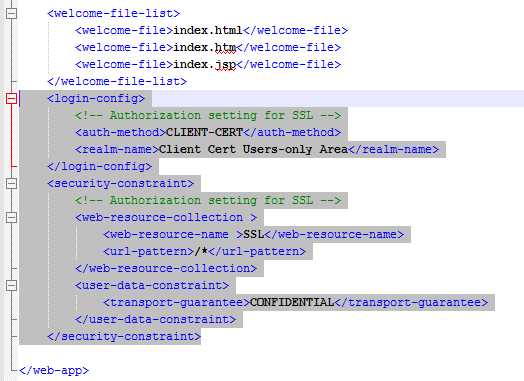
然后重启tomcat,用浏览器打开
地址栏能看到https://localhost:8443/说明配置成功
标签:
原文地址:http://www.cnblogs.com/gsls200808/p/4502539.html