标签:
/etc/samba/smb.conf的配置如下:
#============================ Share Definitions ============================== [homes] comment = Home Directories browseable = no writable = yes valid users = %S valid users = MYDOMAIN\%S [printers] comment = All Printers path = /var/spool/samba browseable = no guest ok = no writable = no printable = yes [Downloads] public = yes comment = Share with windows path = /home/leng/Downloads browseable = yes guest ok = yes writable = yes
在命令行添加可访问的用户
# smbpasswd -a leng
输入密码后在windows上访问,发现可以登陆到samba服务器并且能够看到共享文件夹,但是无法进入该文件夹,如下:
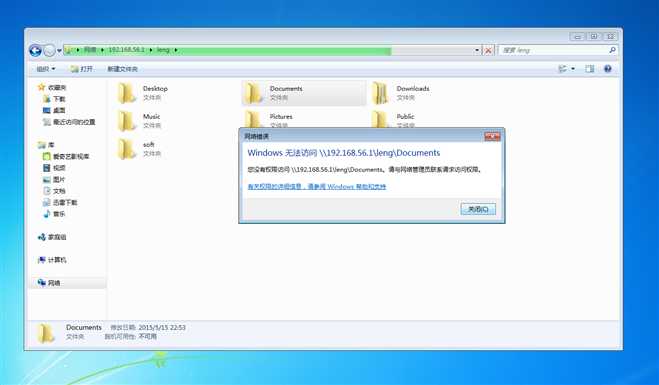
解决方法:(该方法在/etc/samba/smb.conf中有提到)
# Set SELinux labels only on files and directories you have created. Use the
# chcon command to temporarily change a label:
# chcon -t samba_share_t /path/to/directory
所以执行以上命令:
#chcon -t samba_share_t /path/to/directory
即可解决问题
标签:
原文地址:http://www.cnblogs.com/dreamyphone/p/4507985.html