标签:
这里介绍两个控件来简单实现日期,时间的功能
两个控件都只要在xml文件中添加一下即可
一、AnalogClock控件
1 <?xml version="1.0" encoding="utf-8"?> 2 <LinearLayout xmlns:android="http://schemas.android.com/apk/res/android" 3 android:layout_width="match_parent" 4 android:layout_height="match_parent" 5 android:orientation="vertical" > 6 7 <TextView 8 android:layout_width="wrap_content" 9 android:layout_height="wrap_content" 10 android:text="AnalogClock组件" 11 android:textSize="18dp" 12 android:paddingTop="10dp" 13 android:layout_gravity="center" 14 /> 15 <AnalogClock 16 android:id="@+id/analogClock1" 17 android:layout_width="wrap_content" 18 android:layout_gravity="center" 19 android:layout_height="wrap_content" /> 20 21 </LinearLayout>
二、DialogClock控件
1 <?xml version="1.0" encoding="utf-8"?> 2 <RelativeLayout xmlns:android="http://schemas.android.com/apk/res/android" 3 android:layout_width="match_parent" 4 android:layout_height="match_parent" 5 android:orientation="vertical" > 6 7 <DigitalClock 8 android:layout_width="wrap_content" 9 android:layout_height="wrap_content" 10 android:text="DiaitalClock" 11 android:id="@+id/id_clock_digitalclock" 12 android:textSize="30dp" 13 android:gravity="center" 14 android:textColor="#ff0000" 15 /> 16 17 </RelativeLayout>
效果图:
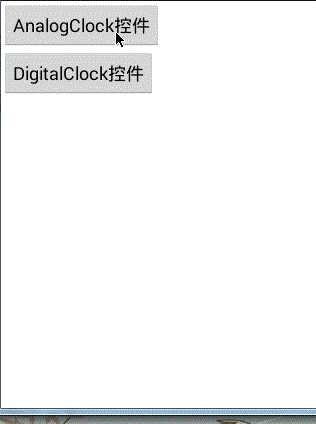
标签:
原文地址:http://www.cnblogs.com/xqxacm/p/4510816.html