标签:
kotlin是一个新生的基于jvm的语言,可以看成java的扩展语言,由JetBrains开发,初次见到他是之前在公司的安卓团队看到他们使用kotlin开发android,顿时觉得好奇,后来慢慢的研究了这个预言。
为什么要开发和使用kotlin这门语言,官方的说法是:
并且举了一个例子:
Get rid of those pesky NullPointerExceptions, you know, The Billion Dollar Mistake var output : String output = null And of course, Kotlin protects you from mistakenly operating on nullable types, including those from Java println(output.length()) And if you check a type is right, the compiler will auto-cast it for you fun calculateTotal(obj: Any) { if (obj is Invoice) { obj.calculateTotal() } }
看到这里我大概明白了,然后我想说:滚
安装:
一:在 点击下载kotlin 下载kotlin的二进制文件或者在github上拖源码,都可以,我是使用的源码编译,但结果都是生成如下结构:
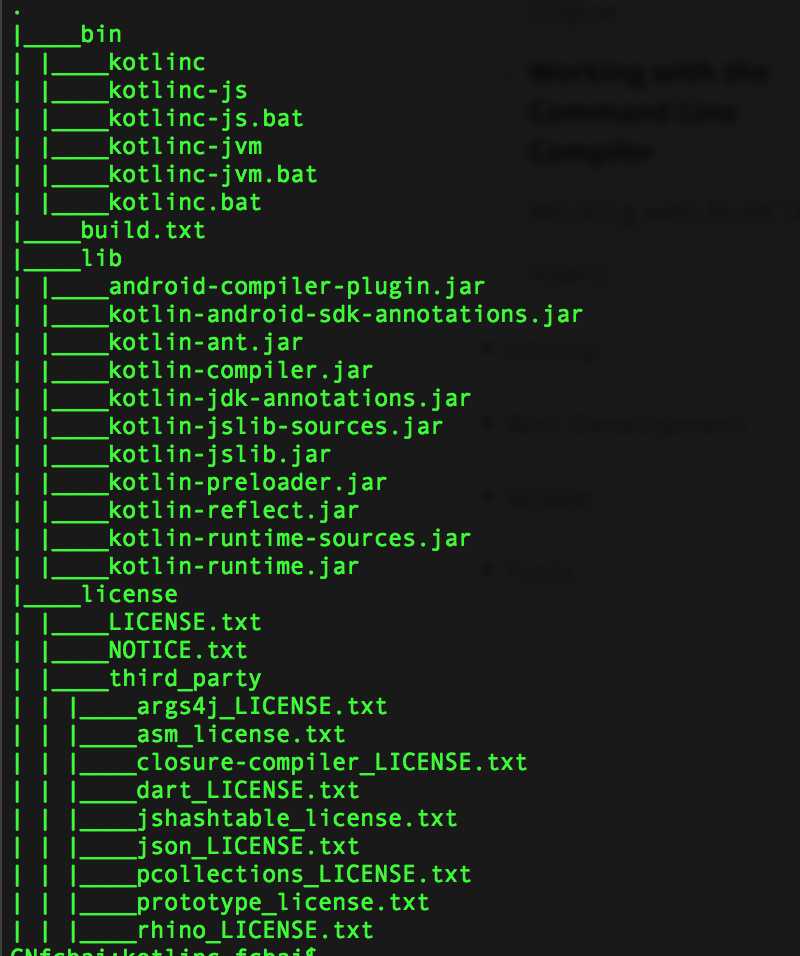
二:接下来开始配置环境变量:
export KOTLIN_HOME=XXXXXXX/kotlinc
export PATH=${PATH}:${KOTLIN_HOME}/bin
很基本的环境变量,linux的,不多说了。
三:写HelloWorld(hello.kt):
fun main(args: Array<String>) { println("Hello, World!") }
四:开始编译和运行:
kotlinc-jvm hello.kt -include-runtime -d hello.jar
java -jar hello.jar
到这一步,我们已经使用kotlin的语法,写出了一个helloworld的代码,并且已经编译生成一个jar,并且是包含main的可以直接运行,接下来开始分析下这个jar:
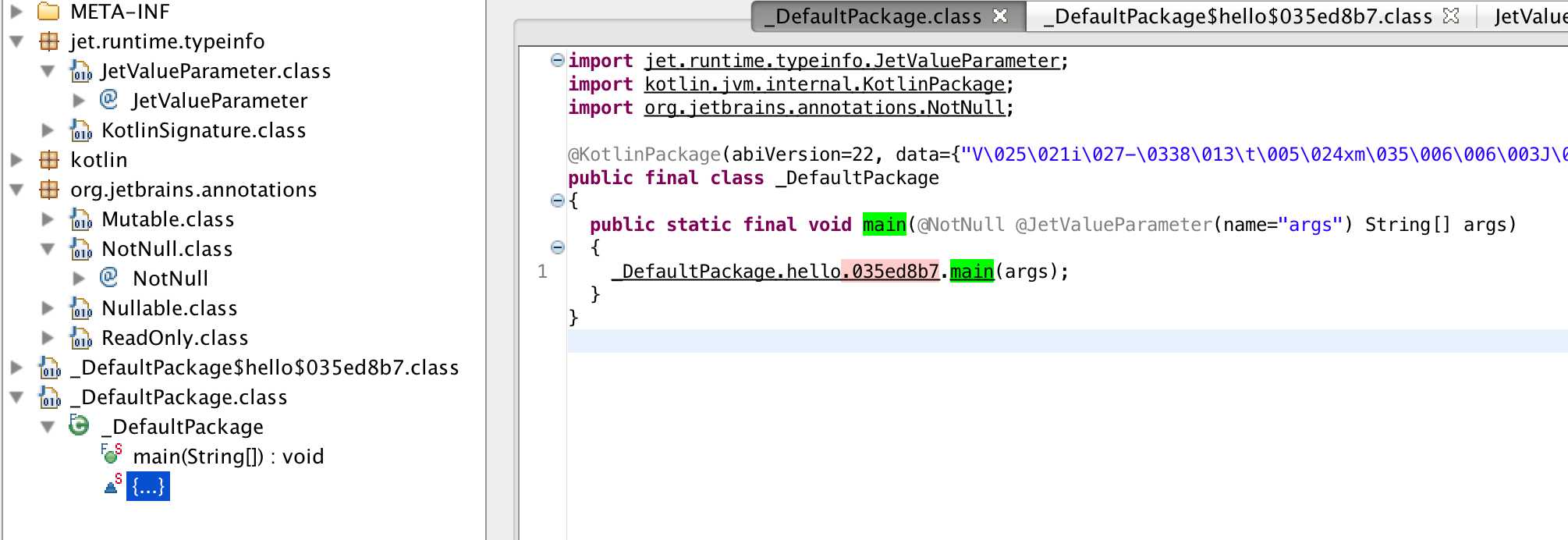
我们看到它生成的jar,也是包含一个main的java类,java里面的main方法是可以被final修饰的。
标签:
原文地址:http://www.cnblogs.com/bfchuan/p/4513921.html