标签:
XE8 实现 iOS 状态栏的几种效果:
一、状态栏底色:
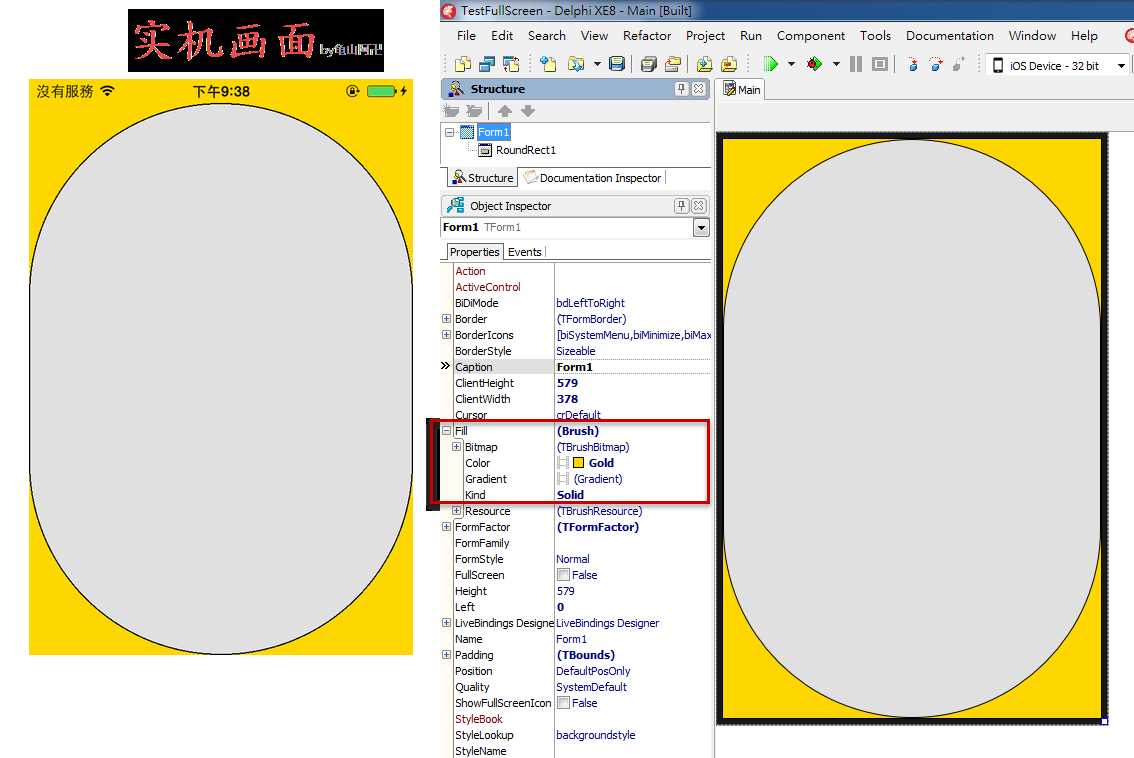
二、隐藏状态栏(全屏):
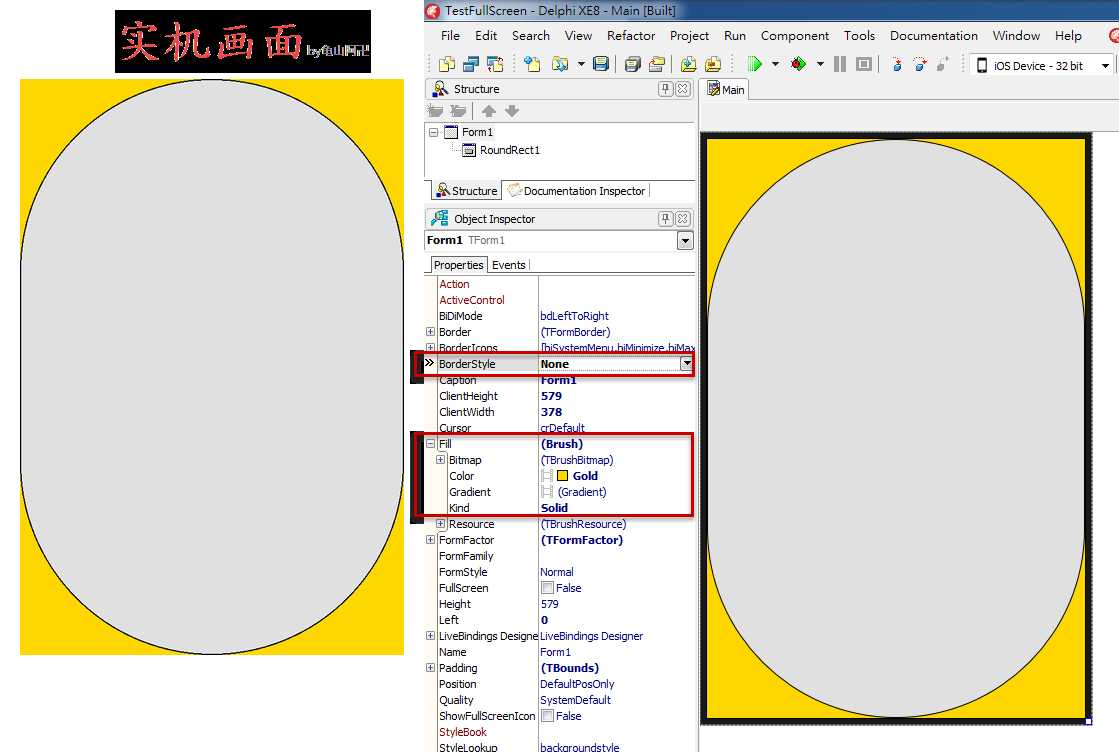
三、透明状态栏(能见底图):
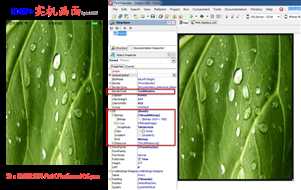
iOS 5.x 与上述做法相同,只需再多加一个设定:
Project > Options > Version Info (在表格上按鼠标右键来增加)
| Key | Value |
| UIStatusBarStyle | UIStatusBarStyleBlackTranslucent |
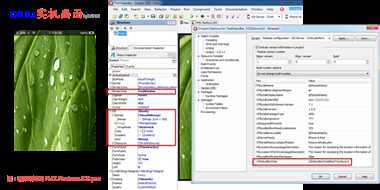
修改方法:
请将源码 FMX.Platform.iOS.pas 复制到自己的工程目录里,再进行修改。
找到 TPlatformCocoaTouch.CalculateFormViewFrame 加入下面代码:
function TPlatformCocoaTouch.CalculateFormViewFrame(const AForm: TCommonCustomForm): NSRect; var Orientation: NSUInteger; StatusBarHeight: Single; Tmp: Single; begin if IsPopupForm(AForm) then Result := CGRectMake(AForm.Left, AForm.Top, AForm.Width, AForm.Height) else begin Result := FMainScreen.bounds; StatusBarHeight := 0; {+++>} // 加入下面代码 if AForm.BorderStyle = TFmxFormBorderStyle.ToolWindow then begin StatusBarHeight := 0; FStatusBarHeight := 0; Result.origin := CGPointMake(0, 0); end else {<+++} // 加入上面代码 if AForm.BorderStyle <> TFmxFormBorderStyle.None then begin ... 略 ... end;
标签:
原文地址:http://www.cnblogs.com/onechen/p/4523431.html