标签:
问题:有开源框架mysql的 ,还有旧系统 sqlserver2000的,解决这些问题总有些成长。
解决sqlserver安装环境:http://qdh68.blog.163.com/blog/static/13756126201261742437357/
别说sqlserver2000不怎么样,最起码那友好的管理叫你明白数据库。
2. 先说配置jdbc:如果sqlserver 2000以上还好 找到jar包 ,按目录加载到maven仓库,安装一下
http://outofmemory.cn/code-snippet/10750/sqljdbc-add-to-maven
但是sqlserver2000需要三个jar包,按刚才的sql2005以上加载三次即可
3.但是特么为什么这么做,这是个痛点。maven不支持直接加载sqlserver的驱动。于是
jtds帮忙了
<dependency> <groupId>net.sourceforge.jtds</groupId> <artifactId>jtds</artifactId> <version>1.3.1</version> </dependency>
4.多数据源出问题了,怎么配置啊:转载:spring配置多数据源
1.问题的引入
对于普通的SSH框架而言,一般配置一个数据源,一个SessionFactory,一个事务管理和对应的ProxyCreate。那么当项目需要操作多个数据库时,如何配置呢?
方案1
配置2个数据源,2个对应的SessionFactory,2个事务等。Spring的配置如下:
<?xml version="1.0" encoding="UTF-8"?>
<beans xmlns="http://www.springframework.org/schema/beans"
xmlns:xsi="http://www.w3.org/2001/XMLSchema-instance" xmlns:context="http://www.springframework.org/schema/context"
xmlns:tx="http://www.springframework.org/schema/tx" xmlns:aop="http://www.springframework.org/schema/aop"
xsi:schemaLocation="http://www.springframework.org/schema/beans
http://www.springframework.org/schema/beans/spring-beans-3.0.xsd
http://www.springframework.org/schema/tx
http://www.springframework.org/schema/tx/spring-tx-3.0.xsd
http://www.springframework.org/schema/aop
http://www.springframework.org/schema/aop/spring-aop-3.0.xsd
http://www.springframework.org/schema/context
http://www.springframework.org/schema/context/spring-context-3.0.xsd">
<!-- 引入datasource配置文件 -->
<context:property-placeholder location="classpath:datasource.properties" />
<!--创建mysql jdbc数据源 -->
<bean id="mysqlDataSource" class="com.mchange.v2.c3p0.ComboPooledDataSource"
destroy-method="close">
<property name="driverClass" value="${jdbc.mysql.driver}" />
<property name="jdbcUrl" value="${jdbc.mysql.url}" />
<property name="user" value="${jdbc.mysql.username}" />
<property name="password" value="${jdbc.mysql.password}" />
<!-- 指定连接数据库连接池的最小连接数 -->
<property name="minPoolSize" value="10" />
<!-- 指定连接数据库连接池的最大连接数 -->
<property name="maxPoolSize" value="30" />
<!-- 指定连接数据库连接池的连接的最大空闲时间 -->
<property name="maxIdleTime" value="1800" />
<property name="acquireIncrement" value="2" />
<property name="maxStatements" value="0" />
<!-- 指定连接数据库连接池的初始化连接数 -->
<property name="initialPoolSize" value="2" />
<property name="idleConnectionTestPeriod" value="1800" />
<!-- 当连接失败时,尝试重新连接的次数 -->
<property name="acquireRetryAttempts" value="30" />
<property name="breakAfterAcquireFailure" value="true" />
<property name="testConnectionOnCheckout" value="false" />
</bean>
<!--创建oracle jdbc数据源 -->
<bean id="oracleDataSource" class="com.mchange.v2.c3p0.ComboPooledDataSource"
destroy-method="close">
<property name="driverClass" value="${jdbc.oracle.driver}" />
<property name="jdbcUrl" value="${jdbc.oracle.url}" />
<property name="user" value="${jdbc.oracle.username}" />
<property name="password" value="${jdbc.oracle.password}" />
<!-- 指定连接数据库连接池的最小连接数 -->
<property name="minPoolSize" value="10" />
<!-- 指定连接数据库连接池的最大连接数 -->
<property name="maxPoolSize" value="30" />
<!-- 指定连接数据库连接池的连接的最大空闲时间 -->
<property name="maxIdleTime" value="1800" />
<property name="acquireIncrement" value="2" />
<property name="maxStatements" value="0" />
<!-- 指定连接数据库连接池的初始化连接数 -->
<property name="initialPoolSize" value="2" />
<property name="idleConnectionTestPeriod" value="1800" />
<!-- 当连接失败时,尝试重新连接的次数 -->
<property name="acquireRetryAttempts" value="1" />
<property name="breakAfterAcquireFailure" value="true" />
<property name="testConnectionOnCheckout" value="false" />
</bean>
<!-- 创建MysqlSessionFactory-->
<bean id="mysqlSessionFactory"
class="org.springframework.orm.hibernate4.LocalSessionFactoryBean">
<property name="dataSource" ref="mysqlDataSource" />
<property name="hibernateProperties">
<props>
<prop key="hibernate.show_sql">true</prop>
<prop key="hibernate.dialect">org.hibernate.dialect.MySQLDialect</prop>
<prop key="current_session_context_class">thread</prop>
</props>
</property>
<property name="mappingResources">
<list>
<value>edu/njupt/zhb/model/mysql/Student.hbm.xml</value>
</list>
</property>
</bean>
<!-- 创建OracleSessionFactory-->
<bean id="oracleSessionFactory"
class="org.springframework.orm.hibernate4.LocalSessionFactoryBean">
<property name="dataSource" ref="oracleDataSource" />
<property name="hibernateProperties">
<props>
<prop key="hibernate.show_sql">true</prop>
<prop key="hibernate.dialect">org.hibernate.dialect.OracleDialect</prop>
<prop key="current_session_context_class">thread</prop>
</props>
</property>
<property name="mappingResources">
<list>
<value>edu/njupt/zhb/model/oracle/Student.hbm.xml</value>
</list>
</property>
</bean>
<!-- 配置Mysql事务 -->
<bean id="mysqlTransactionManager"
class="org.springframework.orm.hibernate4.HibernateTransactionManager">
<property name="sessionFactory">
<ref local="mysqlSessionFactory" />
</property>
</bean>
<!--Mysql hibernate4必须配置为开启事务 否则 getCurrentSession()获取不到-->
<bean id="mysqlTransactionInterceptor"
class="org.springframework.transaction.interceptor.TransactionInterceptor">
<property name="transactionManager">
<ref local="mysqlTransactionManager" />
</property>
<property name="transactionAttributes">
<props>
<prop key="register">PROPAGATION_REQUIRED</prop>
<prop key="get*">PROPAGATION_REQUIRED,readOnly</prop>
<prop key="find*">PROPAGATION_REQUIRED,readOnly</prop>
<prop key="select*">PROPAGATION_REQUIRED,readOnly</prop>
<prop key="query*">PROPAGATION_REQUIRED,readOnly</prop>
<prop key="sync*">PROPAGATION_REQUIRED</prop>
<prop key="finish*">PROPAGATION_REQUIRED</prop>
<prop key="add*">PROPAGATION_REQUIRED</prop>
<prop key="insert*">PROPAGATION_REQUIRED</prop>
<prop key="edit*">PROPAGATION_REQUIRED</prop>
<prop key="update*">PROPAGATION_REQUIRED</prop>
<prop key="save*">PROPAGATION_REQUIRED</prop>
<prop key="remove*">PROPAGATION_REQUIRED</prop>
<prop key="delete*">PROPAGATION_REQUIRED</prop>
<prop key="modify*">PROPAGATION_REQUIRED</prop>
<prop key="*">PROPAGATION_REQUIRED,-java.lang.Exception</prop>
</props>
</property>
</bean>
<!-- 配置oracle事务 -->
<bean id="oracleTransactionManager"
class="org.springframework.orm.hibernate4.HibernateTransactionManager">
<property name="sessionFactory">
<ref local="oracleSessionFactory" />
</property>
</bean>
<!--Mysql hibernate4必须配置为开启事务 否则 getCurrentSession()获取不到-->
<bean id="oracleTransactionInterceptor"
class="org.springframework.transaction.interceptor.TransactionInterceptor">
<property name="transactionManager">
<ref local="oracleTransactionManager" />
</property>
<property name="transactionAttributes">
<props>
<prop key="register">PROPAGATION_REQUIRED</prop>
<prop key="get*">PROPAGATION_REQUIRED,readOnly</prop>
<prop key="find*">PROPAGATION_REQUIRED,readOnly</prop>
<prop key="select*">PROPAGATION_REQUIRED,readOnly</prop>
<prop key="query*">PROPAGATION_REQUIRED,readOnly</prop>
<prop key="sync*">PROPAGATION_REQUIRED</prop>
<prop key="finish*">PROPAGATION_REQUIRED</prop>
<prop key="add*">PROPAGATION_REQUIRED</prop>
<prop key="insert*">PROPAGATION_REQUIRED</prop>
<prop key="edit*">PROPAGATION_REQUIRED</prop>
<prop key="update*">PROPAGATION_REQUIRED</prop>
<prop key="save*">PROPAGATION_REQUIRED</prop>
<prop key="remove*">PROPAGATION_REQUIRED</prop>
<prop key="delete*">PROPAGATION_REQUIRED</prop>
<prop key="modify*">PROPAGATION_REQUIRED</prop>
<prop key="*">PROPAGATION_REQUIRED,-java.lang.Exception</prop>
</props>
</property>
</bean>
<!-- autoproxy 自动创建代理-->
<bean id="ProxyCreator" class="org.springframework.aop.framework.autoproxy.BeanNameAutoProxyCreator">
<property name="beanNames">
<list>
<value>*ServiceImpl</value>
</list>
</property>
<property name="interceptorNames">
<list>
<value>mysqlTransactionInterceptor</value>
<value>oracleTransactionInterceptor</value>
</list>
</property>
</bean>
<!--********************************注入Mysql Dao*********************************************-->
<bean id="mysqlBaseDao" class="edu.njupt.zhb.dao.MysqlBaseDao">
<property name="sessionFactory" ref="mysqlSessionFactory"></property>
</bean>
<!--********************************注入Oracle Dao*********************************************-->
<bean id="oracleBaseDao" class="edu.njupt.zhb.dao.OracleBaseDao">
<property name="sessionFactory" ref="oracleSessionFactory"></property>
</bean>
<!--********************************注入Services********************************-->
<!--********************************注入Action********************************-->
</beans>
优缺点分析:
优点:我们能够在程序中正常得使用2个不同的Dao,而且可以调用dao的getSessionFactory().getCurrentSession(),使用起来特别的方便。每个Dao都有自己的事务管理,安全性各方面和一个数据库一样。
缺点:由于事务的配置和自动创建代理的配置,只要有一个数据库连接不了,即便两外一个数据库可以连接,整个项目仍然无法正常启动。对于一些特殊的应用场景,该方案有着很大的缺陷。
比如某项目的需求为:一个项目需要同时操作2个数据库,如果一个数据库无法连接,那么项目就 操作另外一个数据库,同时,将操作的动作记录下来,等另外一个数据库可以连接的时候,再将之前的操作同步到这个数据库中。而且要求,当项目启动的时候,即 便只有一个数据库可以连接,那么项目仍然要正常运行。
方案2
为了解决上述的需求,我们将其中一个数据库作为本地数据库,另外一个作为远程数据库,当远程数据库无法连接时,我们跳过。整个项目使用本地数据库即可,同时将需要同步的数据,保存起来,待可连接时,再同步。
<?xml version="1.0" encoding="UTF-8"?>
<beans xmlns="http://www.springframework.org/schema/beans"
xmlns:xsi="http://www.w3.org/2001/XMLSchema-instance" xmlns:context="http://www.springframework.org/schema/context"
xmlns:tx="http://www.springframework.org/schema/tx" xmlns:aop="http://www.springframework.org/schema/aop"
xsi:schemaLocation="http://www.springframework.org/schema/beans
http://www.springframework.org/schema/beans/spring-beans-3.0.xsd
http://www.springframework.org/schema/tx
http://www.springframework.org/schema/tx/spring-tx-3.0.xsd
http://www.springframework.org/schema/aop
http://www.springframework.org/schema/aop/spring-aop-3.0.xsd
http://www.springframework.org/schema/context
http://www.springframework.org/schema/context/spring-context-3.0.xsd">
<!-- 引入datasource配置文件 -->
<context:property-placeholder location="classpath:datasource.properties" />
<!--创建mysql jdbc数据源 -->
<bean id="mysqlDataSource" class="com.mchange.v2.c3p0.ComboPooledDataSource"
destroy-method="close">
<property name="driverClass" value="${jdbc.mysql.driver}" />
<property name="jdbcUrl" value="${jdbc.mysql.url}" />
<property name="user" value="${jdbc.mysql.username}" />
<property name="password" value="${jdbc.mysql.password}" />
<!-- 指定连接数据库连接池的最小连接数 -->
<property name="minPoolSize" value="10" />
<!-- 指定连接数据库连接池的最大连接数 -->
<property name="maxPoolSize" value="30" />
<!-- 指定连接数据库连接池的连接的最大空闲时间 -->
<property name="maxIdleTime" value="1800" />
<property name="acquireIncrement" value="2" />
<property name="maxStatements" value="0" />
<!-- 指定连接数据库连接池的初始化连接数 -->
<property name="initialPoolSize" value="2" />
<property name="idleConnectionTestPeriod" value="1800" />
<!-- 当连接失败时,尝试重新连接的次数 -->
<property name="acquireRetryAttempts" value="30" />
<property name="breakAfterAcquireFailure" value="true" />
<property name="testConnectionOnCheckout" value="false" />
</bean>
<!--创建oracle jdbc数据源 -->
<bean id="oracleDataSource" class="com.mchange.v2.c3p0.ComboPooledDataSource"
destroy-method="close">
<property name="driverClass" value="${jdbc.oracle.driver}" />
<property name="jdbcUrl" value="${jdbc.oracle.url}" />
<property name="user" value="${jdbc.oracle.username}" />
<property name="password" value="${jdbc.oracle.password}" />
<!-- 指定连接数据库连接池的最小连接数 -->
<property name="minPoolSize" value="10" />
<!-- 指定连接数据库连接池的最大连接数 -->
<property name="maxPoolSize" value="30" />
<!-- 指定连接数据库连接池的连接的最大空闲时间 -->
<property name="maxIdleTime" value="1800" />
<property name="acquireIncrement" value="2" />
<property name="maxStatements" value="0" />
<!-- 指定连接数据库连接池的初始化连接数 -->
<property name="initialPoolSize" value="2" />
<property name="idleConnectionTestPeriod" value="1800" />
<!-- 当连接失败时,尝试重新连接的次数 -->
<property name="acquireRetryAttempts" value="1" />
<property name="breakAfterAcquireFailure" value="true" />
<property name="testConnectionOnCheckout" value="false" />
</bean>
<!-- 创建MysqlSessionFactory-->
<bean id="mysqlSessionFactory"
class="org.springframework.orm.hibernate4.LocalSessionFactoryBean">
<property name="dataSource" ref="mysqlDataSource" />
<property name="hibernateProperties">
<props>
<prop key="hibernate.show_sql">true</prop>
<prop key="hibernate.dialect">org.hibernate.dialect.MySQLDialect</prop>
<prop key="current_session_context_class">thread</prop>
</props>
</property>
<property name="mappingResources">
<list>
<value>edu/njupt/zhb/model/mysql/Student.hbm.xml</value>
</list>
</property>
</bean>
<!-- 创建OracleSessionFactory-->
<bean id="oracleSessionFactory"
class="org.springframework.orm.hibernate4.LocalSessionFactoryBean">
<property name="dataSource" ref="oracleDataSource" />
<property name="hibernateProperties">
<props>
<prop key="hibernate.show_sql">true</prop>
<prop key="hibernate.dialect">org.hibernate.dialect.OracleDialect</prop>
<prop key="current_session_context_class">thread</prop>
</props>
</property>
<property name="mappingResources">
<list>
<value>edu/njupt/zhb/model/oracle/Student.hbm.xml</value>
</list>
</property>
</bean>
<!-- 配置Mysql事务 -->
<bean id="mysqlTransactionManager"
class="org.springframework.orm.hibernate4.HibernateTransactionManager">
<property name="sessionFactory">
<ref local="mysqlSessionFactory" />
</property>
</bean>
<!--Mysql hibernate4必须配置为开启事务 否则 getCurrentSession()获取不到-->
<bean id="mysqlTransactionInterceptor"
class="org.springframework.transaction.interceptor.TransactionInterceptor">
<property name="transactionManager">
<ref local="mysqlTransactionManager" />
</property>
<property name="transactionAttributes">
<props>
<prop key="register">PROPAGATION_REQUIRED</prop>
<prop key="get*">PROPAGATION_REQUIRED,readOnly</prop>
<prop key="find*">PROPAGATION_REQUIRED,readOnly</prop>
<prop key="select*">PROPAGATION_REQUIRED,readOnly</prop>
<prop key="query*">PROPAGATION_REQUIRED,readOnly</prop>
<prop key="sync*">PROPAGATION_REQUIRED</prop>
<prop key="finish*">PROPAGATION_REQUIRED</prop>
<prop key="add*">PROPAGATION_REQUIRED</prop>
<prop key="insert*">PROPAGATION_REQUIRED</prop>
<prop key="edit*">PROPAGATION_REQUIRED</prop>
<prop key="update*">PROPAGATION_REQUIRED</prop>
<prop key="save*">PROPAGATION_REQUIRED</prop>
<prop key="remove*">PROPAGATION_REQUIRED</prop>
<prop key="delete*">PROPAGATION_REQUIRED</prop>
<prop key="modify*">PROPAGATION_REQUIRED</prop>
<prop key="*">PROPAGATION_REQUIRED,-java.lang.Exception</prop>
</props>
</property>
</bean>
<!-- autoproxy 自动创建代理-->
<bean id="ProxyCreator" class="org.springframework.aop.framework.autoproxy.BeanNameAutoProxyCreator">
<property name="beanNames">
<list>
<value>*ServiceImpl</value>
</list>
</property>
<property name="interceptorNames">
<list>
<value>mysqlTransactionInterceptor</value>
</list>
</property>
</bean>
<!--********************************注入Mysql Dao*********************************************-->
<bean id="mysqlBaseDao" class="edu.njupt.zhb.dao.MysqlBaseDao">
<property name="sessionFactory" ref="mysqlSessionFactory"></property>
</bean>
<!--********************************注入Oracle Dao*********************************************-->
<bean id="oracleBaseDao" class="edu.njupt.zhb.dao.OracleBaseDao">
<property name="sessionFactory" ref="oracleSessionFactory"></property>
</bean>
<!--********************************注入Services********************************-->
<!--********************************注入Action********************************-->
</beans>
这种配置下,oracleBaseDao的数据源的属性:acquireRetryAttempts的值配置为1,即便无法连接,我们也只需要连接一次,不会出现“卡住”的情况。而且,由于oracleBaseDao 中,我们没有配置事务,因此,dao无法获得getCurrentSession,只能通过 sessionFactory().openSession()来使用Hibernate。同时为了捕获异常,我们将session设置成手动提交的方 式。
然后按照这个操作以后,蛋疼死了,两个dataSource都加载了,但是第二个数据源
两个datasource,两个工厂,但是打开工厂的filter在web。xml里。于是有了处理一天解决方案:
笔者在实际应用中遇到需要在一个项目工程里,通过不同的DAO操作不同的数据库下的某个数据表,原来使用的方法是,在Spring的配置文件applicationContext.xml里配置两个dataSource,然后配置两个abstractSessionFactory对应这两个dataSource,再配置两个sessionFactory对应这两个abstractSessionFactory,接着配置两个transactionManager管理这两个sessionFactory,总之就是工程需要连接几个数据库,所有关于数据源的配置就得对应配置几套。
当然还需要记着在web.xml里为每个sessionFactory配置对应的openSessionInViewFilter
然后在程序中,通过将对某个数据库操作的DAO统一继承某个基础DAO类,此DAO继承org.springframework.orm.hibernate3.support.HibernateDaoSupport,实现如下方法,参数是 SessionFactory,通过@Resource注解,把某个数据库对应的SessionFactory对象,注入到这个方法中来,然后再这个方法中调 用父类HibernateDaoSupport中的setSessionFactory(SessionFactory sessionFactory)方法把sessionFactory对象传递进去(不重写是因为HibernateDaoSupport的这个方法是final的)。
以上方法配置复杂,并涉及多个配置文件,而且这样的配置方法无法扩展到动态选择一个数据源,比如以下场景:为了保障服务的稳定性,我们配置了一个数据库的代理层,统一管理分发数据库操作,实现读写分离,这样的一个代理层设置了多个ip入口,已保证冗余。那么如何在一个ip不可用时,能自动切换到另一个可用的ip端口呢?
其实Spring本身提供了动态数据源的抽象实现类org.springframework.jdbc.datasource.lookup.AbstractRoutingDataSource,你需要做的就是依据自己的应用去实现具体的方法。
以本文最初的需求为例,我们来看看通过继承AbstractRoutingDataSource的办法怎样满足我们的需求。
首先创建一个枚举类,设置不同的dataSource类别。
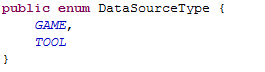
接下来创建一个类,来在Context里设置和持有数据源类型,在这个需求里,并发的不同的DAO调用,会根据DAO的不同连接不同的数据库,因此我们通过ThreadLocal来维护这个DataSourceType变量,ThreadLocal为每个使用该变量的线程提供独立的变量副本,所以每一个线程都可以独立地改变自己的副本,而不会影响其它线程所对应的副本。
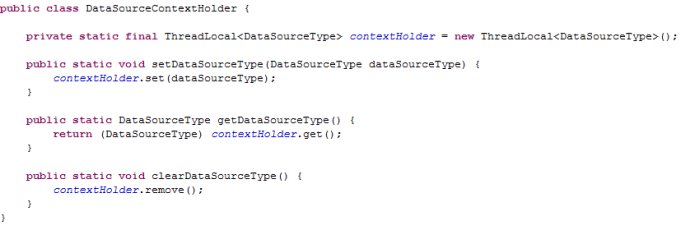
最后就是实现定制的继承AbstractRoutingDataSource的实现类
接下来就是在applicationContext.xml里配置这么一个数据源来管理两个dataSource。
先配置两个独立的dataSource
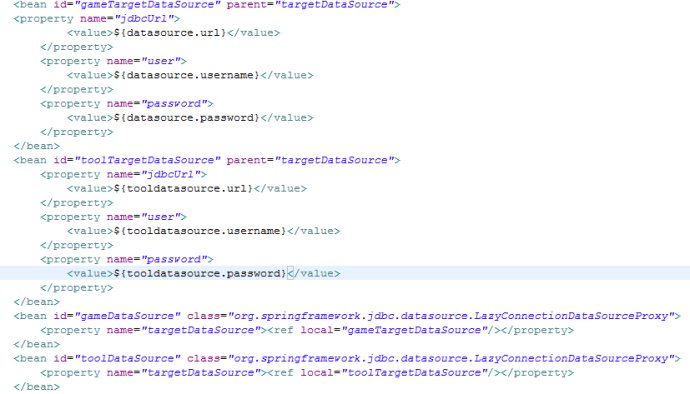
然后配置一个dataSource来管理这两个dataSource
其余部分都和正常的配置一个数据源管理无异,完成了配置后,改写我们的基础DAO
这样就完成了多数据源的配置,大家可以按照这个思路稍加变动,应该就可以找出实现动态切换数据源的办法了。
设置以后,居然顺利打开session。。。世界好安静,这个时候,继续下面的解决问题吧,虽然自己什么都不懂,还是找到解决方案了,加油。
标签:
原文地址:http://my.oschina.net/gxs2012/blog/418821