标签:
[Please allow Subclipse team to receive anonymous usage statistics for this Eclipse intance(info)]
今天在用eclipse启动项目的时候发现了一个问题,就是每次启动项目的时候,eclipse都会弹出一个Subclipse Usage的弹框,很是让人觉得不爽,那么这个框是什么意思呢,我们又如何取消这个弹框呢,下面就来实践一下。
1.这个弹框的意思,如果英文不好的童鞋随便用一个翻译软件就能够翻译出来并能够大体了解其含义:
2.接着我们来看看如何取消这样的一个弹框:
Windows-->Preferences-->General-->Startup and Shutdown-->取消Subclipse Usage Reporting 的勾选。如下图:
这样的话再启动,就不会在出现这个弹框了。
[No compiler is provided in this environment. Perhaps you are running on a JRE rather than a JDK?]
maven编译项目时出错,提示信息如下:
[ERROR] Failed to execute goal org.apache.maven.plugins:maven-compiler-plugin:3.1:testCompile (default-testCompile) on project springside-core: Compilation failure
[ERROR] No compiler is provided in this environment. Perhaps you are running on a JRE rather than a JDK?
[ERROR] -> [Help 1]
[ERROR]
[ERROR] To see the full stack trace of the errors, re-run Maven with the -e switch.
[ERROR] Re-run Maven using the -X switch to enable full debug logging.
[ERROR]
[ERROR] For more information about the errors and possible solutions, please read the following articles:
[ERROR] [Help 1] http://cwiki.apache.org/confluence/display/MAVEN/MojoFailureException
解决方案:
1下载java jdk,并安装java jdk。下载地址:http://www.oracle.com/technetwork/java/javase/downloads/jdk7-downloads-1880260.ht
2.在eclipse的菜单中,进入 Window > Preferences > Java > Installed JREs > Execution Environments,选择JavaSE-1.6, 在右侧选择jdk.
3.然后在maven菜单中使用 “update project ...
Tomcate 无法加载编译时环境~
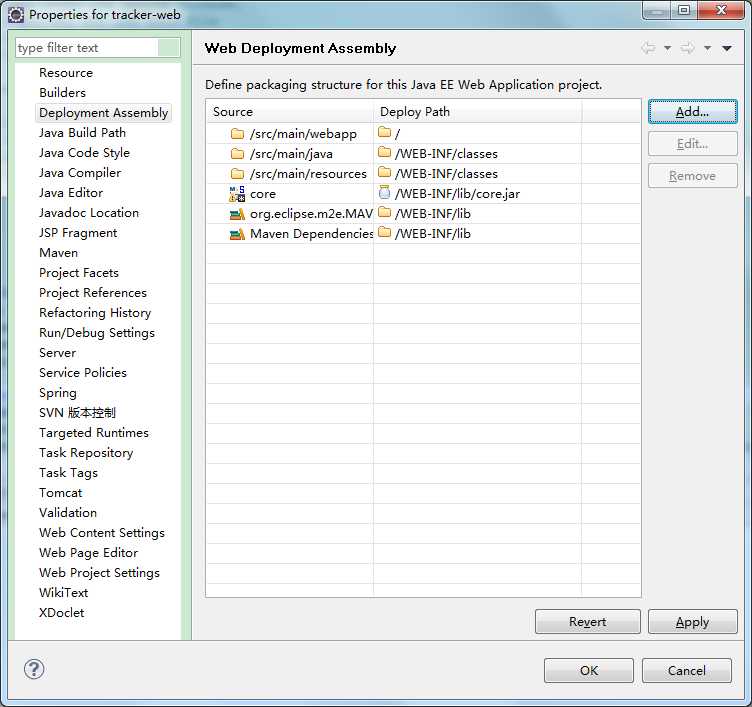
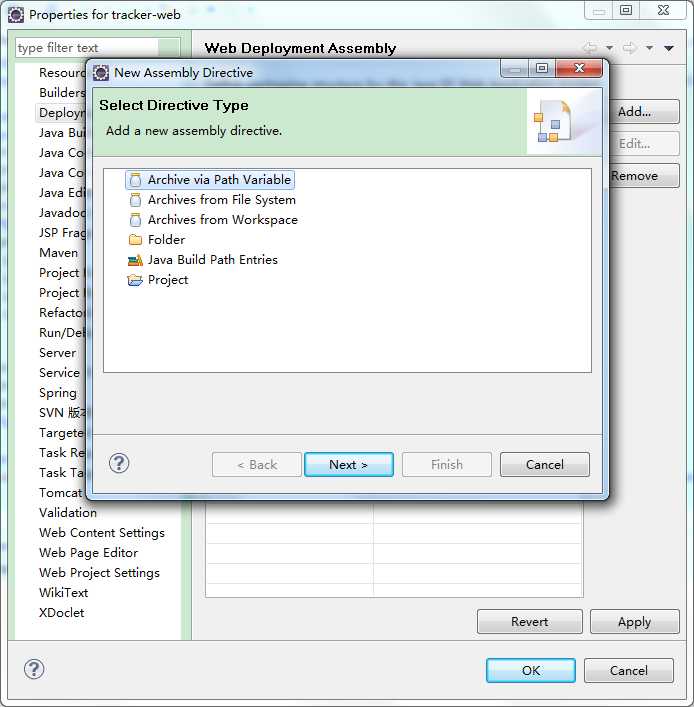
Java Web常见错误[Maven、JDK 、Eclipes、SpringMVC、Mybitais、CAS... ]
标签:
原文地址:http://www.cnblogs.com/visec479/p/4527178.html