批量添加主机和服务
 centreon的模板功能是做的非常强大的,而且优化过的nagios配置十分简单,加host的时候只需要输入了hostname,alias和ip 地址就可以加一台host上去,service配在hostgroup上,这样只要把host添加到hostgroup上就可以了
centreon的模板功能是做的非常强大的,而且优化过的nagios配置十分简单,加host的时候只需要输入了hostname,alias和ip 地址就可以加一台host上去,service配在hostgroup上,这样只要把host添加到hostgroup上就可以了 只添加host,service和hostgroup自己配。
只添加host,service和hostgroup自己配。 运行脚本之前,要先准备好几件事情:
运行脚本之前,要先准备好几件事情:
1、要有一个host的模板,将所有的属性基本上定义完整,使用脚本添加的host会和模板一模一样,只有ip地址和hostname有差别 (推荐自定义一个host模版)
2、要确认了host要添加到哪台nagios上,在centreon里叫poller
3、要有一个hosts文件,里面内容为要批量添加的hostname和ip地址,类似/etc/hosts的格式,第一栏ip,第二栏hostname
下面开始演示添加主机: 添加前:
添加前:

引用代码:
脚本用perl写的,最前面db的部分需要修改,代码如下:
#!/usr/bin/perl
### ====================================================
## File name: insert_host.pl
## Use: insert host into centreondatabase
### ====================================================
use strict;
use warnings;
use DBI;
use DBD::mysql;
# ----------------------------------------------------
my $DB_HOST = "127.0.0.1"; #修改为127.0.0.1
my $DB_USER = "centreon"; # web安装时设置的数据库访问用户,修改为centreon
my $DB_PASSWD = "centreon"; # web安装时设置的数据库密码,修改为centreon
my $DB_NAME = "centreon"; # web安装时设置的数据库名,默认也是centreon
my $dbh= DBI->connect("DBI:mysql:database=$DB_NAME;host=$DB_HOST","$DB_USER", "$DB_PASSWD", { RaiseError=> 1 });
# ----------------------------------------------------
my $file_path= "hosts"; #hosts文件,自己创建
my$tpl_name= "generic-host"; #主机模板,填写你需要继承的模板;
my$nagios_name= "Central"; #poller,修改为Central
while (defined(my $arg= shift)) {
if ($argeq‘-f‘) {
$file_path= shift;
}
# == name of template ==
elsif($argeq‘-t‘) {
$tpl_name= shift;
}
# == name of nagiosname ==
elsif($argeq‘-n‘) {
$nagios_name= shift;
}
else {
&print_help();
exit1;
}
}
# -----------------------------------------------------
open (HOST, "$file_path")|| die "Cannot open $file_pathfor read $!";
my $sql;
my $sth;
my $line;
my ($host, $ipaddr);
my ($host_id,$tpl_id,$nagios_id)= (0, 0, 0);
while (defined($line = <HOST>)) {
# == skip blank lines =================
next if ($line =~ /^\s*$/);
# == skip if # ========================
next if ($line =~ /^\s*#/);
# == get host and ipaddress===========
($ipaddr,$host) = split(/\s+/, $line);
next if ($ipaddreq‘‘ || $host eq‘‘);
# == insert the host to table host ====
$sql= "insert host set host_template_model_htm_id=‘2‘,host_name=‘$host‘,host_alias=‘$host‘,host_address=‘$ipaddr‘,host_active_checks_enabled=‘2‘,host_passive_checks_enabled=‘2‘,host_checks_enabled=‘2‘,host_event_handler_enabled=‘2‘,host_flap_detection_enabled=‘2‘,host_process_perf_data=‘2‘,host_retain_status_information=‘2‘,host_retain_nonstatus_information=‘2‘,host_notifications_enabled=‘2‘,host_register=‘1‘,host_activate=‘1‘,host_obsess_over_host=‘2‘,host_check_freshness=‘2‘";
$sth= $dbh->do($sql);
sleep(1);
# == get host_id======================
$sql= "select host_idfrom host where host_name=‘$host‘";
$sth= $dbh->prepare($sql);
$sth->execute();
while (my $ref = $sth->fetchrow_hashref()){
$host_id= $ref->{‘host_id‘};
print "host_idis $host_id\n";
}
next if ($host_id== 0);
# == insert extended_host_information==
$sql= "insert extended_host_informationset host_host_id=‘$host_id‘";
$sth= $dbh->do($sql);
# == insert host_template_relation=====
$sql= "select host_idfrom host where host_name=‘$tpl_name‘";
$sth= $dbh->prepare($sql);
$sth->execute();
while (my $ref = $sth->fetchrow_hashref()){
$tpl_id= $ref->{‘host_id‘};
print"template id is $tpl_id\n";
}
next if ($tpl_id== 0);
$sql= "insert host_template_relationset host_host_id=‘$host_id‘,host_tpl_id=‘$tpl_id‘,`order`=‘1‘";
$sth= $dbh->prepare($sql);
$sth->execute();
# == insert ns_host_relation===========
$sql= "select id from nagios_serverwhere name=‘$nagios_name‘";
$sth = $dbh->prepare($sql);
$sth->execute();
while (my $ref = $sth->fetchrow_hashref()){
$nagios_id=$ref->{‘id‘};
print "nagiosid is $nagios_id\n";
}
next if ($nagios_id== 0);
$sql = "insert ns_host_relationset host_host_id=‘$host_id‘,nagios_server_id=‘$nagios_id‘";
$sth = $dbh->prepare($sql);
$sth->execute();
# == insert complete ==
print "insert $host to centreoncomplete\n";
}
close(HOST);
$dbh->disconnect();
exit 0;
#--------------------------------------------------------------------------------
sub print_help{
print "Usage ./insert_host.pl [-f path of host file][-n nagiosname] [-t template name]\n";
print "\n";
}
添加后:刷新WEB页面:多了三台;
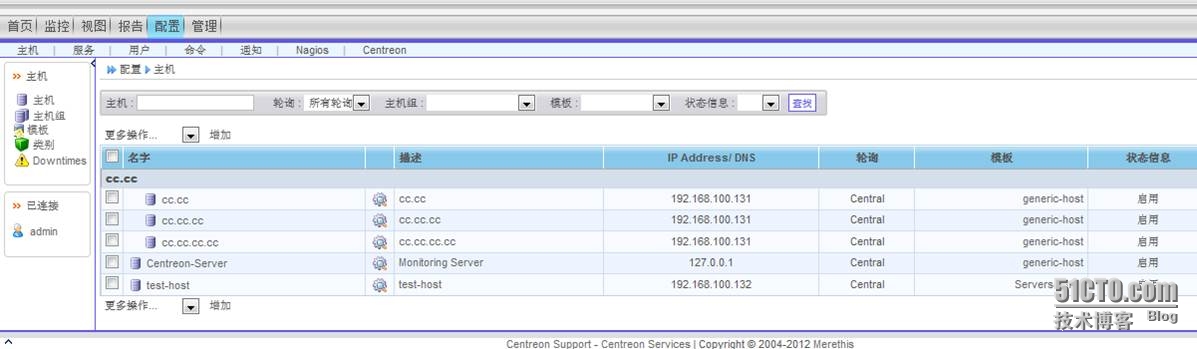
 批量生成和主机相关联的服务
批量生成和主机相关联的服务
上面的脚本能够批量添加主机,但是不能自动生成和主机相关联的服务
 使用 CentreonCLAPI 可以解决这个问题,CentreonCLAPI 是centreon 命令行接口,可以替代在网页上的许多工作,这里我们只介绍下怎么解决我们的问题。了解更多请看网址:
使用 CentreonCLAPI 可以解决这个问题,CentreonCLAPI 是centreon 命令行接口,可以替代在网页上的许多工作,这里我们只介绍下怎么解决我们的问题。了解更多请看网址:
 http://forge.centreon.com/projects/centreon-clapi/wiki
http://forge.centreon.com/projects/centreon-clapi/wiki
进行安装
 http://download.centreon.com/Modules/CLAPI/centreon-clapi-1.1.tar.gz
http://download.centreon.com/Modules/CLAPI/centreon-clapi-1.1.tar.gz
tar zxvfcentreon-clapi-1.1.tar.gz 
cd centreon-clapi-1.1
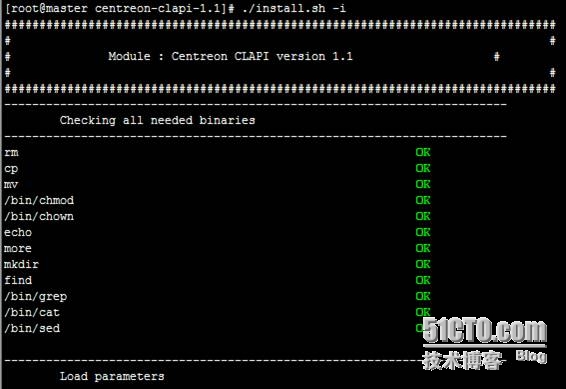
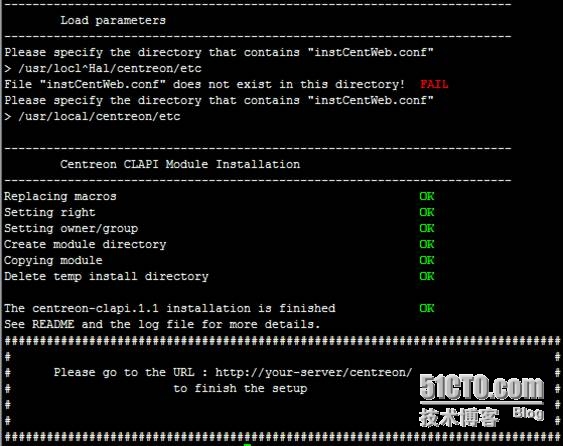
提示输入instCentWeb.conf配置文件的路径:/usr/local/centreon/etc/
安装完成后:
cd /usr/local/centreon/www/modules/centreon-clapi/core/
vimcentreon +64
require_once "$centreon_etc/centreon.conf.php";
改为:
require_once "/usr/local/centreon/etc/centreon.conf.php";
 cd /usr/local/centreon/www/modules/centreon-clapi/core/
cd /usr/local/centreon/www/modules/centreon-clapi/core/
vim centreon +64
 require_once"$centreon_etc/centreon.conf.php";
require_once"$centreon_etc/centreon.conf.php";
改为:
 require_once"/usr/local/centreon/etc/centreon.conf.php";
require_once"/usr/local/centreon/etc/centreon.conf.php";
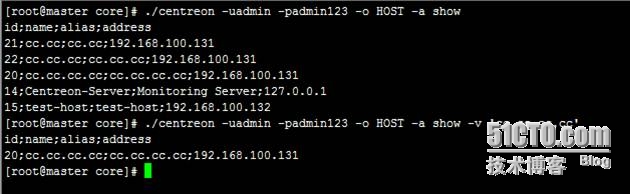
 对client主机应用所关联的模板服务:
对client主机应用所关联的模板服务:
关联前:
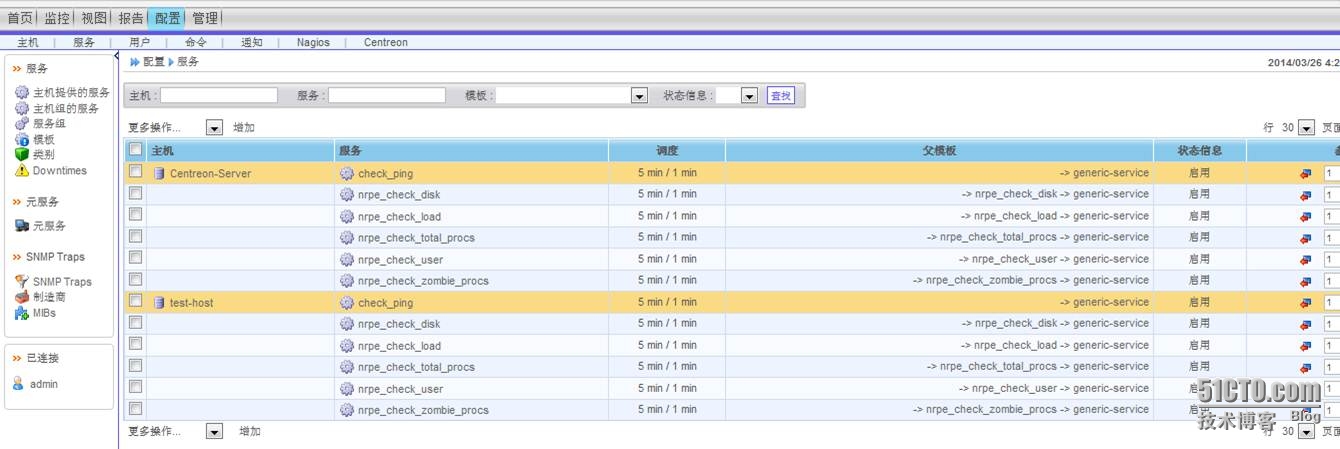
 进行关联:
进行关联:
 [root@mastercore]# ./centreon -uadmin-padmin123 -o HOST -a applytpl -v"cc.cc.cc.cc"
[root@mastercore]# ./centreon -uadmin-padmin123 -o HOST -a applytpl -v"cc.cc.cc.cc"
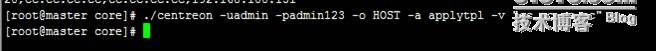
 查看页面:
查看页面:

通过以上命令可以关联模板的服务,如果需要批量添加,只需写个简单的脚本就能实现,见下图,执行前可删除刚才手动执行的命令添加的client服务:
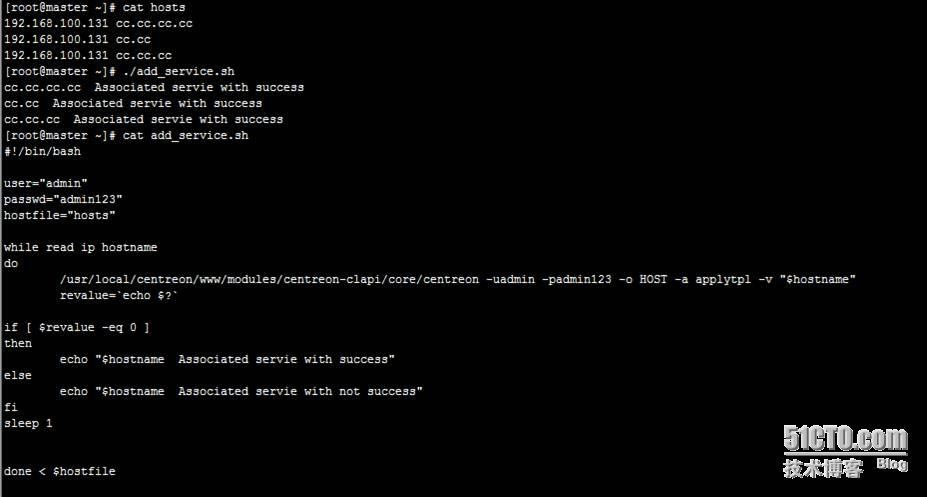
 刷新页面查看:
刷新页面查看:
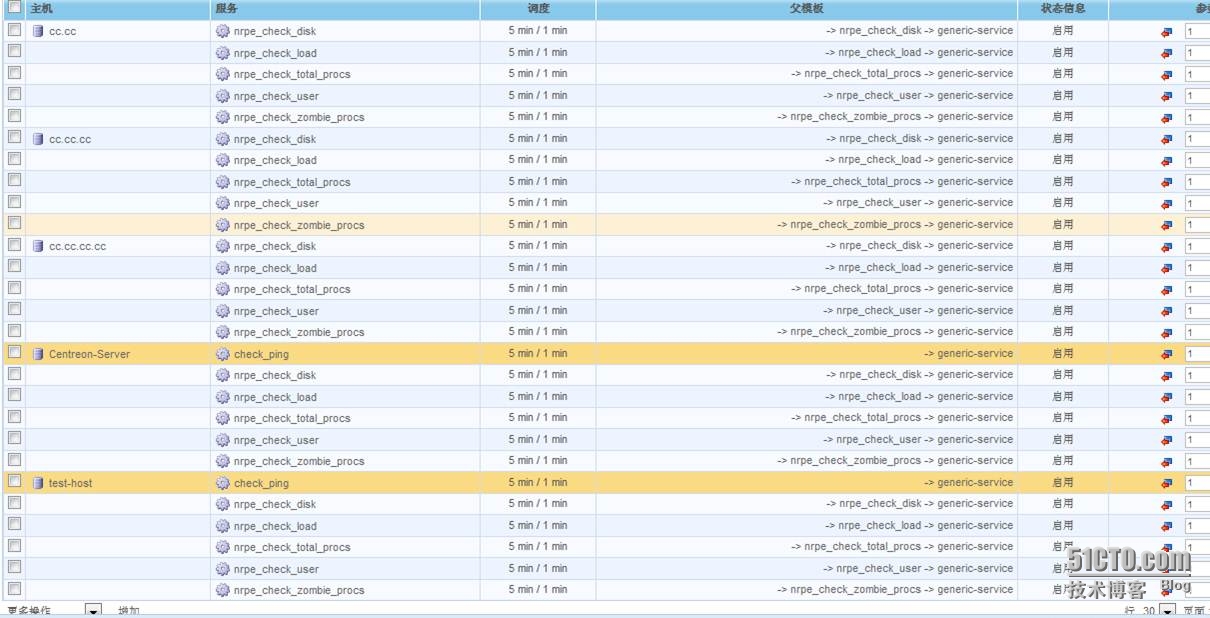
批量添加完主机和服务要需要重新生成nagios配置后生效。
本文出自 “leo_Sary_lansgg” 博客,请务必保留此出处http://lansgg.blog.51cto.com/5675165/1426701
nagios介绍及Server安装(四),布布扣,bubuko.com
原文地址:http://lansgg.blog.51cto.com/5675165/1426701