标签:style class blog code http ext
http://www.cnblogs.com/skynet/p/3372855.html
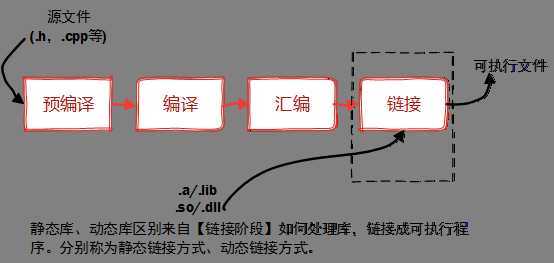
之所以成为【静态库】,是因为在链接阶段,会将汇编生成的目标文件.o与引用到的库一起链接打包到可执行文件中。
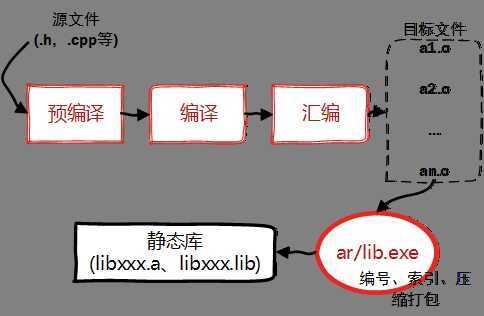
创建静态库过程
Linux静态库命名规范,必须是"lib[your_library_name].a":lib为前缀,中间是静态库名,扩展名为.a。
通过上面的流程可以知道,Linux创建静态库过程如下:
1、首先,将代码文件编译成目标文件.o
//头文件head.h
int head(char *s);
//源文件head.c
#include <stdio.h>
#include "head.h"
int head(char *s)
{
printf("%s\n",s);
return 0;
}
//编译生成目标文件
gcc -c head.c
//使用ar打包成静态库
[root@typhoeus79 ice_test_m head]# ar -crv libhead.a ./head.o
r - ./head.o
ar帮助
NAME
ar - create, modify, and extract from archives
SYNOPSIS
ar [-X32_64] [-]p[mod [relpos] [count]] archive [member...]
c 生成一个archive
r Insert the files member... into archive
v This modifier requests the verbose version of an operation. Many operations display additional information, such as filenames processed, when the modifier v is appended.
使用libhead.a进行测试
//test.c源码
#include "head.h"
int main()
{
head("Hello world");
}
gcc -o test ./test.c -I ./head/ -L ./head/ -lhead
-I 表示include对应的头文件目录
-L:表示要连接的库所在目录
-l:指定链接时需要的动态库,编译器查找动态连接库时有隐含的命名规则,即在给出的名字前面加上lib,后面加上.a或.so来确定库的名称。
测试结果:
[root@typhoeus79 ice_test_m 20140616]# gcc -o test ./test.c -I ./head/ -L ./head/ -lhead
You have new mail in /var/spool/mail/root
[root@typhoeus79 ice_test_m 20140616]# ./test
Hello world
1、空间浪费是静态库的一个问题
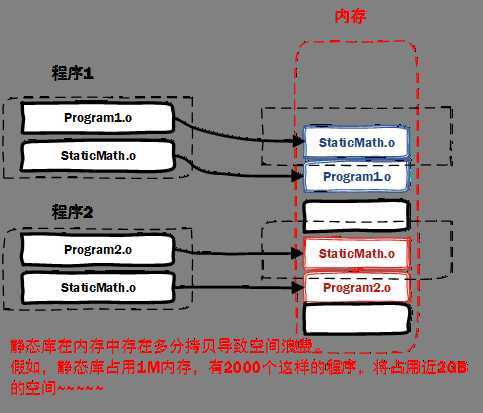
2、另一个问题是静态库对程序的更新、部署和发布页会带来麻烦。如果静态库liba.lib更新了,所以使用它的应用程序都需要重新编译、发布给用户
动态库在程序编译时并不会被连接到目标代码中,而是在程序运行是才被载入。不同的应用程序如果调用相同的库,那么在内存里只需要有一份该共享库的实例,规避了空间浪费问题。动态库在程序运行是才被载入,也解决了静态库对程序的更新、部署和发布页会带来麻烦。用户只需要更新动态库即可,增量更新。
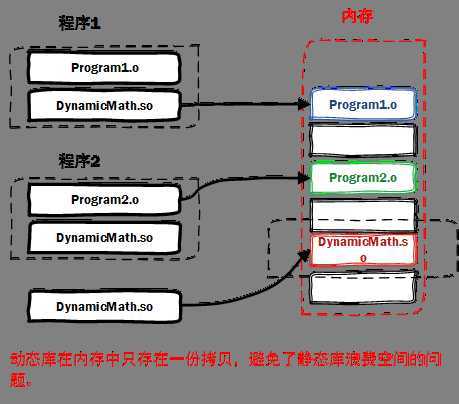
动态库特点总结:
1、动态库把对一些库函数的链接载入推迟到程序运行的时期。
2、可以实现进程之间的资源共享。(因此动态库也称为共享库)
3、将一些程序升级变得简单。
4、甚至可以真正做到链接载入完全由程序员在程序代码中控制(显示调用)。
与创建静态库不同的是,不需要打包工具(ar、lib.exe),直接使用编译器即可创建动态库。
动态链接库的名字形式为 libxxx.so,前缀是lib,后缀名为“.so”。
1、针对于实际库文件,每个共享库都有个特殊的名字“soname”。在程序启动后,程序通过这个名字来告诉动态加载器该载入哪个共享库。
2、在文件系统中,soname仅是一个链接到实际动态库的链接。对于动态库而言,每个库实际上都有另一个名字给编译器来用。它是一个指向实际库镜像文件的链接文件(lib+soname+.so)
1、生成目标文件,此时要加编译器选项-fpic
gcc -fPIC -c ./head.c -fPIC 创建与地址无关的编译程序(pic,position independent code),是为了能够在多个应用程序间共享
2、生成动态库,此时要加链接器选项-shared
[root@typhoeus79 ice_test_m head]# gcc -shared -o libhead.so ./head.o You have new mail in /var/spool/mail/root [root@typhoeus79 ice_test_m head]# ll 总计 20 -rw-r--r-- 1 root root 96 06-16 13:58 head.c -rw-r--r-- 1 root root 19 06-16 13:53 head.h -rw-r--r-- 1 root root 1408 06-16 14:25 head.o -rwxr-xr-x 1 root root 5723 06-16 14:26 libhead.so -shared指定生成动态链接库
两步可以合并成一条:
[root@typhoeus79 ice_test_m head]# gcc -fPIC -shared -o libhead.so ./head.c [root@typhoeus79 ice_test_m head]# ll 总计 20 -rw-r--r-- 1 root root 96 06-16 13:58 head.c -rw-r--r-- 1 root root 19 06-16 13:53 head.h -rw-r--r-- 1 root root 1408 06-16 14:25 head.o -rwxr-xr-x 1 root root 5723 06-16 14:28 libhead.so
测试代码和上面一样:
[root@typhoeus79 ice_test_m 20140616]# more test.c
#include "head.h"
int main()
{
head("Hello world");
}
引用动态库编译成可执行文件:
[root@typhoeus79 ice_test_m 20140616]# gcc -o test ./test.c -I ./head -L ./head/ -lhead You have new mail in /var/spool/mail/root [root@typhoeus79 ice_test_m 20140616]# ./test ./test: error while loading shared libraries: libhead.so: cannot open shared object file: No such file or directory
在执行的时候是如何定位共享库文件的呢?
1、当系统加载可执行代码时候,能够知道其所依赖的库的名字,但是还需要知道绝对路径。此时就需要系统动态载入器(dynamic linker/loader)。
2、对于elf格式的可执行程序,是由ld-linux.so*来完成的,它先后搜索elf文件的 DT_RPATH段—环境变量LD_LIBRARY_PATH—/etc/ld.so.cache文件列表—/lib/,/usr/lib 目录找到库文件后将其载入内存。
1、 如果安装在/lib或者/usr/lib下,那么ld默认能够找到,无需其他操作
2、 如果安装在其他目录,需要将其添加到/etc/ld.so.cache文件中,步骤如下:
我们将创建的动态库复制到/usr/lib下面,然后运行测试程序:
[root@typhoeus79 ice_test_m 20140616]# gcc -o test test.c -I ./head -L ./head/ -lhead
[root@typhoeus79 ice_test_m 20140616]# ll
总计 20
drwxr-xr-x 2 root root 4096 06-16 14:28 head
drwxr-xr-x 3 root root 4096 06-16 14:22 static
-rwxr-xr-x 1 root root 6937 06-16 14:37 test
-rw-r--r-- 1 root root 59 06-16 13:58 test.c
[root@typhoeus79 ice_test_m 20140616]# ldd test
linux-vdso.so.1 => (0x00007fff6cfff000)
libhead.so => /usr/local/lib/libhead.so (0x00007f3ba5cb9000)
libc.so.6 => /lib64/libc.so.6 (0x0000003bb3600000)
/lib64/ld-linux-x86-64.so.2 (0x0000003bb3200000)
[root@typhoeus79 ice_test_m 20140616]# ./test
Hello world
l -shared :指定生成动态链接库。
l -static :指定生成静态链接库。
l -fPIC :表示编译为位置独立的代码,用于编译共享库。目标文件需要创建成位置无关码, 念上就是在可执行程序装载它们的时候,它们可以放在可执行程序的内存里的任何地方。
l -L. :表示要连接的库所在的目录。
l -l:指定链接时需要的动态库。编译器查找动态连接库时有隐含的命名规则,即在给出的名字前面加上lib,后面加上.a/.so来确定库的名称。
l -Wall :生成所有警告信息。
l -ggdb :此选项将尽可能的生成gdb 的可以使用的调试信息。
l -g :编译器在编译的时候产生调试信息。
l -c :只激活预处理、编译和汇编,也就是把程序做成目标文件(.o文件) 。
l -Wl,options :把参数(options)传递给链接器ld 。如果options 中间有逗号,就将options分成多个选项,然后传递给链接程序。
有时候可能需要查看一个库中到底有哪些函数,nm命令可以打印出库中的涉及到的所有符号。库既可以是静态的也可以是动态的。nm列出的符号有很多,常见的有三种:
l 一种是在库中被调用,但并没有在库中定义(表明需要其他库支持),用U表示;
l 一种是库中定义的函数,用T表示,这是最常见的;
l 一种是所谓的弱态”符号,它们虽然在库中被定义,但是可能被其他库中的同名符号覆盖,用W表示。
$nm libhello.h
ldd命令可以查看一个可执行程序依赖的共享库,例如我们编写的四则运算动态库依赖下面这些库:
二者的不同点在于代码被载入的时刻不同。
l 静态库在程序编译时会被连接到目标代码中,程序运行时将不再需要该静态库,因此体积较大。
l 动态库在程序编译时并不会被连接到目标代码中,而是在程序运行是才被载入,因此在程序运行时还需要动态库存在,因此代码体积较小。
动态库的好处是,不同的应用程序如果调用相同的库,那么在内存里只需要有一份该共享库的实例
标签:style class blog code http ext
原文地址:http://www.cnblogs.com/gsblog/p/3790784.html