标签:android class blog code http tar
| 1. 首先要导入你准备用作CheckBox选中和补选中状态的两图片到res的drawable中,如checkbox_checked.png,checkbox_normal.png; 2. 在res/drawable中添加checkbox.xml,定义checkbox的state list drawable图片
复制代码 3. 在Layout中修改checkbox的属性:android:button="@drawable/checkbox" 定制button样式
这样就完成了定制工作,效果如下: 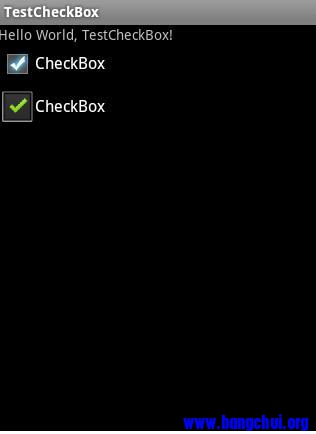 |
android checkbox样式,布布扣,bubuko.com
标签:android class blog code http tar
原文地址:http://www.cnblogs.com/ada-zheng/p/3791058.html