标签:
1.导入如下两个包:
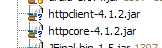
下载地址:http://files.cnblogs.com/files/zhougaojun/httpclient_lib.zip
2.接收Google返回的302状态码,并获得Location参数,如下是代码关键部分
DefaultHttpClient httpclient = new DefaultHttpClient(); String location = null; int responseCode = 0; try { final HttpGet request = new HttpGet(googleUrl); org.apache.http.params.HttpParams params = new BasicHttpParams(); params.setParameter("http.protocol.handle-redirects", false); // 默认不让重定向 request.setParams(params); HttpResponse response = httpclient.execute(request); responseCode = response.getStatusLine().getStatusCode(); System.out.println(responseCode); if(responseCode==200){ LOG.info(MessageFormat.format("[{0}]|[成功200]|[url:{1}]|[status:{2}]",tag,googleUrl,responseCode)); }else if(responseCode==302){ org.apache.http.Header locationHeader = response.getFirstHeader("Location"); if(locationHeader!=null){ location = locationHeader.getValue(); LOG.info(MessageFormat.format("[{0}]|[成功{1}]|[url:{2}]|[status:{3}]|[{location:{4}}]",tag,responseCode,googleUrl,responseCode,location)); } } } catch (Exception e) { e.printStackTrace(); LOG.error(MessageFormat.format("[{0}]|[异常]|[url:{1}]|[status:{2}]|[content:{3}]]",tag,googleUrl,responseCode,e.getMessage())); }
3.Googleservice 302返回
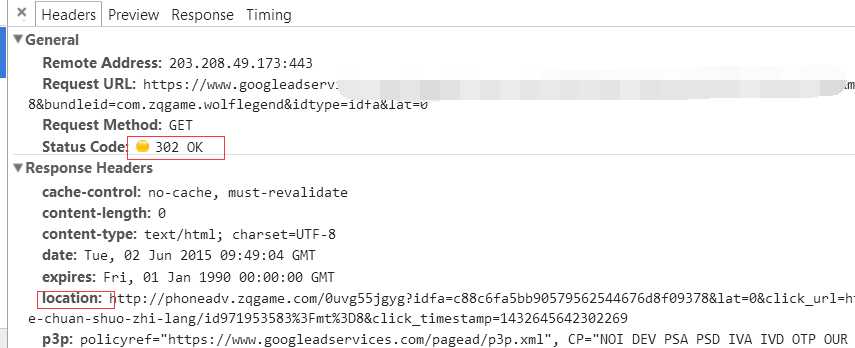
HttpClient取得自定义的状态码302,并获取Header中的参数Location
标签:
原文地址:http://www.cnblogs.com/zhougaojun/p/4547160.html