标签:
前言:
需要解压InfoPath表单的xsn文件,在项目中以前使用的是Expand命令行解压,都没有出过问题,近段时间项目中突然报错解压失败,通过分析解压操作得出结论:
1.正常正常情况下,expand命令行解压没有任何问题,同一个站点,相同的请求,随机出现解压失败的错误。而且最容易复现的情况为:高频率刷新页面。
2.监视解压的目标目录,解压失败的时候,目录没有任何变化。而解压成功时,目录监视则正常。
然后将expand命令放到bat文件中,在bat文件中,执行expand命令之前,先执行 “md” 命令创建随机目录,C#代码代码执行bat命令,发现在解压失败的时候,bat命令即使执行完成,目录监视也没有发现md命令创建的目录。只能猜测C#在执行命令行的时候,某些情况下会存在不同步的情况。
也没有时间专门去研究这个同步的问题,项目中有使用C#调用COM组件的地方,然后去网上搜了一下COM组件解压的cab文件的资料,发现使用shell32进行解压则没有问题。只是需要注意添加Shell32引用的方式:
1.添加“Microsoft Shell Controls And Automation” 引用,如下图所示:
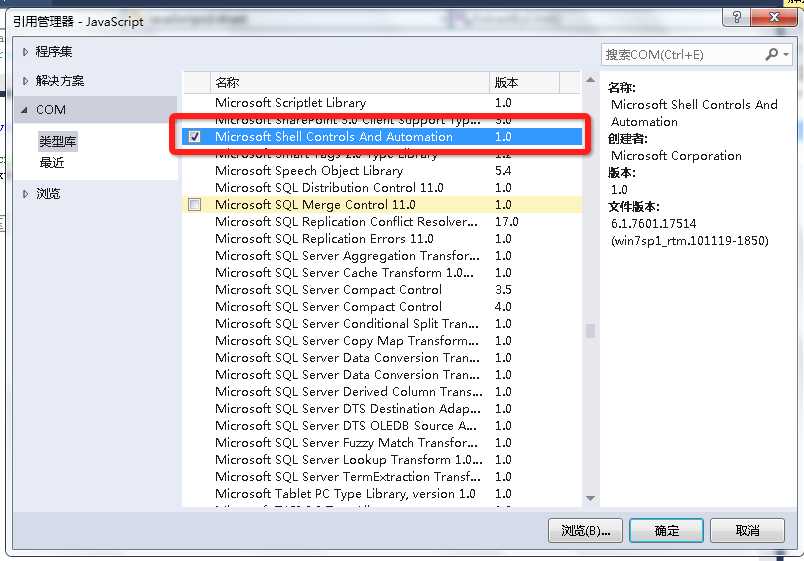
2.生成项目,在bin目录下会生成“Interop.Shell32.dll”程序集,拷贝到其他目录,然后移除对Sell32的引用:
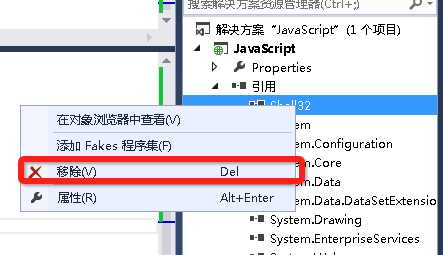
3.添加对“Interop.Shell32.dll”程序集的引用,然后效果如下图所示:

至于为什么要进行上述操作,是因为:直接添加对“Microsoft Shell...”的引用,代码生成之后在其他系统可能无法正常调用,如Win 2003 生成的无法在win2007上使用,但是通过上述方式引用之后,则可以了了。这样就可以正常使用Shell进行操作了。进行Shell操作的资料可以参考:http://www.fluxbytes.com/csharp/unzipping-files-using-shell32-in-c/
最终代码整理如下:代码中也包括cmd命令行的方式,在此供参考。
代码:
public partial class Extract : System.Web.UI.Page
{
/// <summary>
/// 要解压的文件名称
/// </summary>
private String XSNFileName = @"infopath.xsn";
/// <summary>
/// 解压到.... 的目标路径
/// </summary>
private String TargetDirectory = @"C:\xsn";
/// <summary>
/// cab文件名称
/// </summary>
private String CabFileName = "cab.cab";
protected void Page_Load(object sender, EventArgs e)
{
//使用cmd命令解压
this.ExtractByCmd();
//使用shell32进行解压
this.ExtractByShell();
}
#region cmd命令解压
/// <summary>
/// 使用cmd命令进行解压
/// </summary>
private void ExtractByCmd()
{
//使用cmd命令:expand sourcefile targetDir -F:*
// 上面的命令得注意:目标目录不能是sourceFile的目录。
System.Text.StringBuilder sbString = new System.Text.StringBuilder();
String tempDir = Guid.NewGuid().ToString();
System.IO.Directory.CreateDirectory(System.IO.Path.Combine(this.TargetDirectory, tempDir));
String cmdString = String.Format("\"{0}\" \"{1}\" -F:*", this.XSNFileName,tempDir);
using (Process process = new Process())
{
process.StartInfo.FileName = "expand";
process.StartInfo.WorkingDirectory = this.TargetDirectory;
process.StartInfo.Arguments = cmdString;
process.StartInfo.RedirectStandardInput = true;
process.StartInfo.RedirectStandardOutput = true;
process.StartInfo.RedirectStandardError = true;
process.StartInfo.UseShellExecute = false;
process.Start();
process.WaitForExit();
//this.Response.Write(process.StandardOutput.ReadToEnd());
}
System.IO.DirectoryInfo tempDirectory = new System.IO.DirectoryInfo(System.IO.Path.Combine(this.TargetDirectory, tempDir));
sbString.Append("使用CMD命令进行解压:已经解压的文件:<br />");
foreach (var item in tempDirectory.GetFiles())
sbString.AppendFormat("{0} <br />", item.Name);
this.Response.Write(sbString.ToString());
}
#endregion
#region 使用shell解压
/// <summary>
/// 使用Shell解压
/// </summary>
private void ExtractByShell()
{
//shell能解压zip和cab文件,xsn文件是cab格式文件,但是需要注意直接使用后缀xsn解压会失败。此时需要重命名为cab即可
//shell是支持要解压的文件和目标目录相同。
//1.重命名
String tempString=Path.Combine(this.TargetDirectory,this.CabFileName);
if (File.Exists(tempString)) File.Delete(tempString);
new FileInfo(Path.Combine(this.TargetDirectory, this.XSNFileName)).CopyTo(tempString);
//2.解压
Shell32.ShellClass shellClass = new Shell32.ShellClass();
Shell32.Folder sourceFoloder = shellClass.NameSpace(Path.Combine(this.TargetDirectory, this.CabFileName));
tempString = Path.Combine(this.TargetDirectory, Guid.NewGuid().ToString());
Directory.CreateDirectory(tempString);
Shell32.Folder targetDir = shellClass.NameSpace(tempString);
foreach (var item in sourceFoloder.Items())
targetDir.CopyHere(item, 4);
//各个参数的含义,参照:http://www.fluxbytes.com/csharp/unzipping-files-using-shell32-in-c/
DirectoryInfo tempDire = new DirectoryInfo(tempString);
System.Text.StringBuilder sbString = new System.Text.StringBuilder();
sbString.Append("<br /><br /><hr />使用Shell32进行解压。已经解压的文件:<br />");
foreach (var item in tempDire.GetFiles())
sbString.AppendFormat("{0} <br />", item.Name);
this.Response.Write(sbString.ToString());
}
#endregion
}
最终测试结果如下:
使用CMD命令进行解压:已经解压的文件:
manifest.xsf
sampledata.xml
schema.xsd
template.xml
view1.xsl
使用Shell32进行解压。已经解压的文件:
manifest.xsf
sampledata.xml
schema.xsd
template.xml
view1.xsl
在出问题的项目服务器上,使用shell32的方式进行xsn文件解压,测试后发现没有任何问题,即使高频率重复刷新。
以上只是项目中遇到的实际情况阐述,并不一定是最好的解决方案,如果大家更好的方案,请留言。
标签:
原文地址:http://www.cnblogs.com/my-pursuit/p/extract_cab.html