标签:
一、简单介绍
是CApropertyAnimation的子类,跟CABasicAnimation的 区别是:CABasicAnimation只能从一个数值(fromValue)变到另一个数值(toValue),而 CAKeyframeAnimation会使用一个NSArray保存这些数值
属性解析:
values:就是上述的NSArray对象。里面的元素称为”关键帧”(keyframe)。动画对象会在指定的时间(duration)内,依次显示values数组中的每一个关键帧
path:可以设置一个CGPathRef\CGMutablePathRef,让层跟着路径移动。path只对CALayer的anchorPoint和position起作用。如果你设置了path,那么values将被忽略
keyTimes:可以为对应的关键帧指定对应的时间点,其取值范围为0到1.0,keyTimes中的每一个时间值都对应values中的每一帧.当keyTimes没有设置的时候,各个关键帧的时间是平分的
说明:CABasicAnimation可看做是最多只有2个关键帧的CAKeyframeAnimation
二、代码示例
第一种方式:
代码:
1 //
2 // YYViewController.m
3 // 10-核心动画(关键帧动画1)
4 //
5 // Created by apple on 14-6-21.
6 // Copyright (c) 2014年 itcase. All rights reserved.
7 //
8
9 #import "YYViewController.h"
10
11 @interface YYViewController ()
12 @property (weak, nonatomic) IBOutlet UIView *customView;
13
14 @end
15
16 @implementation YYViewController
17
18
19 -(void)touchesBegan:(NSSet *)touches withEvent:(UIEvent *)event
20 {
21 //1.创建核心动画
22 CAKeyframeAnimation *keyAnima=[CAKeyframeAnimation animation];
23 //平移
24 keyAnima.keyPath=@"position";
25 //1.1告诉系统要执行什么动画
26 NSValue *value1=[NSValue valueWithCGPoint:CGPointMake(100, 100)];
27 NSValue *value2=[NSValue valueWithCGPoint:CGPointMake(200, 100)];
28 NSValue *value3=[NSValue valueWithCGPoint:CGPointMake(200, 200)];
29 NSValue *value4=[NSValue valueWithCGPoint:CGPointMake(100, 200)];
30 NSValue *value5=[NSValue valueWithCGPoint:CGPointMake(100, 100)];
31 keyAnima.values=@[value1,value2,value3,value4,value5];
32 //1.2设置动画执行完毕后,不删除动画
33 keyAnima.removedOnCompletion=NO;
34 //1.3设置保存动画的最新状态
35 keyAnima.fillMode=kCAFillModeForwards;
36 //1.4设置动画执行的时间
37 keyAnima.duration=4.0;
38 //1.5设置动画的节奏
39 keyAnima.timingFunction=[CAMediaTimingFunction functionWithName:kCAMediaTimingFunctionEaseInEaseOut];
40
41 //设置代理,开始—结束
42 keyAnima.delegate=self;
43 //2.添加核心动画
44 [self.customView.layer addAnimation:keyAnima forKey:nil];
45 }
46
47 -(void)animationDidStart:(CAAnimation *)anim
48 {
49 NSLog(@"开始动画");
50 }
51
52 -(void)animationDidStop:(CAAnimation *)anim finished:(BOOL)flag
53 {
54 NSLog(@"结束动画");
55 }
56 @end
说明:这个项目在storyboard中拖入了一个view,并和控制器中的custom进行了关联。
效果和打印结果:
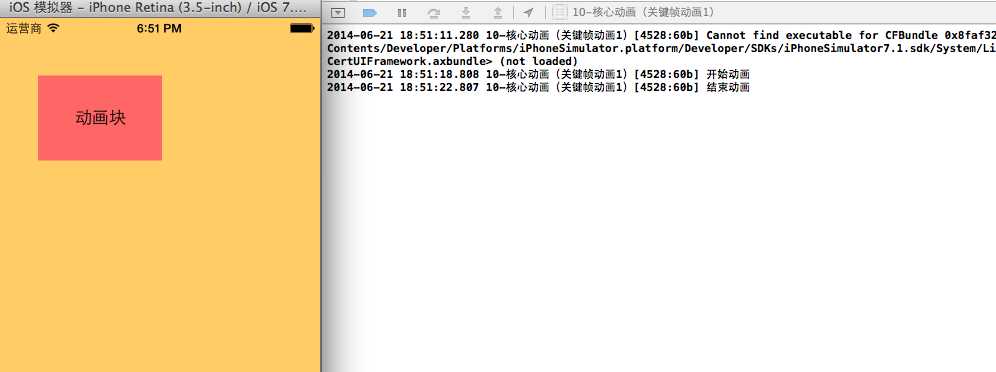
补充:设置动画的节奏
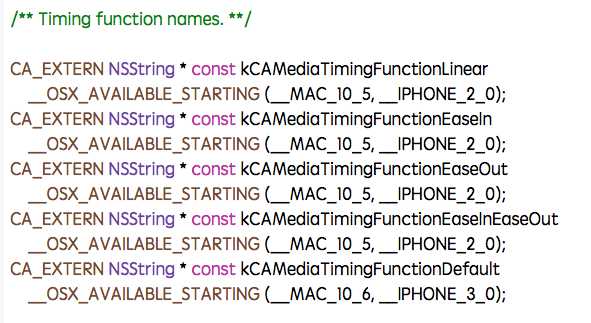
第二种方式(使用path)让layer在指定的路径上移动(画圆):
代码:
1 #import "YYViewController.h"
2
3 @interface YYViewController ()
4 @property (weak, nonatomic) IBOutlet UIView *customView;
5
6 @end
7
8 @implementation YYViewController
9
10
11 -(void)touchesBegan:(NSSet *)touches withEvent:(UIEvent *)event
12 {
13 //1.创建核心动画
14 CAKeyframeAnimation *keyAnima=[CAKeyframeAnimation animation];
15 //平移
16 keyAnima.keyPath=@"position";
17 //1.1告诉系统要执行什么动画
18 //创建一条路径
19 CGMutablePathRef path=CGPathCreateMutable();
20 //设置一个圆的路径
21 CGPathAddEllipseInRect(path, NULL, CGRectMake(150, 100, 100, 100));
22 keyAnima.path=path;
23
24 //有create就一定要有release
25 CGPathRelease(path);
26 //1.2设置动画执行完毕后,不删除动画
27 keyAnima.removedOnCompletion=NO;
28 //1.3设置保存动画的最新状态
29 keyAnima.fillMode=kCAFillModeForwards;
30 //1.4设置动画执行的时间
31 keyAnima.duration=5.0;
32 //1.5设置动画的节奏
33 keyAnima.timingFunction=[CAMediaTimingFunction functionWithName:kCAMediaTimingFunctionEaseInEaseOut];
34
35 //设置代理,开始—结束
36 keyAnima.delegate=self;
37 //2.添加核心动画
38 [self.customView.layer addAnimation:keyAnima forKey:nil];
39 }
40
41 -(void)animationDidStart:(CAAnimation *)anim
42 {
43 NSLog(@"开始动画");
44 }
45
46 -(void)animationDidStop:(CAAnimation *)anim finished:(BOOL)flag
47 {
48 NSLog(@"结束动画");
49 }
50 @end
说明:可以通过path属性,让layer在指定的轨迹上运动。
停止动画:
1 #import "YYViewController.h"
2
3 @interface YYViewController ()
4 @property (weak, nonatomic) IBOutlet UIView *customView;
5 - (IBAction)stopOnClick:(UIButton *)sender;
6
7 @end
8
9 @implementation YYViewController
10
11
12 -(void)touchesBegan:(NSSet *)touches withEvent:(UIEvent *)event
13 {
14 //1.创建核心动画
15 CAKeyframeAnimation *keyAnima=[CAKeyframeAnimation animation];
16 //平移
17 keyAnima.keyPath=@"position";
18 //1.1告诉系统要执行什么动画
19 //创建一条路径
20 CGMutablePathRef path=CGPathCreateMutable();
21 //设置一个圆的路径
22 CGPathAddEllipseInRect(path, NULL, CGRectMake(150, 100, 100, 100));
23 keyAnima.path=path;
24
25 //有create就一定要有release
26 CGPathRelease(path);
27 //1.2设置动画执行完毕后,不删除动画
28 keyAnima.removedOnCompletion=NO;
29 //1.3设置保存动画的最新状态
30 keyAnima.fillMode=kCAFillModeForwards;
31 //1.4设置动画执行的时间
32 keyAnima.duration=5.0;
33 //1.5设置动画的节奏
34 keyAnima.timingFunction=[CAMediaTimingFunction functionWithName:kCAMediaTimingFunctionEaseInEaseOut];
35
36 //2.添加核心动画
37 [self.customView.layer addAnimation:keyAnima forKey:@"wendingding"];
38 }
39
40 - (IBAction)stopOnClick:(UIButton *)sender {
41 //停止self.customView.layer上名称标示为wendingding的动画
42 [self.customView.layer removeAnimationForKey:@"wendingding"];
43 }
44 @end
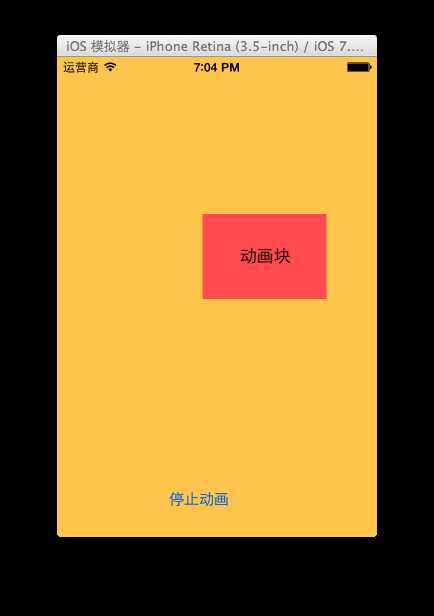
点击停止动画,程序内部会调用 [self.customView.layer removeAnimationForKey:@"wendingding"];停止self.customView.layer上名称标示为wendingding的动画。
三、图标抖动
代码示例:
1 //
2 // YYViewController.m
3 // 12-图标抖动
4 //
5 // Created by apple on 14-6-21.
6 // Copyright (c) 2014年 itcase. All rights reserved.
7 //
8
9 #import "YYViewController.h"
10 #define angle2Radian(angle) ((angle)/180.0*M_PI)
11
12 @interface YYViewController ()
13 @property (weak, nonatomic) IBOutlet UIImageView *iconView;
14
15 @end
16
17
18 @implementation YYViewController
19
20 -(void)touchesBegan:(NSSet *)touches withEvent:(UIEvent *)event
21 {
22 //1.创建核心动画
23 CAKeyframeAnimation *keyAnima=[CAKeyframeAnimation animation];
24 keyAnima.keyPath=@"transform.rotation";
25 //设置动画时间
26 keyAnima.duration=0.1;
27 //设置图标抖动弧度
28 //把度数转换为弧度 度数/180*M_PI
29 keyAnima.values=@[@(-angle2Radian(4)),@(angle2Radian(4)),@(-angle2Radian(4))];
30 //设置动画的重复次数(设置为最大值)
31 keyAnima.repeatCount=MAXFLOAT;
32
33 keyAnima.fillMode=kCAFillModeForwards;
34 keyAnima.removedOnCompletion=NO;
35 //2.添加动画
36 [self.iconView.layer addAnimation:keyAnima forKey:nil];
37 }
38
39 @end
说明:图标向左向右偏转一个弧度(4),产生抖动的视觉效果。
程序界面:
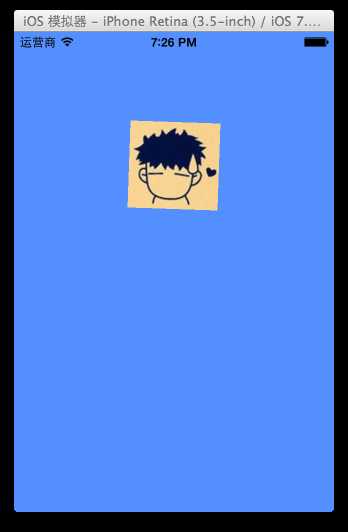
封装关键字动画:
1 /* 2 将动画和图层进行解耦 3 4 1. 给每一个动画方法增加一个返回值,返回对应的关键帧动画或者基本动画 5 2. 把每一个成员方法,修改为类方法,从 - 变成 + 6 */ 7 - (id)initWithFrame:(CGRect)frame 8 { 9 self = [super initWithFrame:frame]; 10 if (self) { 11 self.backgroundColor = [UIColor redColor]; 12 } 13 return self; 14 } 15 16 #pragma mark - 私有方法 17 #pragma mark 生成屏幕上的随机点 18 + (CGPoint)randomPoint 19 { 20 // 获得父视图的大小 21 CGSize size = [UIScreen mainScreen].applicationFrame.size; 22 23 CGFloat x = arc4random_uniform(size.width); 24 CGFloat y = arc4random_uniform(size.height); 25 26 return CGPointMake(x, y); 27 } 28 29 #pragma mark - 关键帧动画方法 30 /* 31 在做核心动画是,一定记住动画的效果要是随机的,否则,无论多么绚丽的效果,用户都会审美疲劳! 32 33 因为核心动画做的效果属于装饰性动画,动画过程中不需要用户的交互,因此动画效果就格外重要。 34 */ 35 // 使用屏幕上的随机点作为中间点,指定中间点的数量 36 #pragma mark 摇晃动画 37 // 课下练习动画的暂停和恢复 38 + (CAKeyframeAnimation *)shakeAnimation 39 { 40 // 1. 实例化关键帧动画 41 CAKeyframeAnimation *anim = [CAKeyframeAnimation animationWithKeyPath:@"transform.rotation"]; 42 43 // 晃动 44 // [anim setDuration:0.5f]; 45 46 // 1> 角度 47 CGFloat angel = M_PI_4 / 12.0; 48 [anim setValues:@[@(angel), @(-angel), @(angel)]]; 49 50 // 2> 循环晃 51 [anim setRepeatCount:HUGE_VALF]; 52 53 // 3. 将动画添加到图层 54 return anim; 55 } 56 57 #pragma mark 贝塞尔曲线,两个控制点 58 + (CAKeyframeAnimation *)moveCurveWithDuration:(CFTimeInterval)duration from:(CGPoint)from to:(CGPoint)to 59 { 60 // 1. 实例化关键帧动画 61 CAKeyframeAnimation *anim = [CAKeyframeAnimation animationWithKeyPath:@"position"]; 62 63 // 2. 设置路径 64 [anim setDuration:duration]; 65 66 // 中间的控制点使用屏幕上得随机点 67 CGPoint cp1 = [AnimationView randomPoint]; 68 CGPoint cp2 = [AnimationView randomPoint]; 69 70 CGMutablePathRef path = CGPathCreateMutable(); 71 72 // 设置起始点 73 CGPathMoveToPoint(path, NULL, from.x, from.y); 74 // 添加带一个控制点的贝塞尔曲线 75 CGPathAddCurveToPoint(path, NULL, cp1.x, cp1.y, cp2.x, cp2.y, to.x, to.y); 76 77 [anim setPath:path]; 78 CGPathRelease(path); 79 80 // // 5) 设置键值记录目标位置,以便动画结束后,修正位置 81 // [anim setValue:@"translationTo" forKey:@"animationType"]; 82 // [anim setValue:[NSValue valueWithCGPoint:to] forKey:@"targetPoint"]; 83 // [anim setDelegate:self]; 84 85 // 3. 将动画添加到图层 86 return anim; 87 } 88 89 #pragma mark 贝塞尔曲线,一个控制点 90 + (CAKeyframeAnimation *)moveQuadCurveWithDuration:(CFTimeInterval)duration from:(CGPoint)from to:(CGPoint)to 91 { 92 // 1. 实例化关键帧动画 93 CAKeyframeAnimation *anim = [CAKeyframeAnimation animationWithKeyPath:@"position"]; 94 95 // 2. 设置路径 96 [anim setDuration:duration]; 97 98 // 中间的控制点使用屏幕上得随机点 99 CGPoint cp = [self randomPoint]; 100 101 CGMutablePathRef path = CGPathCreateMutable(); 102 103 // 设置起始点 104 CGPathMoveToPoint(path, NULL, from.x, from.y); 105 // 添加带一个控制点的贝塞尔曲线 106 CGPathAddQuadCurveToPoint(path, NULL, cp.x, cp.y, to.x, to.y); 107 108 [anim setPath:path]; 109 CGPathRelease(path); 110 111 // 5) 设置键值记录目标位置,以便动画结束后,修正位置 112 [anim setValue:@"translationTo" forKey:@"animationType"]; 113 [anim setValue:[NSValue valueWithCGPoint:to] forKey:@"targetPoint"]; 114 [anim setDelegate:self]; 115 116 // 3. 将动画添加到图层 117 return anim; 118 } 119 120 #pragma mark 按照矩形路径平移动画 121 // 移动的矩形是以当前点为矩形的一个顶点,目标点为矩形的对脚顶点 122 + (CAKeyframeAnimation *)moveRectWithDuration:(CFTimeInterval)duration from:(CGPoint)from to:(CGPoint)to 123 { 124 // 1. 实例化关键帧动画 125 CAKeyframeAnimation *anim = [CAKeyframeAnimation animationWithKeyPath:@"position"]; 126 127 // 2. 按照矩形移动,需要使用到路径 128 [anim setDuration:duration]; 129 130 // 1) 创建路径 131 CGMutablePathRef path = CGPathCreateMutable(); 132 // 2) 设置路径内容 133 // 起点,宽、高 134 CGFloat w = to.x - from.x; 135 CGFloat h = to.y - from.y; 136 CGRect rect = CGRectMake(from.x, from.y, w, h); 137 CGPathAddRect(path, nil, rect); 138 139 // 3) 将路径添加到动画 140 [anim setPath:path]; 141 142 // 4) 释放路径 143 CGPathRelease(path); 144 145 // 3. 将动画添加到图层 146 return anim; 147 } 148 149 #pragma mark 使用随机中心点控制动画平移 150 + (CAKeyframeAnimation *)moveWithDuration:(CFTimeInterval)duration from:(CGPoint)from to:(CGPoint)to controlPointCount:(NSInteger)cpCount 151 { 152 // 1. 实例化关键帧动画 153 CAKeyframeAnimation *anim = [CAKeyframeAnimation animationWithKeyPath:@"position"]; 154 155 // 2. 设置关键帧动画属性 156 [anim setDuration:duration]; 157 158 // 设置values 159 NSMutableArray *array = [NSMutableArray arrayWithCapacity:cpCount + 2]; 160 161 // 1) 将起始点添加到数组 162 [array addObject:[NSValue valueWithCGPoint:from]]; 163 164 // 2) 循环生成控制点位置数组 165 for (NSInteger i = 0; i < cpCount; i++) { 166 CGPoint p = [self randomPoint]; 167 168 [array addObject:[NSValue valueWithCGPoint:p]]; 169 } 170 171 // 3) 将目标点添加到数组 172 [array addObject:[NSValue valueWithCGPoint:to]]; 173 174 // 4) 设置values 175 [anim setValues:array]; 176 177 // 5) 设置键值记录目标位置,以便动画结束后,修正位置 178 // [anim setValue:@"translationTo" forKey:@"animationType"]; 179 // [anim setValue:[NSValue valueWithCGPoint:to] forKey:@"targetPoint"]; 180 // [anim setDelegate:self]; 181 182 // 3. 将动画添加到图层 183 return anim; 184 } 185 186 #pragma mark - 基本动画 187 #pragma mark 缩放方法 188 + (CABasicAnimation *)scaleWithDuration:(CFTimeInterval)duration from:(CGFloat)from to:(CGFloat)to 189 { 190 // 1. 实例化基本动画 191 CABasicAnimation *anim = [CABasicAnimation animationWithKeyPath:@"transform.scale"]; 192 193 // 2. 设置动画属性 194 // fromValue & toValue 195 [anim setFromValue:@(from)]; 196 // 从当前大小缩小到一半,然后恢复初始大小 197 [anim setToValue:@(to)]; 198 // 自动翻转动画 199 // [anim setAutoreverses:YES]; 200 201 // 动画时长 202 [anim setDuration:duration]; 203 204 return anim; 205 } 206 207 + (CABasicAnimation *)opacityWithDuration:(CFTimeInterval)duration from:(CGFloat)from to:(CGFloat)to 208 { 209 // 1. 实例化基本动画 210 CABasicAnimation *anim = [CABasicAnimation animationWithKeyPath:@"opacity"]; 211 212 // 2. 设置动画属性 213 // fromValue & toValue 214 [anim setFromValue:@(from)]; 215 // 从当前大小缩小到一半,然后恢复初始大小 216 [anim setToValue:@(to)]; 217 // 自动翻转动画 218 // [anim setAutoreverses:YES]; 219 220 // 动画时长 221 [anim setDuration:duration]; 222 223 return anim; 224 } 225 226 + (CABasicAnimation *)rotationWithDuration:(CFTimeInterval)duration from:(CGFloat)from to:(CGFloat)to 227 { 228 // 1. 实例化基本动画 229 // 默认按照z轴旋转 230 CABasicAnimation *anim = [CABasicAnimation animationWithKeyPath:@"transform.rotation.z"]; 231 232 // 2. 设置动画属性 233 // 不停的旋转 234 // 1) 旋转一周 235 [anim setToValue:@(to)]; 236 237 [anim setDuration:duration]; 238 239 return anim; 240 }
标签:
原文地址:http://www.cnblogs.com/iCocos/p/4552963.html