标签:style class blog code java http
1. 在 eclipse.ini 中添加 -vm 参数
-vm
C:\Program Files\Java\jdk1.6.0_07\bin\javaw.exe
1 -startup 2 plugins/org.eclipse.equinox.launcher_1.1.1.R36x_v20101122_1400.jar 3 --launcher.library 4 plugins/org.eclipse.equinox.launcher.win32.win32.x86_1.1.2.R36x_v20101222 5 -product 6 org.eclipse.epp.package.jee.product 7 --launcher.defaultAction 8 openFile 9 --launcher.XXMaxPermSize 10 256M 11 -showsplash 12 org.eclipse.platform 13 --launcher.XXMaxPermSize 14 256m 15 --launcher.defaultAction 16 openFile 17 -vmargs 18 -Dosgi.requiredJavaVersion=1.5 19 -Xms40m 20 -Xmx256m 21 -vm 22 C:\Program Files\Java\jdk1.6.0_07\bin\javaw.exe
2. 创建eclipse快捷方式,在快捷方式目标中添加
-vm "C:\Program Files\Java\jdk1.6.0_07\bin\javaw.exe"
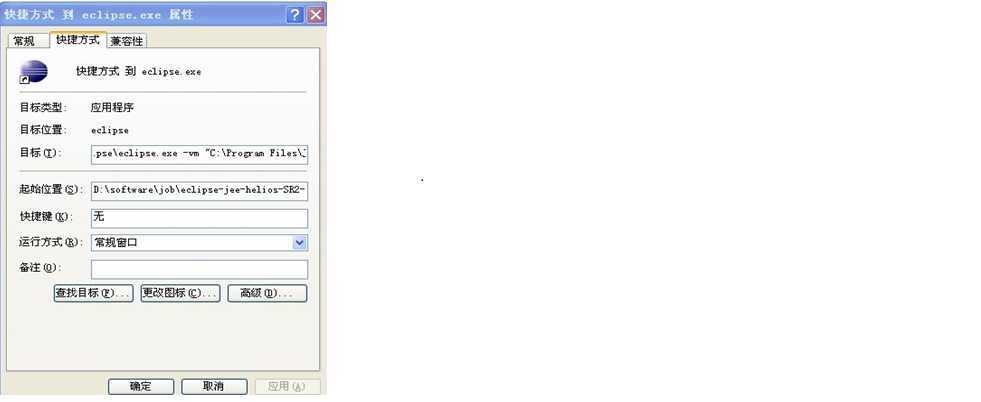
设置 eclipse 启动时使用的 JDK,布布扣,bubuko.com
标签:style class blog code java http
原文地址:http://www.cnblogs.com/smart9595/p/3793103.html