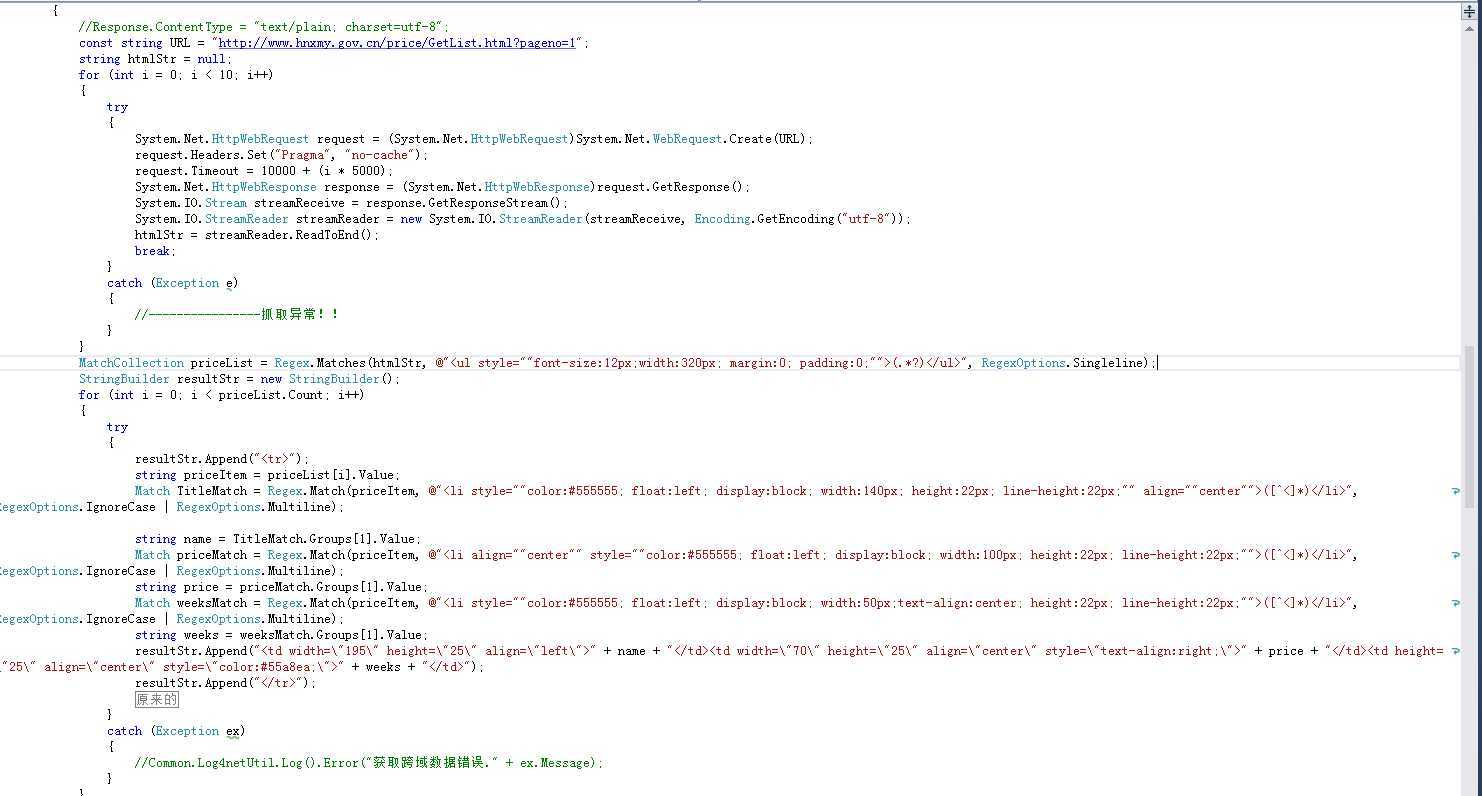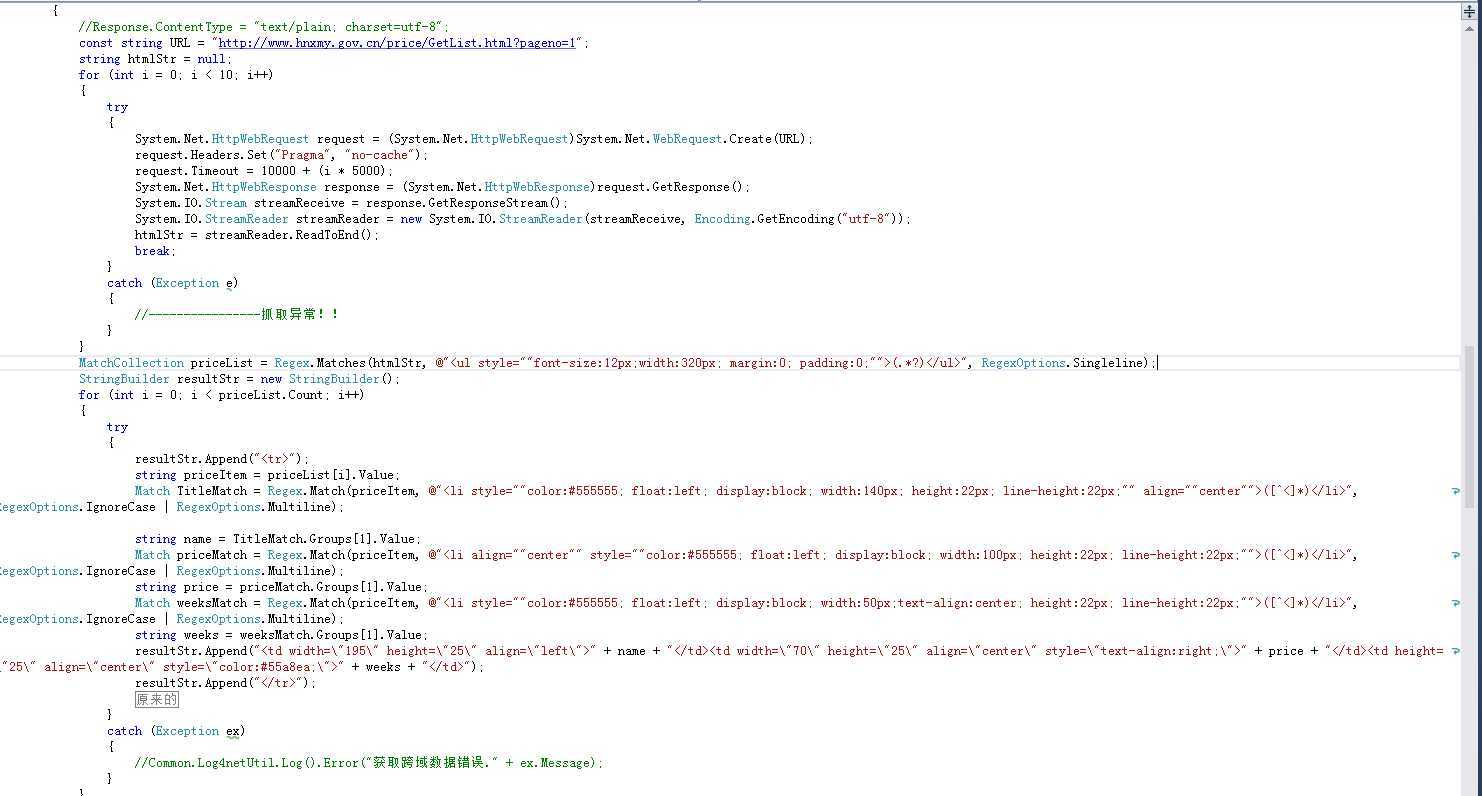const string URL = "http://www.hn3ddf.gov.cn/price/GetList.html?pageno=1";
string htmlStr = null;
for (int i = 0; i < 10; i++)
{
try
{
System.Net.HttpWebRequest request = (System.Net.HttpWebRequest)System.Net.WebRequest.Create(URL);
request.Headers.Set("Pragma", "no-cache");
request.Timeout = 10000 + (i * 5000);
System.Net.HttpWebResponse response = (System.Net.HttpWebResponse)request.GetResponse();
System.IO.Stream streamReceive = response.GetResponseStream();
System.IO.StreamReader streamReader = new System.IO.StreamReader(streamReceive, Encoding.GetEncoding("utf-8"));
htmlStr = streamReader.ReadToEnd();
break;
}
catch (Exception e)
{
//----------------抓取异常!!
}
}
MatchCollection priceList = Regex.Matches(htmlStr, @"<ul style=""font-size:12px;width:320px; margin:0; padding:0;"">(.*?)</ul>", RegexOptions.Singleline);
StringBuilder resultStr = new StringBuilder();
for (int i = 0; i < priceList.Count; i++)
{
try
{
//<ul style="font-size:12px;width:320px; margin:0; padding:0;">
// <li style="color:#555555; float:left; display:block; width:140px; height:22px; line-height:22px;" align="center">铔嬮浮閰嶅悎楗叉枡</li>
// <li align="center" style="color:#555555; float:left; display:block; width:100px; height:22px; line-height:22px;">2.83鍏?鍗冨厠</li>
// <li style="color:#555555; float:left; display:block; width:50px;text-align:center; height:22px; line-height:22px;">05-21</li>
//</ul>
//List<string> list = new List<string>(); //放结果的泛型集合
//string splitStr = "</li>";
//string[] strArray = priceList[i].Value.Split(splitStr.ToArray()); //一组一组的li标签
//foreach (string item in strArray)
//{
// int first = item.IndexOf(‘>‘);
// int last = item.IndexOf("</li>");
// list.Add(item.Substring(first, last - first));
// //list.add(item.substring(item.indexof(">")));
//}
//MatchCollection items = Regex.Matches(htmlStr, @"<li.*(?=>)(.|\n)*?</li>");
resultStr.Append("<tr>");
//<li style="color:#555555; float:left; display:block; width:140px; height:22px; line-height:22px;" align="center">蛋鸡配合饲料</li>
//<ul style="font-size:12px;width:320px; margin:0; padding:0;">
// <li style="color:#555555; float:left; display:block; width:140px; height:22px; line-height:22px;" align="center">蛋鸡配合饲料</li>
// <li align="center" style="color:#555555; float:left; display:block; width:100px; height:22px; line-height:22px;">2.83元/千克</li>
// <li style="color:#555555; float:left; display:block; width:50px;text-align:center; height:22px; line-height:22px;">05-21</li>
//</ul>
string priceItem = priceList[i].Value;
//string name = Regex.Match(priceItem, @"<li style=""color:#555555; float:left; display:block; width:140px; height:22px; line-height:22px;"" align=""center"">(.*?)</li>").Value;
//配备<开头的在抓取的网页中的li标签中的所有属性进行配备为真的一行结果包含:样式和值
Match TitleMatch = Regex.Match(priceItem, @"<li style=""color:#555555; float:left; display:block; width:140px; height:22px; line-height:22px;"" align=""center"">([^<]*)</li>", RegexOptions.IgnoreCase | RegexOptions.Multiline);
//取上面一行中的只有属性的值Value.Groups[1],1 代表Regex.Match方法得到的Groups的索引是从1开始的,而不是从0开始的
string name = TitleMatch.Groups[1].Value;
//"color:#555555; float:left; display:block; width:140px; height:22px; line-height:22px;" align="center">铔嬮浮閰嶅悎楗叉枡
//name = name.Substring(10, name.Length - 15);
//name = name.Substring(113, name.Length - 118);
//string price = Regex.Match(priceItem, @"<li align=""center"" style=""color:#555555; float:left; display:block; width:100px; height:22px; line-height:22px;"">(.*?)</li>").Value;
//price = price.Substring(13, price.Length - 18);
//price = price.Substring(115, price.Length -120);
Match priceMatch = Regex.Match(priceItem, @"<li align=""center"" style=""color:#555555; float:left; display:block; width:100px; height:22px; line-height:22px;"">([^<]*)</li>", RegexOptions.IgnoreCase | RegexOptions.Multiline);
string price = priceMatch.Groups[1].Value;
// string weeks = Regex.Match(priceItem, @"<li style=""color:#555555; float:left; display:block; width:50px;text-align:center; height:22px; line-height:22px;"">(.*?)</li>
//").Value;
// //weeks = weeks.Substring(9, weeks.Length - 16);
// weeks = weeks.Substring(116, weeks.Length - 122);
Match weeksMatch = Regex.Match(priceItem, @"<li style=""color:#555555; float:left; display:block; width:50px;text-align:center; height:22px; line-height:22px;"">([^<]*)</li>", RegexOptions.IgnoreCase | RegexOptions.Multiline);
string weeks = weeksMatch.Groups[1].Value;
resultStr.Append("<td width=\"195\" height=\"25\" align=\"left\">" + name + "</td><td width=\"70\" height=\"25\" align=\"center\" style=\"text-align:right;\">" + price + "</td><td height=\"25\" align=\"center\" style=\"color:#55a8ea;\">" + weeks + "</td>");
resultStr.Append("</tr>");
#region 原来的
//resultStr.Append("<tr>");
//string priceItem = priceList[i].Value;
//string name = Regex.Match(priceItem, "width=125>.*?</td>").Value;
//name = name.Substring(10, name.Length - 15);
//string price = Regex.Match(priceItem, "<td width=50.*?</td>").Value;
//price = price.Substring(13, price.Length - 18);
//string weeks = Regex.Match(priceItem, "class=en>.*?</font>").Value;
//weeks = weeks.Substring(9, weeks.Length - 16);
//resultStr.Append("<td width=\"195\" height=\"25\" align=\"left\">" + name + "</td><td width=\"70\" height=\"25\" align=\"center\">" + price + "</td><td height=\"25\" align=\"center\" style=\"color:#55a8ea;\">" + weeks + "</td>");
//resultStr.Append("</tr>");
#endregion
}
catch (Exception ex)
{
//Common.Log4netUtil.Log().Error("获取跨域数据错误." + ex.Message);
}
}
return resultStr.ToString();