标签:des class blog code http tar
Ubuntu的Server和Desktop上都配过php的LAMP环境,步骤没什么区别,相关的教程网上也很多,这里把自己的配置过程记录下来,省得每次都google…供参考
整个环境用到Apache2、MySQL、php5和phpMyAdmin
1、安装Apache2
$ sudo apt-get install apache2
装完后在浏览器中访问 http://[server-ip-address] 如看到类似下图的页面,则apache2安装成功
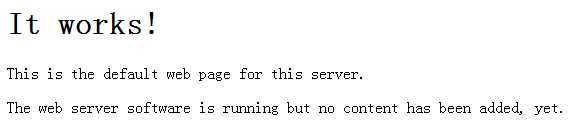
Ubuntu下,apache的配置信息在/etc/apache2目录,默认根目录在/var/www
2、安装MySQL,修改默认字符集
$ sudo apt-get install mysql-server mysql-client
安装过程需要设置root的密码。Ubuntu下,MySQL的配置信息在/etc/mysql目录
MySQL默认的字符集是latin1
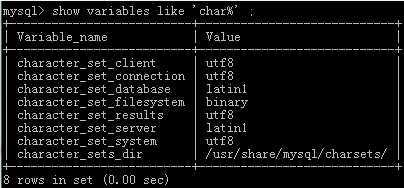
为了避免中文可能带来的乱码问题,将默认字符集改成utf-8,具体可以参考这篇文章,修改 /etc/mysql/my.cnf 文件,在相应位置添加
[client] default-character-set=utf8 [mysql] default-character-set=utf8 [mysqld] collation-server = utf8_unicode_ci init-connect=‘SET NAMES utf8‘ character-set-server = utf8
修改后是这样的
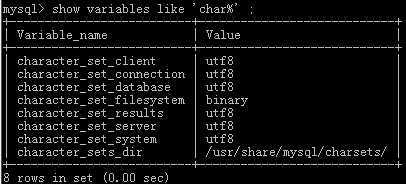
3、安装php5及Apache的php5模块
$ apt-get install php5 libapache2-mod-php5
装完之后重启apache
$ sudo service apache2 restart * Restarting web server apache2 ... waiting [ OK ] $
在 /var/www 目录下新建 info.php 文件,内容如下
<?php phpinfo() ?>
在浏览器中访问 http://[server-ip-address]/info.php 如看到类似下图的页面,则php5安装成功
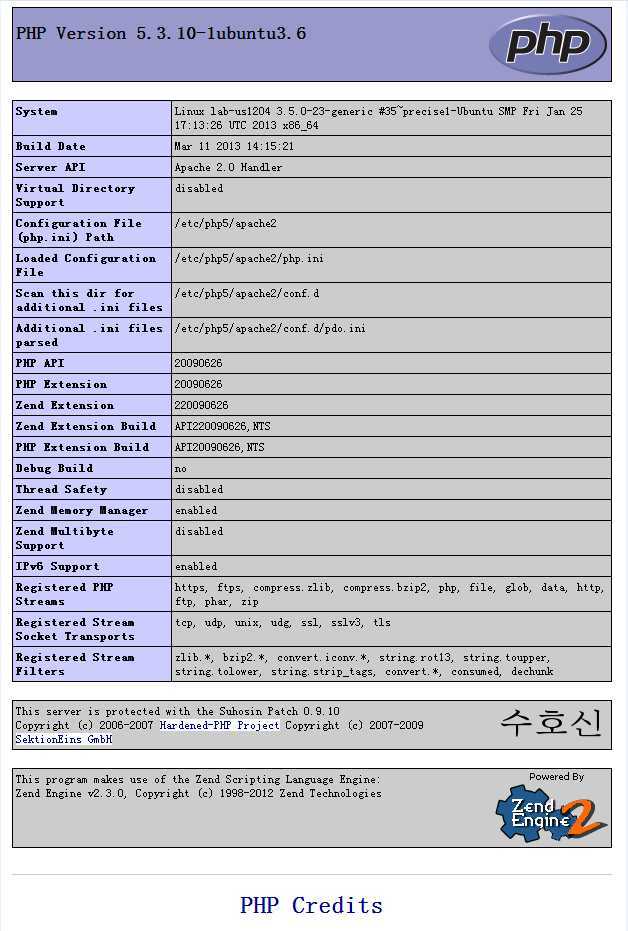
在 /var/www 目录下新建 testmysql.php 文件,测试php连接MySQL,文件内容如下
<?php
$link = mysql_connect("localhost", "[用户名]", "[密码]");
if (!$link)
{
die(‘Could not connect: ‘.mysql_error());
}
else echo "MySQL连接成功";
mysql_close($link);
?>
在浏览器中访问 http://[server-ip-address]/testmysql.php,HTTP错误500…
4、安装php5的MySQL模块,安装php需要的其它模块
默认安装完的php5是不能与MySQL交互的。通过命令
$ sudo apt-cache search php5 libapache2-mod-php5 - server-side, HTML-embedded scripting language (Apache 2 module) php-pear - PEAR - PHP Extension and Application Repository php5 - server-side, HTML-embedded scripting language (metapackage) php5-cgi - server-side, HTML-embedded scripting language (CGI binary) php5-cli - command-line interpreter for the php5 scripting language php5-common - Common files for packages built from the php5 source php5-curl - CURL module for php5 php5-dbg - Debug symbols for PHP5 php5-dev - Files for PHP5 module development php5-gd - GD module for php5 php5-gmp - GMP module for php5 php5-ldap - LDAP module for php5 php5-mysql - MySQL module for php5 php5-odbc - ODBC module for php5 php5-pgsql - PostgreSQL module for php5 php5-pspell - pspell module for php5 php5-recode - recode module for php5 php5-snmp - SNMP module for php5 php5-sqlite - SQLite module for php5 php5-tidy - tidy module for php5 php5-xmlrpc - XML-RPC module for php5 php5-xsl - XSL module for php5 cakephp - MVC rapid application development framework for PHP dwoo - PHP5 template engine jffnms - web-based Network Management System (NMS) for IP networks libapache2-mod-php5filter - server-side, HTML-embedded scripting language (apache 2 filter module) libexpect-php5 - expect module for PHP 5 libgv-php5 - PHP5 bindings for graphviz libkohana2-modules-php - lightweight PHP5 MVC framework (extension modules) libkohana2-php - lightweight PHP5 MVC framework libkohana3.1-core-php - PHP5 framework core classes libkohana3.1-php - PHP5 framework metapackage libkohana3.2-core-php - PHP5 framework core classes libkohana3.2-php - PHP5 framework metapackage libow-php5 - Dallas 1-wire support: PHP5 bindings libphp-jpgraph - Object oriented graph library for php5 libphp-jpgraph-examples - Object oriented graph library for php5 (examples) php-auth - PHP PEAR modules for creating an authentication system php-codesniffer - tokenises PHP code and detects violations of a defined set of coding standards php-doc - Documentation for PHP5 php-imlib - PHP Imlib2 Extension php5-adodb - Extension optimising the ADOdb database abstraction library php5-auth-pam - A PHP5 extension for PAM authentication php5-enchant - Enchant module for php5 php5-exactimage - fast image manipulation library (PHP bindings) php5-ffmpeg - audio and video support via ffmpeg for php5 php5-fpm - server-side, HTML-embedded scripting language (FPM-CGI binary) php5-geoip - GeoIP module for php5 php5-imagick - ImageMagick module for php5 php5-imap - IMAP module for php5 php5-interbase - interbase/firebird module for php5 php5-intl - internationalisation module for php5 php5-lasso - Library for Liberty Alliance and SAML protocols - PHP 5 bindings php5-librdf - PHP5 language bindings for the Redland RDF library php5-mapscript - php5-cgi module for MapServer php5-mcrypt - MCrypt module for php5 php5-memcache - memcache extension module for PHP5 php5-memcached - memcached extension module for PHP5, uses libmemcached php5-midgard2 - Midgard2 Content Repository - PHP5 language bindings and module php5-ming - Ming module for php5 php5-mysqlnd - MySQL module for php5 (Native Driver) php5-ps - ps module for PHP 5 php5-radius - PECL radius module for PHP 5 php5-remctl - PECL module for Kerberos-authenticated command execution php5-rrd - rrd module for PHP 5 php5-sasl - Cyrus SASL extension for PHP 5 php5-suhosin - advanced protection module for php5 php5-svn - PHP Bindings for the Subversion Revision control system php5-sybase - Sybase / MS SQL Server module for php5 php5-tokyo-tyrant - PHP interface to Tokyo Cabinet‘s network interface, Tokyo Tyrant php5-uuid - OSSP uuid module for php5 php5-xcache - Fast, stable PHP opcode cacher php5-xdebug - Xdebug Module for PHP 5 phpunit - Unit testing suite for PHP5 $
查看php5的模块都有哪些,这里安装以下模块
$ sudo apt-get install php5-mysql php5-curl php5-gd php5-intl php-pear php5-imagick php5-imap php5-mcrypt php5-memcache php5-ming php5-ps php5-pspell php5-recode php5-snmp php5-sqlite php5-tidy php5-xmlrpc php5-xsl
重启apache服务器,在浏览器中刷新 http://[server-ip-address]/info.php 可以看到类似下图的页面,ctrl+f mysql可以发现php的MySQL模块已经安装
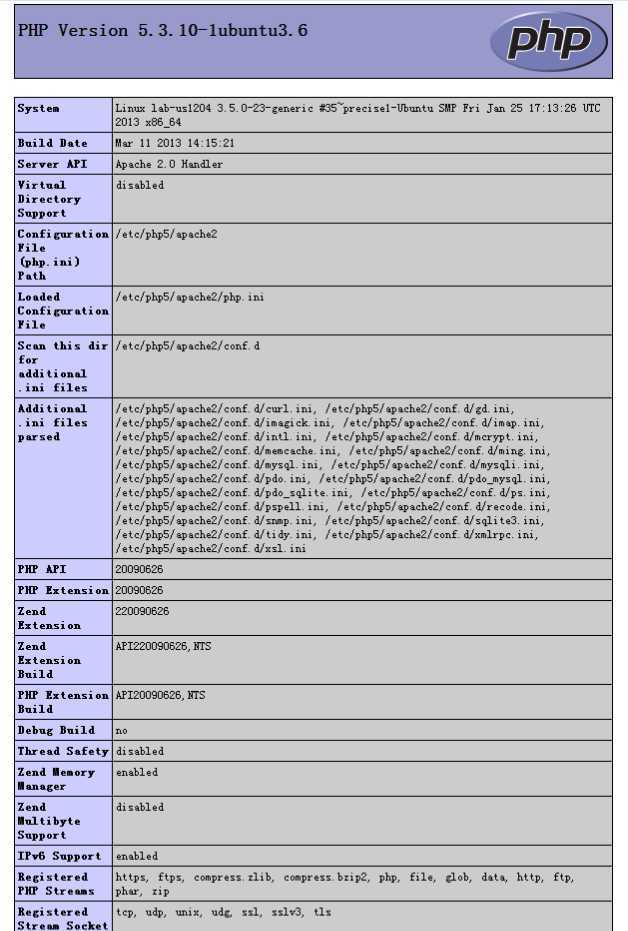
刷新 http://[server-ip-address]/testmysql.php,页面如下

如果页面乱码,可以参考这篇文章,修改 /etc/apache2/apache2.conf,在文件尾加上
AddDefaultCharset UTF-8
5、安装phpMyAdmin管理MySQL
$ sudo apt-get install phpmyadmin
按照提示依次设置即可,过程截图如下
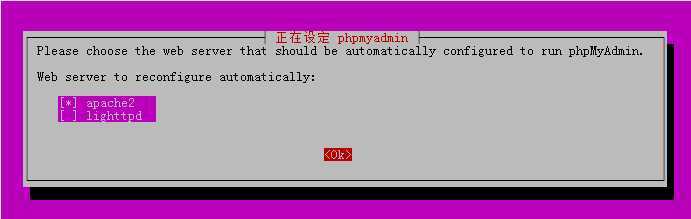
phpmyadmin-0
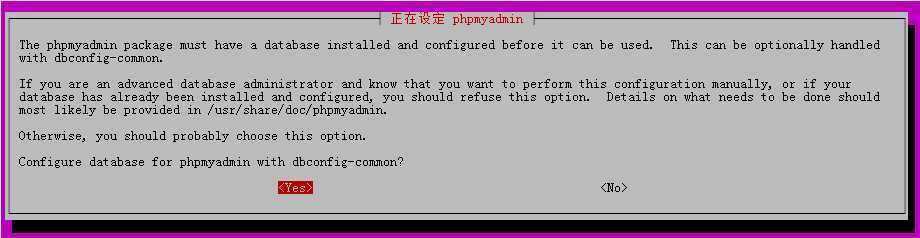
phpmyadmin-1
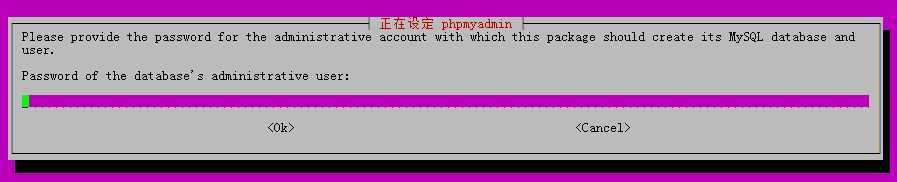
phpmyadmin-2
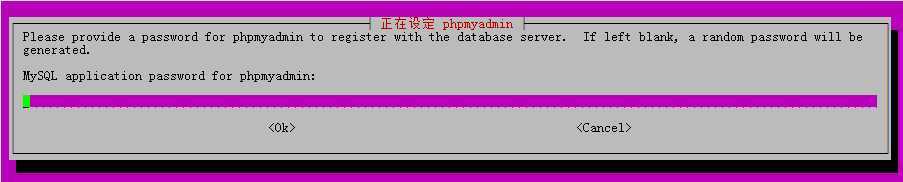
phpmyadmin-3
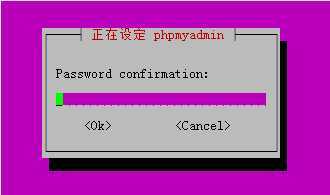
phpmyadmin-4
phpMyAdmin的地址为 http://[server-ip-address]/phpmyadmin
参 考
http://imcn.me/html/y2012/12401.html
http://www.howtoforge.com/installing-apache2-with-php5-and-mysql-support-on-ubuntu-12.04-lts-lamp
http://www.linuxidc.com/Linux/2012-05/61079.htm
UBUNTU SERVER 12.04搭建PHP环境,布布扣,bubuko.com
标签:des class blog code http tar
原文地址:http://www.cnblogs.com/wkun/p/3796773.html