标签:
一、四种匹配关系介绍:
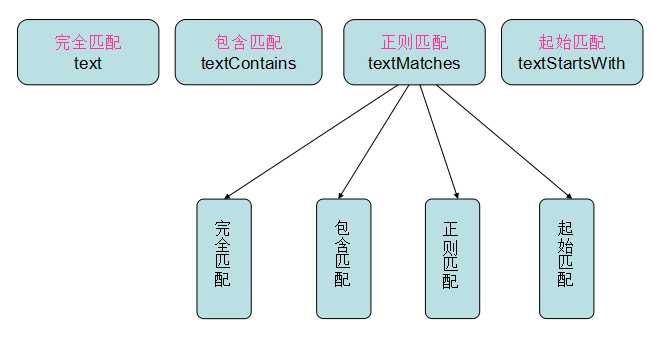
二、举例:
匹配字符串 0123456789
1、完全匹配: 0123456789
2、包含匹配: 45678、456、678
3、正则匹配: \d{10}
4、起始匹配: 012、01234、01234567
三、程序举例:

package com.testuiselector; import com.android.uiautomator.core.UiObject; import com.android.uiautomator.core.UiObjectNotFoundException; import com.android.uiautomator.core.UiSelector; import com.android.uiautomator.testrunner.UiAutomatorTestCase; public class Demo1 extends UiAutomatorTestCase { /** * @param args */ public static void main(String[] args) { // TODO Auto-generated method stub String jarName, testClass, testName, androidId; jarName="demo1"; testClass="com.testuiselector.Demo1"; testName="testMatch"; androidId="1"; new UiAutomatorHelper(jarName, testClass, testName, androidId); } public void testSelector() throws UiObjectNotFoundException{ //UiSelector l=new UiSelector().text("People"); //完全匹配 //UiSelector l=new UiSelector().textContains("ople"); //UiSelector l=new UiSelector().textMatches(".*opl.*"); UiSelector l=new UiSelector().textStartsWith("peo"); UiObject people=new UiObject(l); people.click(); } }
Android无线测试之—UiAutomator UiSelector API介绍之三
标签:
原文地址:http://www.cnblogs.com/fsw-blog/p/4555806.html