标签:
在Java早期的开发中,常用*.properties文件存储一些配置信息。其文件中的信息主要是以key=value的方式进行存储,在早期受到广泛的应用。而后随着xml使用的广泛,其位置渐渐被取代,不过,目前仍有一些框架如log4J在使用它。最近在弄自己的小玩意儿的时候也用到了它,顺便加深了一下了解,在此分享。
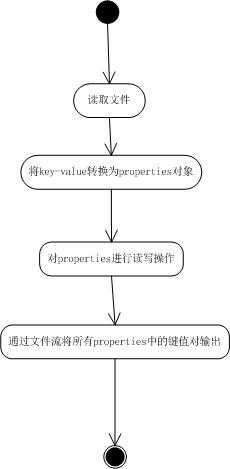
Java在对*.properties文件进行操作的时候,实际上是通过IO对文档进行逐行的扫描,然后将文中非注释的部分存放在一个properties对象中。Properties 实际上是继承了hashtable,实现了Map接口。可以这样理解,它是进行了进一步封装的HashMap。存放到properties中后,可以对properties进行一系列的操作,此时的数据保存在内存中。最后,当需要保存数据的时候,是将properties中所有的键值重新写入到文件中去。 对properties文件的操作,jdk提供了一系列的API。一下是一个工具类,实现了对properties文件的增删查改的功能。
1 package com.sean.file.properties; 2 3 import java.io.File; 4 import java.io.FileOutputStream; 5 import java.io.IOException; 6 import java.io.InputStreamReader; 7 import java.io.OutputStreamWriter; 8 import java.io.UnsupportedEncodingException; 9 import java.util.Enumeration; 10 import java.util.HashMap; 11 import java.util.Map; 12 import java.util.Properties; 13 /** 14 * Java 操作Properties的工具类 15 * 实现功能: 16 * 1、Properties文件的增删查改功能 17 * 2、解决读写中文乱码问题 18 * @author Sean 19 * 20 */ 21 public class PropertiesUtil { 22 23 /** 24 * Properties地址值,不需要加根标记"/" 25 */ 26 private String src = ""; 27 private InputStreamReader inputStream = null; 28 private OutputStreamWriter outputStream = null; 29 private String encode="utf-8"; 30 public Properties properties ; 31 32 /** 33 * 默认构造函数 34 */ 35 public PropertiesUtil() { 36 } 37 38 /** 39 * 构造函数 40 * 41 * @param src 传入Properties地址值,不需要加根标记"/" 42 */ 43 public PropertiesUtil(String src) { 44 this.src = src; 45 } 46 47 48 /** 49 * 构造函数,提供设置编码模式 50 * @param src 传入Properties地址值,不需要加根标记"/" 51 * @param encode 传入对应的编码模式,默认是utf-8 52 */ 53 public PropertiesUtil(String src, String encode) { 54 this(src); 55 this.encode = encode; 56 } 57 58 /** 59 * 加载properties文件 60 * @author Sean 61 * @date 2015-6-5 62 * @return 返回读取到的properties对象 63 */ 64 public Properties load(){ 65 if(src.trim().equals("")){ 66 throw new RuntimeException("The path of Properties File is need"); 67 } 68 try { 69 inputStream=new InputStreamReader(ClassLoader.getSystemResourceAsStream(src),encode); 70 } catch (UnsupportedEncodingException e1) { 71 e1.printStackTrace(); 72 } 73 properties=new Properties(); 74 try { 75 properties.load(inputStream); 76 } catch (IOException e) { 77 e.printStackTrace(); 78 } 79 return properties; 80 } 81 82 /** 83 * 将配置写入到文件 84 * @author Sean 85 * @date 2015-6-5 86 * @throws Exception 87 */ 88 public void write2File() throws Exception{ 89 //获取文件输出流 90 outputStream=new OutputStreamWriter(new FileOutputStream(new File(ClassLoader.getSystemResource(src).toURI())),encode); 91 properties.store(outputStream, null); 92 close(); 93 } 94 95 96 /** 97 * 通过关键字获取值 98 * @author Sean 99 * @date 2015-6-5 100 * @param key 需要获取的关键字 101 * @return 返回对应的字符串,如果无,返回null 102 */ 103 public String getValueByKey(String key){ 104 properties=load(); 105 String val =properties.getProperty(key.trim()); 106 close(); 107 return val; 108 109 } 110 111 /** 112 * 通过关键字获取值 113 * @author Sean 114 * @date 2015-6-5 115 * @param key 需要获取的关键字 116 * @param defaultValue 若找不到对应的关键字时返回的值 117 * @return 返回找到的字符串 118 */ 119 public String getValueByKey(String key ,String defaultValue){ 120 properties=load(); 121 String val =properties.getProperty(key.trim(),defaultValue.trim()); 122 close(); 123 return val; 124 } 125 126 /** 127 * 关闭输入输出流 128 * @author Sean 129 * @date 2015-6-5 130 */ 131 public void close(){ 132 try { 133 if(inputStream!=null){inputStream.close();} 134 if(outputStream!=null){outputStream.close();} 135 } catch (IOException e) { 136 e.printStackTrace(); 137 } 138 } 139 140 /** 141 * 获取Properties所有的值 142 * @author Sean 143 * @date 2015-6-5 144 * @return 返回Properties的键值对 145 */ 146 public Map<String,String> getAllProperties(){ 147 properties=load(); 148 Map<String,String> map=new HashMap<String,String>(); 149 //获取所有的键值 150 Enumeration enumeration=properties.propertyNames(); 151 while(enumeration.hasMoreElements()){ 152 String key=(String) enumeration.nextElement(); 153 String value=getValueByKey(key); 154 map.put(key, value); 155 } 156 close(); 157 return map; 158 } 159 160 /** 161 * 往Properties写入新的键值 162 * @author Sean 163 * @date 2015-6-5 164 * @param key 对应的键 165 * @param value 对应的值 166 */ 167 public void addProperties(String key,String value){ 168 properties=load(); 169 properties.put(key, value); 170 try { 171 write2File(); 172 } catch (Exception e) { 173 e.printStackTrace(); 174 } 175 } 176 177 /** 178 * 添加Map中所有的值 179 * @author Sean 180 * @date 2015-6-5 181 * @param map 对应的键值对集合 182 */ 183 public void addAllProperties(Map<String,String> map){ 184 properties=load(); 185 properties.putAll(map); 186 try { 187 write2File(); 188 } catch (Exception e) { 189 e.printStackTrace(); 190 throw new RuntimeException("write fail"); 191 } 192 } 193 194 /** 195 * 更新配置文件 196 * @author Sean 197 * 2015-6-5 198 * @param key 需要更新的键值 199 * @param value 对应的值 200 */ 201 public void update(String key,String value){ 202 properties=load(); 203 if(!properties.containsKey(key)){ 204 throw new RuntimeException("not such key"); 205 } 206 properties.setProperty(key, value); 207 try { 208 write2File(); 209 } catch (Exception e) { 210 e.printStackTrace(); 211 throw new RuntimeException("write fail"); 212 } 213 } 214 215 /** 216 * 删除某一键值对 217 * @author Sean 218 * 2015-6-5 219 * @param key 对应的键值 220 */ 221 public void deleteKey(String key){ 222 properties=load(); 223 if(!properties.containsKey(key)){ 224 throw new RuntimeException("not such key"); 225 } 226 properties.remove(key); 227 try { 228 write2File(); 229 } catch (Exception e) { 230 e.printStackTrace(); 231 throw new RuntimeException("write fail"); 232 } 233 } 234 235 /** 236 * 设置path值 237 * @author Sean 238 * @date 2015-6-5 239 * @param src 对应文件值 240 */ 241 public void setSrc(String src) { 242 this.src = src; 243 } 244 }
基本上,常用的对properties的操作采用这个工具类都能完成。值得注意的是,因为程序在对properties进行扫描的时候,忽略了注释的内容,而当重新写内容入文字的时候,程序也只会将properties中的值写入,这样会注释丢失的情况。这种情况,网上有人的解决方案是自己新建一个继承了properties的类,然后将程序读取到的信息包括注释放入到LinkedHashMap中,这样就可以保存注释了。
不过,同样的功能,通过Apache 上的开源项目commons-configuration也能实现。commons-configuration 主要是实现对如xml, properties等配置文件操作的API。通过它,同样能实现对properties的操作,同时,在操作的时候,也可以保存文件中的注释。
在使用commons-configuration进行properties的文件操作的时候,不仅需要导入commons-configuration.jar 包,还需要导入另外几个依赖包才能实现。
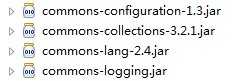
以下是本能采用commons-configuration提供的api进行properties操作的一个Demo
package com.sean; import java.io.File; import java.io.FileNotFoundException; import java.io.FileOutputStream; import java.io.IOException; import java.io.OutputStream; import java.io.OutputStreamWriter; import java.net.URISyntaxException; import org.apache.commons.configuration.Configuration; import org.apache.commons.configuration.ConfigurationException; import org.apache.commons.configuration.PropertiesConfiguration; public class PropertiesUtil { private String src=""; private PropertiesConfiguration pcf=null; private String encode="utf-8"; /** * 默认构造函数 */ public PropertiesUtil(){}; /** * 传参构造函数 * @param src 传入对应文件地址 */ public PropertiesUtil(String src){ this.src=src; try { pcf=new PropertiesConfiguration(src); } catch (ConfigurationException e) { e.printStackTrace(); } pcf.setEncoding(encode); } /** * 获取特定key的值 * @param key 对应的键值 * @return 返回对应value值,找不到返回null; */ public String getValue(String key){ String s=pcf.getString(key); return s; } /** * 更新对应的值 * @param key 对应的关键字 * @param value 对应的值 */ public void updateValue(String key,String value) { if(!pcf.containsKey(key)){ throw new RuntimeException("not such key"); } try { pcf.save(new FileOutputStream(new File(ClassLoader.getSystemResource(src).toURI())),"utf-8"); } catch (ConfigurationException e) { e.printStackTrace(); } catch (FileNotFoundException e) { e.printStackTrace(); } catch (URISyntaxException e) { e.printStackTrace(); } } /** * 添加键值对 * @param key 关键字 * @param value 值 */ public void addValue(String key,String value){ pcf.addProperty(key, value); try { pcf.save(new FileOutputStream(new File(ClassLoader.getSystemResource(src).toURI())),"utf-8"); } catch (ConfigurationException e) { // TODO Auto-generated catch block e.printStackTrace(); } catch (FileNotFoundException e) { // TODO Auto-generated catch block e.printStackTrace(); } catch (URISyntaxException e) { // TODO Auto-generated catch block e.printStackTrace(); } } /** * 删除关键字 * @param key 关键字 */ public void delValue(String key){ pcf.clearProperty(key); try { pcf.save(new FileOutputStream(new File(ClassLoader.getSystemResource(src).toURI())),"utf-8"); } catch (ConfigurationException e) { // TODO Auto-generated catch block e.printStackTrace(); } catch (FileNotFoundException e) { // TODO Auto-generated catch block e.printStackTrace(); } catch (URISyntaxException e) { // TODO Auto-generated catch block e.printStackTrace(); } } }
可以看出,commons-configuration提供的api操作起来简单多了。可是,因为commons-configuration是国外的开源项目,所以其对中文的支持存在一些问题。尽管API中提供了设置字符编码的功能,但是还是没有能够非常好的解决中文的问题。相对而言,原生的API实现起来比较的简单。
最后做下总结,关于对properties 的操作,jdk和commons-configuration都提供了较好的支持,关于使用原生还是框架,应该根据具体条件而定。不过我们在不重复造轮的情况下,还是应该保持对原理的探讨
标签:
原文地址:http://www.cnblogs.com/Seanit/p/4555937.html