标签:des style class code http tar
The example below shows how to use VB form/control as a container application to display a PowerPoint slideshow. It as shows how to make use of an undocumented slide show setting to run the slideshow in a window of it‘s own without any PowerPoint toolbars.
System requirements:
Visual Basic 6.0 to compile the code
PowerPoint installed on the target system
Click here ![]() to download the VB project
to download the VB project
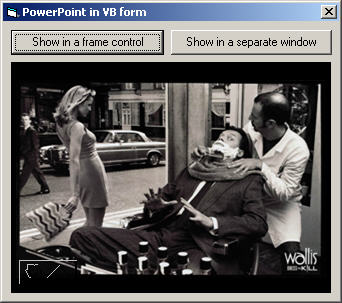 |
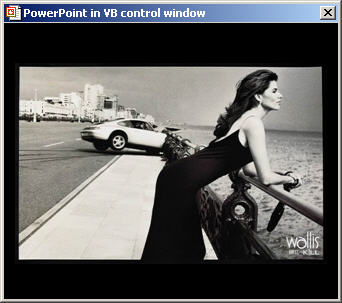 |
|
|
‘ ------------------------------------------------------------------------
‘ Copyright ©1999-2011, Shyam Pillai, All Rights Reserved.
‘ ------------------------------------------------------------------------
‘ You are free to use this code within your own applications, add-ins,
‘ documents etc but you are expressly forbidden from selling or
‘ otherwise distributing this source code without prior consent.
‘ This includes both posting free demo projects made from this
‘ code as well as reproducing the code in text or html format.
‘ ------------------------------------------------------------------------
Option Explicit Const APP_NAME = "PowerPoint in VB window"
Const SHOW_FILE = "C:\PowerPoint\Sample.ppt"
‘ PowerPoint Constants
Const ppShowTypeSpeaker = 1
‘ Undocument constant used to display show in a window
‘ without PowerPoint command bars.
Const ppShowTypeInWindow = 1000
Public oPPTApp As Object Public oPPTPres As Object ‘ API‘s used: ‘ To locate the handle of the PowerPoint slideshow window Private Declare Function FindWindow Lib "user32" _
Alias "FindWindowA" (ByVal lpClassName As String, _ ByVal lpWindowName As Long) As Long ‘ To set fram control as the parent of the slide show window
Private Declare Function SetParent Lib "user32" _
(ByVal hWndChild As Long, _ ByVal hWndNewParent As Long) As Long ‘ To set the caption of the window
Private Declare Function SetWindowText Lib "user32" _
Alias "SetWindowTextA" (ByVal hwnd As Long, _ ByVal lpString As String) As Long Private Sub cmdShow_Click(Index As Integer) Dim screenClasshWnd As Long On Error Resume Next Set oPPTApp = CreateObject("PowerPoint.Application")
If Not oPPTApp Is Nothing Then Set oPPTPres = oPPTApp.Presentations.Open(SHOW_FILE, , , False)
If Not oPPTPres Is Nothing Then With oPPTPres
Select Case Index Case Is = 0 With .SlideShowSettings
.ShowType = ppShowTypeSpeaker With .Run
.Width = frmSS.Width .Height = frmSS.Height End With End With screenClasshWnd = FindWindow("screenClass", 0&)
SetParent screenClasshWnd, frmSS.hwnd With Me
.Height = 4545 .SetFocus End With Case Is = 1 With .SlideShowSettings
.ShowType = ppShowTypeInWindow .Run End With Call SetWindowText(FindWindow("screenClass", 0&), APP_NAME)
End Select End With Else
MsgBox "Could not open the presentation.", vbCritical, APP_NAME End If Else
MsgBox "Could not instantiate PowerPoint.", vbCritical, APP_NAME End If End Sub Private Sub Form_Initialize() With Me
.ScaleMode = vbPoints .Caption = APP_NAME End With End Sub Private Sub Form_QueryUnload(Cancel As Integer, UnloadMode As Integer) On Error Resume Next lblMessage.Visible = True DoEvents If Not oPPTPres Is Nothing Then oPPTPres.Close End If Set oPPTPres = Nothing
If Not oPPTApp Is Nothing Then oPPTApp.Quit End If Set oPPTApp = Nothing
lblMessage.Visible = False End Sub
|
url: http://skp.mvps.org/vb/pptvbwnd.htm
Display PowerPoint slide show within a VB form or control window,布布扣,bubuko.com
Display PowerPoint slide show within a VB form or control window
标签:des style class code http tar
原文地址:http://www.cnblogs.com/seasonzone/p/3806261.html