标签:winform style blog http tar color
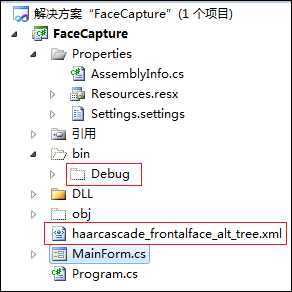
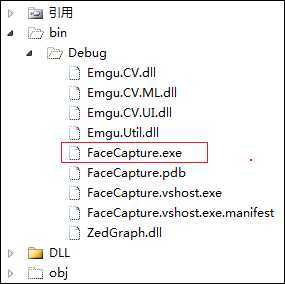
方法一:由于生成的exe文件在bin\debug目录下,可以使用向上查找目录的方式获取要读取的xml文件
string haarXmlPath = @"../../haarcascade_frontalface_alt_tree.xml";
FileInfo file = new FileInfo(fileName);
string fullName = file.FullName;
方法二:获取exe文件的路径进行截取,分两次进行,然后拼接文件名,形成全路径
string haarXmlPath = @"haarcascade_frontalface_alt_tree.xml";
string fullName = Application.StartupPath.Substring(0, Application.StartupPath.LastIndexOf("\\"));
fullName = fullName.Substring(0, fullName.LastIndexOf("\\")) + "\\" + haarXmlPath;
C#winform使用相对路径读取文件,布布扣,bubuko.com
标签:winform style blog http tar color
原文地址:http://www.cnblogs.com/makesense/p/3810376.html