标签:style blog http color get strong
一、环境描述
硬件开发板:野火STM32开发板
下载器与调试接口:Jlink + JTAG
操作系统:虚拟机VMware6.5 + Ubuntu12.0.4
调试工具:arm-none-eabi-gdb
调试服务器:JLink GDB Server
调试工程目标文件:LED_Test.elf
二、步骤
1、安装Jlink驱动
2、安装交叉编译链arm-none-eabi-gcc
3、编译工程以生成elf文件
4、在root目录下创建.gdbinit初始化文件
#gedit ~/.gdbinit
内容为:
set auto-load safe-path /
5、在工程的Debug目录下创建.gdbinit文件
内容为:
target remote :2331 set mem inaccessible-by-default off monitor speed auto monitor endian little monitor reset monitor flash device = STM32F103ZE monitor flash breakpoints = 1 monitor flash download = 1 load monitor reg sp = (0x08000000) monitor reg pc = (0x08000004) break ResetHandler break main continue
6、打开一个终端启动JLinkGDBServer
root@daneiqi:~# JLinkGDBServer
7、在工程的Debug目录下开始启动调试
root@daneiqi:~/workspace/LED_Test/Debug# arm-none-eabi-gdb LED_Test.elf
调试界面
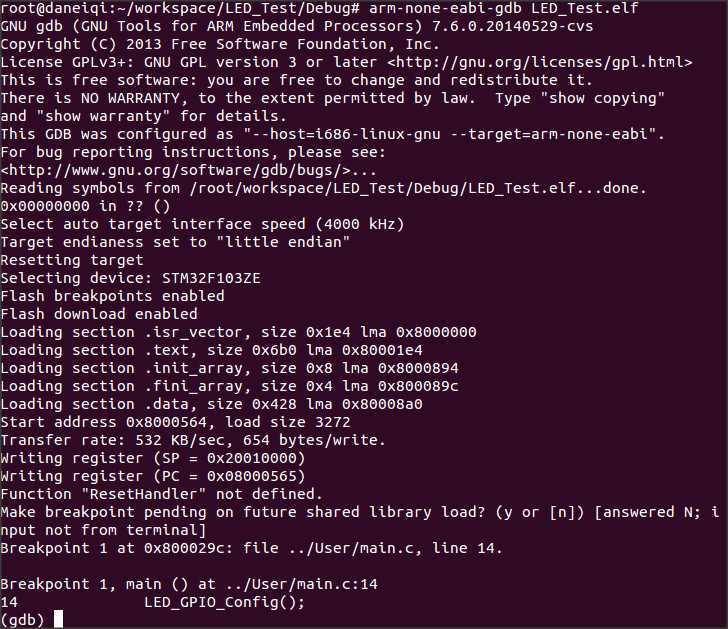
参考资料: GNU ARM Eclipse (for STM32)
STM32 Discovery Development On Linux
Linux下arm-none-eabi-gdb调试STM32,布布扣,bubuko.com
Linux下arm-none-eabi-gdb调试STM32
标签:style blog http color get strong
原文地址:http://www.cnblogs.com/amanlikethis/p/3810940.html