标签:
效果如下:
 ?
?
?实现过程:
? ? ? ? 头像使用 UIImageView :
? ? ? ? 文字消息使用 UIButton
? ? ? ? 标签使用 UILable :水平居中
? ? ? ? 所有元素在一个cell中,在加载cell时进行判断显示和隐藏。
? ? ? ??合理设置各个控件之间的约束关系。主要是UIIimageVIew和UIButton顶部对齐,间距为10。UIButton的宽度设置一个约束范围,比如说 (>=60 && ?<=300);
? ? ? ? 底部添加一个UIView ,添加输入框等。
? ? ? ?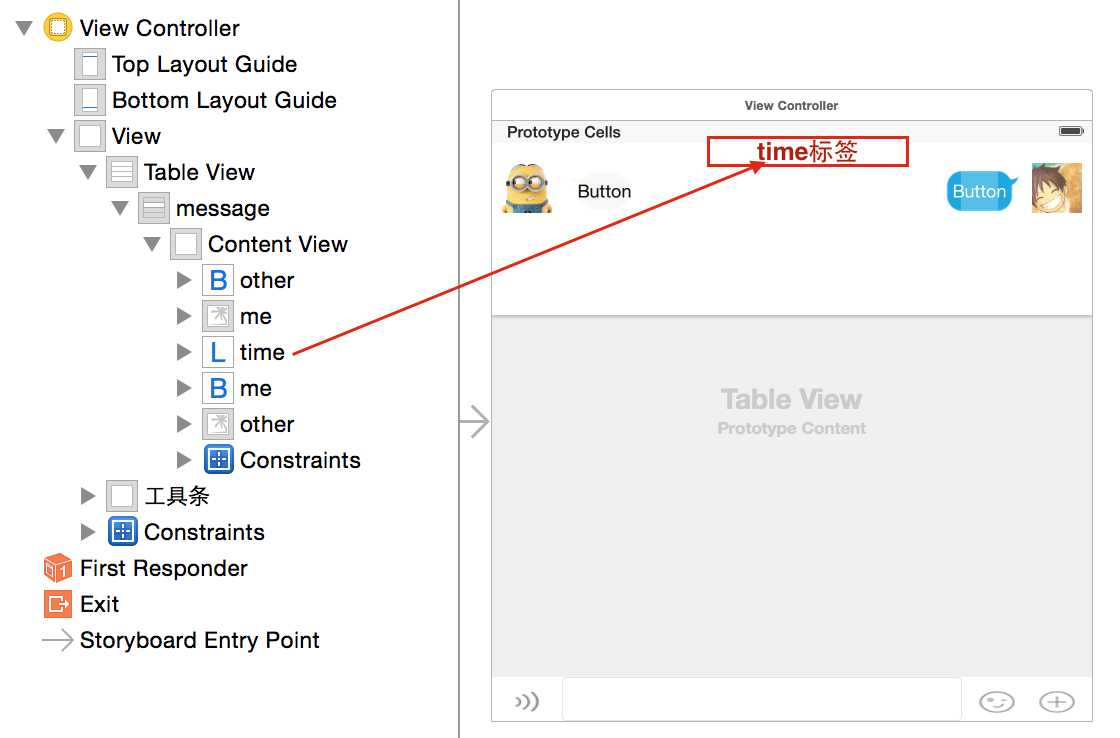 ?
?
? ? ? 所有元素在一个cell中,在加载cell时进行判断显示和隐藏。
? ? ? ?按照message.plist文件内容添加需要的属性,然后添加一个cellHeight属性计算cell高度,和一个决定是否显示时间到cell得属性hideTime。
#import <UIKit/UIKit.h>
?
// 枚举类型,
typedefenum{
? ? SLQMessageTypeMe = 0,
? ? SLQMessageTypeOther = 1
}SLQMessageType;
??
@interface SLQMessage : NSObject
/*内容*/
@property (strong, nonatomic) NSString *text;
/*时间*/
@property (strong, nonatomic) NSString *time;
/*类型*/
@property (assign, nonatomic) SLQMessageType type;
?
/*cellHeight*/
@property (assign, nonatomic) CGFloat cellHeight;
/*是否隐藏时间*/
@property (assign, nonatomic,getter=isHideTime) BOOL hideTime;
?
+ (instancetype)MessageWithDict:(NSDictionary *)dict;
??
@end
?
实现文件
?
#import "SLQMessage.h"
?
@implementation SLQMessage
?
+(instancetype)MessageWithDict:(NSDictionary *)dict
{
? ? SLQMessage *message = [[SLQMessage alloc] init];
? ? [message setValuesForKeysWithDictionary:dict];
? ? return? message;
}
?
@end
? ? ? ? 这里需要注意的就是枚举类型的使用,如果在一个类中要定义枚举类型,那么命名规则就是:
? ? ? ? 以类名开头后面直接跟操作标识;如?SLQMessage + Type;
#import <UIKit/UIKit.h>
@classSLQMessage;
@interface SLQMessageCell : UITableViewCell
?
/*模型对象*/
@property (strong, nonatomic) SLQMessage *message;
?
+ (instancetype)cellWithTableView:(UITableView *)tableView;
?
@end
对tableView的每一个控件拖线建立关联。然后重写setter方法,对控件进行赋值。
?
#import "SLQMessageCell.h"
#import "SLQMessage.h"
?
//define this constant if you want to use Masonry without the ‘mas_‘ prefix
#define MAS_SHORTHAND
//define this constant if you want to enable auto-boxing for default syntax
#define MAS_SHORTHAND_GLOBALS
#import "Masonry.h"
?
?
@interfaceSLQMessageCell ()
@property (weak, nonatomic) IBOutletUILabel *timeLable;
@property (weak, nonatomic) IBOutletUIButton *meBtn;
@property (weak, nonatomic) IBOutletUIImageView *meImage;
@property (weak, nonatomic) IBOutletUIButton *otherBtn;
@property (weak, nonatomic) IBOutletUIImageView *otherImage;
@end
?
@implementation SLQMessageCell
?
// 重写setter方法
?
- (void)setMessage:(SLQMessage *)message
{
? ? _message = message;
? ?
? ? self.backgroundColor = [UIColorbrownColor];
? ? if(message.isHideTime) // 隐藏时间
? ? {
? ? ? ? self.timeLable.hidden = YES;
? ? ? ? [self.timeLableupdateConstraints:^(MASConstraintMaker *make) {
? ? ? ? ? ? make.height.equalTo(0); // 高度为0
? ? ? ? }];
? ? }
? ? else
? ? {
? ? ? ? self.timeLable.text = message.time;
? ? ? ? self.timeLable.hidden = NO;
? ? ? ? [self.timeLableupdateConstraints:^(MASConstraintMaker *make) {
? ? ? ? ? ? make.height.equalTo(22);
? ? ? ? }];
? ? }
?? ?
? ? if (message.type == SLQMessageTypeMe)
? ? {
? ? ? ? [selfsetShowBtn:self.meBtnWithShowImage:self.meImageWithHideBtn:self.otherBtnWithHideImage:self.otherImage];
? ? }
? ? if (message.type == SLQMessageTypeOther)
? ? {
? ? ? ? [selfsetShowBtn:self.otherBtnWithShowImage:self.otherImageWithHideBtn:self.meBtnWithHideImage:self.meImage];
? ? }
}
? ? ? ? 因为每次显示cell都要进行计算,将cell的显示封装到方法中。
// 显示隐藏控件并计算控件的高度
- (void)setShowBtn:(UIButton *)showBtn WithShowImage:(UIImageView *)showImage WithHideBtn:(UIButton *)hideBtn WithHideImage:(UIImageView *)hideImage
{
? ? [showBtn setTitle:self.message.textforState:UIControlStateNormal];
?
? ? // 隐藏其他
? ? hideBtn.hidden = YES;
? ? hideImage.hidden = YES;
? ? // 显示自己
? ? showBtn.hidden = NO;
? ? showImage.hidden = NO;
?? ?
? ? // 强制更新
? ? [selflayoutIfNeeded];
? ? // 更新约束,设置按钮的高度就是textLable的高度
? ? [showBtn updateConstraints:^(MASConstraintMaker *make) {
? ? ? ? CGFloat buttonH = showBtn.titleLabel.frame.size.height;//?
? ? ? ? make.height.equalTo(buttonH);
? ? }];
? ? // 强制更新
? ? [selflayoutIfNeeded];
? ? CGFloat btnMaxY = CGRectGetMaxY(showBtn.frame);
? ? CGFloat imageMaxY = CGRectGetMaxY(showImage.frame);
? ? // 设置cell高度
? ? self.message.cellHeight = MAX(btnMaxY, imageMaxY) + 10;
}
? ? 其他方法和以往一样
+ (instancetype)cellWithTableView:(UITableView *)tableView
{
? ? SLQMessageCell *cell = [tableView dequeueReusableCellWithIdentifier:@"message"];
? ? return cell;
}
- (void)awakeFromNib {
? ? // Initialization code
? ? // 多行显示
?? ? self.meBtn.titleLabel.numberOfLines=0;
?? ? self.otherBtn.titleLabel.numberOfLines=0;
}
?
? ? ? ? 按钮背景默认填充整个按钮,但是默认情况下的填充效果不是很好。
如下代码:
? ??UIImageView *imageView = [[UIImageView alloc] init];
? ? imageView.frame = CGRectMake(10, 10, 300, 200);
? ? UIImage *image = [UIImage imageNamed:@"chat_send_nor"];
?
? ? // 方法1 ,设置拉伸间距,默认拉伸中心1*1像素
? ? //image = [image stretchableImageWithLeftCapWidth:image.size.width * 0.5 topCapHeight:image.size.height * 0.5];
? ? // 方法2 设置边界
? ? UIEdgeInsets edge = UIEdgeInsetsMake(50, 40, 40, 40);
? ? //image = [image resizableImageWithCapInsets:edge ];
?? ?
? ? // UIImageResizingModeStretch 拉伸模式
? ? // UIImageResizingModeTile 填充模式
? ? image = [image resizableImageWithCapInsets:edge resizingMode:UIImageResizingModeStretch];
? ? // 方法3
? ? // 在images.xcassets中对图片进行设置
?? ?
? ? imageView.image = image;
? ? [self.view addSubview:imageView];
?
? ? // 对比图片
? ? UIImageView *imageView1 = [[UIImageView alloc] init];
? ? imageView1.frame = CGRectMake(10, 210, 300, 200);
? ? UIImage *image1 = [UIImage imageNamed:@"chat_send_nor"];
? ? imageView1.image = image1;
?
? ? [self.view addSubview:imageView1];
会出现以下效果,默认是下边的图片,所以有必要对图片进行拉伸。
? ? ? ? ?
? ? ? 其中方法3的设置是将图片导入Image.xcassets中后选中图片设置。
? ? ? ??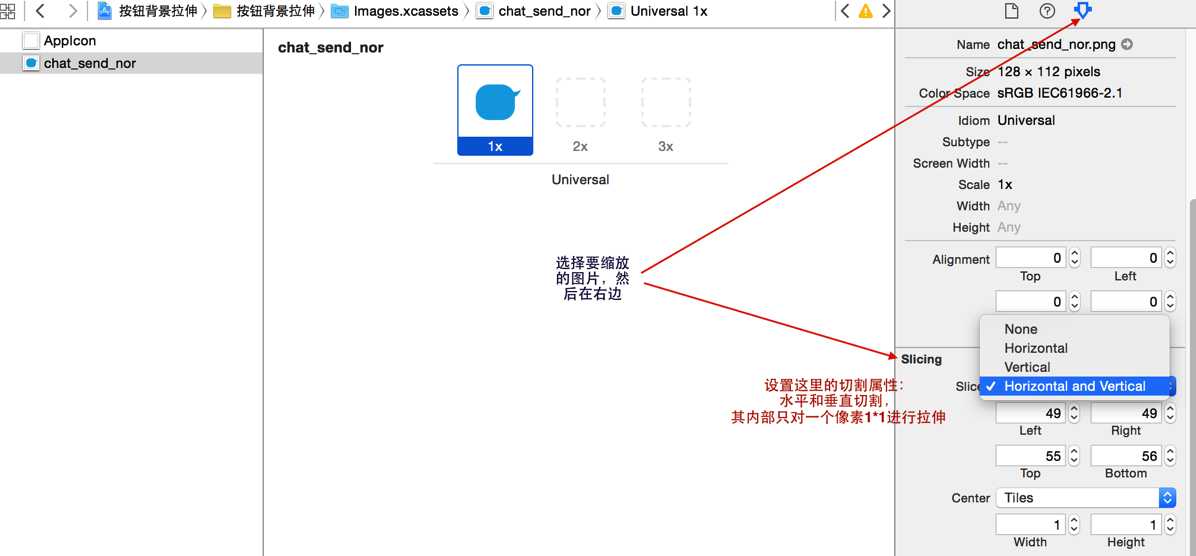
? ? ? ?可以通过代码设置按钮的内间距
? ? //?可以这样设置内间距
? ??UIEdgeInsets?edge =?UIEdgeInsetsMake(15,?15,?15,?15);
?
? ??[showBtn?setTitleEdgeInsets:edge];
? ? ? ?或者直接在按钮的属性里设置
? ? ? ? ?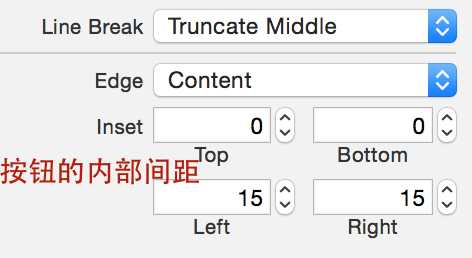
? ? ? ? 设置过间距后,就可以计算btn的高度时,因为textlable的高度不固定,所以让btn的高度等于textLable 的高度。但是又因为按钮背景图片的边缘有一部分是透明的,如下:红色是按钮,蓝色是图片。 ?
? ? ? ??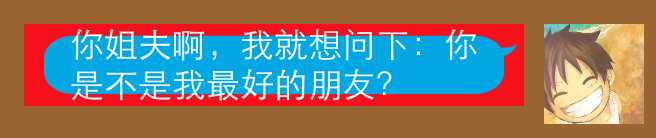 ? ?
? ?
? ? ? ?所以显示文字高度会,这里对其按钮高度 + 30,而textLable默认会水平垂直居中。
? ? ? ??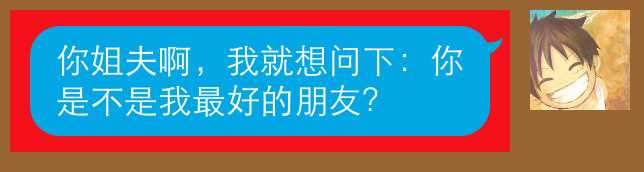
? ? ? ? 只需要在这里判断以下消息显示的时间是否一致,如果一致就隐藏。
- (NSMutableArray *)messages
{
? ? if (_messages == nil)
? ? {
? ? ? ? NSArray *dictArray = [NSArrayarrayWithContentsOfFile:[[NSBundlemainBundle] pathForResource:@"messages.plist"ofType:nil]];
? ? ? ? NSMutableArray *tempArray = [NSMutableArrayarray];
? ? ? ? // 记录上一个message,判断是否显示时间
? ? ? ? SLQMessage *lastMessage = nil;
? ? ? ? for (NSDictionary *dict in dictArray)
? ? ? ? {
? ? ? ? ? ? SLQMessage *message = [SLQMessage MessageWithDict:dict];
? ? ? ? ? ? message.hideTime = [message.time isEqualToString:lastMessage.time];
? ? ? ? ? ? [tempArray addObject:message];
? ? ? ? ? ? // 重新赋值
? ? ? ? ? ? lastMessage = message;
? ? ? ? }
? ? ? ? _messages = tempArray;
? ? }
? ? return_messages;
?
}
?
?
- (void)viewDidLoad {
? ? [superviewDidLoad];
}
/**
?*? tableView 行数
?*/
- (NSInteger)tableView:(UITableView *)tableView numberOfRowsInSection:(NSInteger)section
{
? ? //NSLog(@"%zd",self.messages.count);
? ? returnself.messages.count;
}
/**
?*? 设置每一个cell
?*/
- (UITableViewCell *)tableView:(UITableView *)tableView cellForRowAtIndexPath:(NSIndexPath *)indexPath
{
? ? SLQMessageCell *cell = [SLQMessageCellcellWithTableView:tableView];
?? ?
? ? cell.message = self.messages[indexPath.row];
?? ?
? ? return? cell;
}
/**
*? 设置cell高度
*/
- (CGFloat)tableView:(UITableView *)tableView heightForRowAtIndexPath:(NSIndexPath *)indexPath
{
? ? SLQMessage *message = self.messages[indexPath.row];
? ? return message.cellHeight;
}
/**
?*? 给出预估高度
?*/
- (CGFloat)tableView:(UITableView *)tableView estimatedHeightForRowAtIndexPath:(NSIndexPath *)indexPath
{
? ? return? 200;
}
?
@end
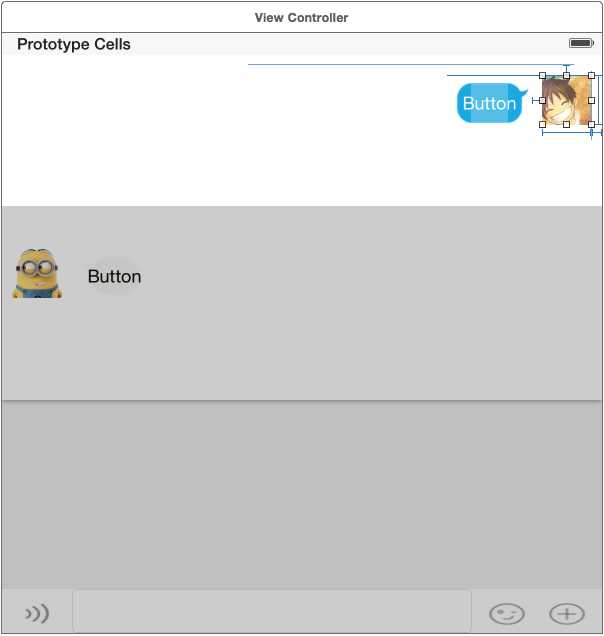
// 重写setter方法
- (void)setMessage:(SLQMessage *)message
{
? ? _message = message;
? ?
? ? self.backgroundColor = [UIColorbrownColor];
? ? if(message.isHideTime) // 隐藏时间
? ? {
? ? ? ? self.timeLable.hidden = YES;
? ? ? ? [self.timeLableupdateConstraints:^(MASConstraintMaker *make) {
? ? ? ? ? ? make.height.equalTo(0);
? ? ? ? }];
? ? }
? ? else
? ? {
? ? ? ? self.timeLable.text = message.time; // 显示时间
? ? ? ? self.timeLable.hidden = NO;
? ? ? ? [self.timeLableupdateConstraints:^(MASConstraintMaker *make) {
? ? ? ? ? ? make.height.equalTo(22);
? ? ? ? }];
? ? }
? ? //
? ? [self.contentBtnsetTitle:message.textforState:UIControlStateNormal];
? ? // 强制布局
? ? [selflayoutIfNeeded];
? ? // 添加约束
? ? [self.contentBtnupdateConstraints:^(MASConstraintMaker *make) {
? ? ? ? CGFloat textLableHeight = self.contentBtn.titleLabel.frame.size.height + 30;
? ? ? ? make.height.equalTo(textLableHeight);
? ? }];
?? ?
? ? [selflayoutIfNeeded];
? ? CGFloat btnMaxY = CGRectGetMaxY(self.contentBtn.frame);
? ? CGFloat iconMaxY = CGRectGetMaxY(self.iconImage.frame);
? ? message.cellHeight = MAX(btnMaxY, iconMaxY);
}
/**
?*? 返回cell对象
?*/
+ (instancetype)cellWithTableView:(UITableView *)tableView andMessage:(SLQMessage *)message
{
? ? NSString *ID =? (message.type == SLQMessageTypeMe)?@"me":@"other";
? ? SLQMessageCell *cell = [tableView dequeueReusableCellWithIdentifier:ID];
? ? return cell;
} ?
/**
?*? 设置每一个cell
?*/
- (UITableViewCell *)tableView:(UITableView *)tableView cellForRowAtIndexPath:(NSIndexPath *)indexPath
{
? ? // 获取一个cell,根据类型
? ? SLQMessageCell *cell = [SLQMessageCell cellWithTableView:tableView andMessage:self.messages[indexPath.row]];
?? ?
? ? cell.message = self.messages[indexPath.row];
? ? return? cell;
}
标签:
原文地址:http://www.cnblogs.com/songliquan/p/4559051.html