标签:style blog http java color 使用
多对多关系(学生Student,课程Course)
学生类的定义以及hbm文件的配置如下
1 public class Student { 2 private int id; 3 private String name; 4 private Set<Course> courses = new HashSet<Course>(); 5 }
1 <?xml version="1.0" encoding="UTF-8"?> 2 <!DOCTYPE hibernate-mapping PUBLIC 3 "-//Hibernate/Hibernate Mapping DTD 3.0//EN" 4 "http://hibernate.sourceforge.net/hibernate-mapping-3.0.dtd"> 5 <hibernate-mapping > 6 <class name="com.zlt.hibernatedemo.Student" table="student"> 7 <id name="id" column="id"> 8 <generator class="increment"></generator> 9 </id> 10 11 <property name="name" type="java.lang.String"> 12 <column name="name" length="50" /> 13 </property> 14 15 <set name="courses" table="score" cascade="all"> 16 <key column="studentid"></key> 17 <many-to-many class="com.zlt.hibernatedemo.Course" column="courseid"/> 18 </set> 19 </class> 20 21 </hibernate-mapping>
课程类的定义以及hbm文件的配置如下
1 public class Course { 2 private int id; 3 private String courseName; 4 private Set<Student> students = new HashSet<Student>(); 5 }
1 <?xml version="1.0" encoding="UTF-8"?> 2 <!DOCTYPE hibernate-mapping PUBLIC 3 "-//Hibernate/Hibernate Mapping DTD 3.0//EN" 4 "http://hibernate.sourceforge.net/hibernate-mapping-3.0.dtd"> 5 <hibernate-mapping > 6 <class name="com.zlt.hibernatedemo.Course" table="course"> 7 <id name="id" column="id"> 8 <generator class="increment"></generator> 9 </id> 10 11 <property name="courseName"></property> 12 13 <set name="students" table="score"> 14 <key column="courseid"></key> 15 <many-to-many class="com.zlt.hibernatedemo.Student" column="studentid"/> 16 </set> 17 18 </class> 19 20 </hibernate-mapping>
测试程序
1 public class HibernateTest { 2 public static void main(String[] args) { 3 Session session = HibernateFactory.currentSession(); 4 Transaction tx = session.beginTransaction(); 5 6 7 Student student1 = new Student(); 8 student1.setName("student1"); 9 10 Student student2 = new Student(); 11 student2.setName("student2"); 12 13 Course course1 = new Course(); 14 course1.setCourseName("course1"); 15 16 Course course2 = new Course(); 17 course2.setCourseName("course2"); 18 19 //由于使用了默认的inverse(false),所以两端都可以维护关联关系 20 student1.getCourses().add(course1); 21 student1.getCourses().add(course2); 22 23 24 session.save(student1); 25 //student设置了级联,所以不需要额外的插入course 26 // session.save(course1); 27 // session.save(course2); 28 29 tx.commit(); 30 session.close(); 31 32 } 33 }
结果
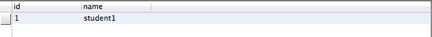
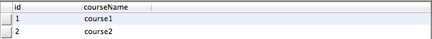
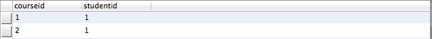
如果多对多辅助表中还有其他的属性,就得把多对多关系拆分成两个一对多关系
学生Student
1 public class Student { 2 private int id; 3 private String name; 4 private Set<Score> courses = new HashSet<Score>(); 5 }
课程Course
1 public class Course { 2 private int id; 3 private String courseName; 4 private Set<Score> scores = new HashSet<Score>(); 5 }
成绩Score
1 public class Score { 2 private int id; 3 private Student student; 4 private Course course; 5 6 //额外的属性 7 private int score; 8 }
hibernate关系映射(多对多),布布扣,bubuko.com
标签:style blog http java color 使用
原文地址:http://www.cnblogs.com/zanglitao/p/3817390.html