标签:
1. 检查PostgreSQL 是否已经安装
rpm -qa|grep postgres 检查PostgreSQL 是否已经安装
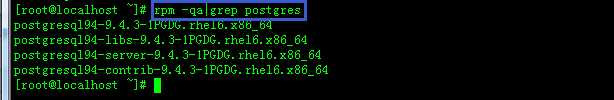
若已经安装,则使用rpm -e 命令卸载。
rpm -e postgresql94-contrib-9.4.3-1PGDG.rhel6.x86_64 postgresql94-server-9.4.3-1PGDG.rhel6.x86_64 卸载 rpm -e postgresql94-9.4.3-1PGDG.rhel6.x86_64 postgresql94-libs-9.4.3-1PGDG.rhel6.x86_64 卸载
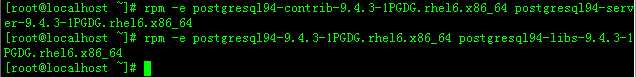
2.使用yum库设置安装postgresql94版本
yum install http://yum.postgresql.org/9.4/redhat/rhel-6-x86_64/pgdg-redhat94-9.4-1.noarch.rpm 使用yum库
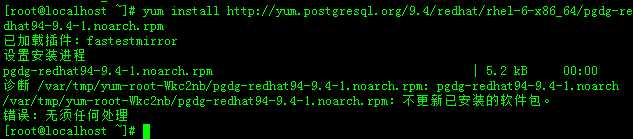
3.安装postgresql94
yum search postgresql //也可以先找一下,server版会有多个,决定选择装哪个
yum -y install postgresql94-server postgresql94-contrib //安装postgresql94
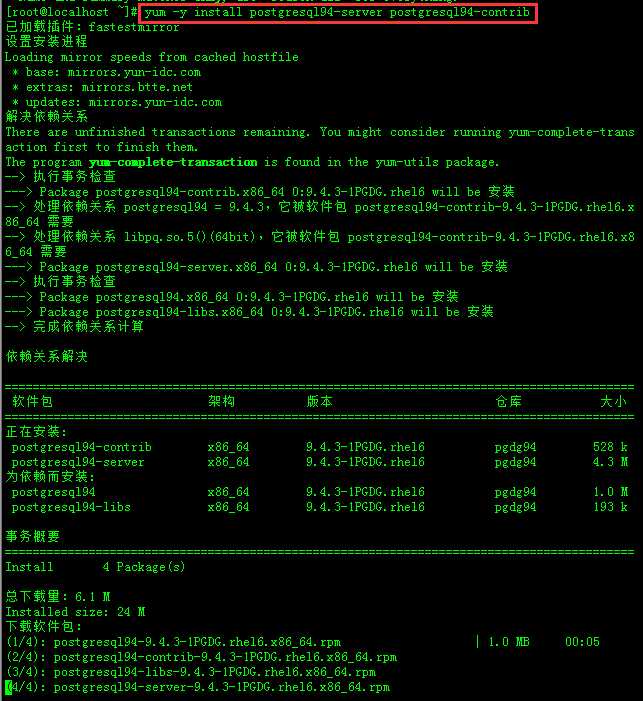
注意:如果出现错误,在执行一次上面的安装就可以了
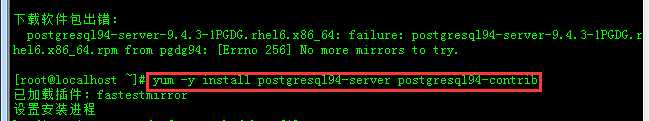
安装成功
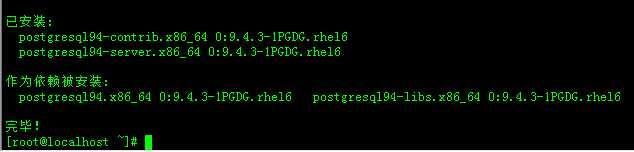
4.初始化数据库
service postgresql-9.4 initdb
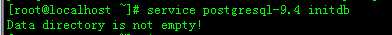
如果启动过程中报错了,例如:Data directory is not empty![失败],估计是安装出了问题,我刚开始安装时遇到了这么个问题,卸了重新安装.
5.设置开机启动postgresql
chkconfig postgresql-9.4 on
标签:
原文地址:http://www.cnblogs.com/qiyebao/p/4562557.html