标签:style blog http color strong width
# -*- coding: utf-8 -*- # 程序:爬取点击排名前十的科大热点新闻 # 版本:0.1 # 时间:2014.06.30 # 语言:python 2.7 #--------------------------------- import string,urllib2,re,sys #解决这个错误:UnicodeEncodeError: ‘ascii‘ codec can‘t encode characters in position 32-34: ordinal not in range(128) reload(sys) sys.setdefaultencoding(‘utf-8‘) class USTL_Spider: def __init__(self,url,num=10): self.myUrl=url #存放获取的标题和网址 self.datas=[] self.num=num print ‘The Spider is Starting!‘ def ustl_start(self): myPage=urllib2.urlopen(self.myUrl+‘.html‘).read().decode(‘gb2312‘) if myPage==None: print ‘No such is needed!‘ return #首先获得总的页数 endPage=self.find_endPage(myPage) if endPage==0: return #处理第一页的数据 self.deal_data(myPage) #处理除第一页之外的所有数据 self.save_data(self.myUrl,endPage) #获取总的页数 def find_endPage(self,myPage): #找到网页源码中带有尾页的一行。eg: >8</font> xxxxx title="尾页" #匹配中文,需要utf-8格式,并且变成ur‘‘。 #.*?:非贪婪匹配任意项 #re.S:正则表达式的 . 可以匹配换行符 myMatch=re.search(ur‘>8</font>(.*?)title="尾页"‘,myPage,re.S) endPage=0 if myMatch: #找到带尾页行中的数字。eg:xxxx_ NUM .html endPage=int(re.match(r‘(.*?)_(\d+).html‘,myMatch.group(1),re.S).group(2)) else: print ‘Cant get endPage!‘ return endPage #将列表中元组依次写入到我的d盘tests文件夹sort_ustl.txt文件上 def save_data(self,url,endPage): self.get_data(url,endPage) f=open("d:\\tests\\sort_ustl.txt",‘w‘) for item in self.datas: f.write(item[1]+‘, ‘+item[0]) f.close() print ‘Over!‘ #提取每个网页 def get_data(self,url,endPage): for i in range(2,endPage+1): print ‘Now the spider is crawling the %d page...‘ % i #字符串做decode时候,加‘ignore‘忽略非法字符 myPage=urllib2.urlopen(self.myUrl+‘_‘+str(i)+‘.html‘).read().decode(‘gb2312‘,‘ignore‘) if myPage==None: print ‘No such is needed!‘ return self.deal_data(myPage) #获得我们想要的字符串,追加到datas中 def deal_data(self,myPage): #这里我们想要的是文章标题,网址和点击率。将(标题网址,点击率)元组添加到datas列表中,对datas进行插入排序 myItems=re.findall(r‘<TD width=565>.*?href="(.*?)">(.*?)</a>.*?class=textthick2> (\d+)</font>‘,myPage,re.S) for site,title,click in myItems: self.datas.append((‘%s :%5swww.ustl.edu.cn%s\n‘ %(title,‘ ‘,site),click)) self.insert_sort() #插入排序,只需要点击排名前self.num(默认是10)的文章。 def insert_sort(self): for i in range(len(self.datas)-1,0,-1): if int(self.datas[i][1])>int(self.datas[i-1][1]): tmp=self.datas[i] self.datas[i]=self.datas[i-1] self.datas[i-1]=tmp for i in range(2,len(self.datas)): v=self.datas[i] j=i while int(v[1])>int(self.datas[j-1][1]): self.datas[j]=self.datas[j-1] j-=1 self.datas[j]=v del self.datas[self.num:len(self.datas)] #我们需要爬取的网页 ustl=USTL_Spider(‘http://www.ustl.edu.cn/news/news/RDXW‘) #ustl=USTL_Spider(‘http://www.ustl.edu.cn/news/news/ZHXX‘) ustl.ustl_start()
不足:我想当第一页运行过插入排序后,在其他页进行插入之前,可以直接将小于已排序列表中最后一个元素的元素直接pass,不必在放到datas中。
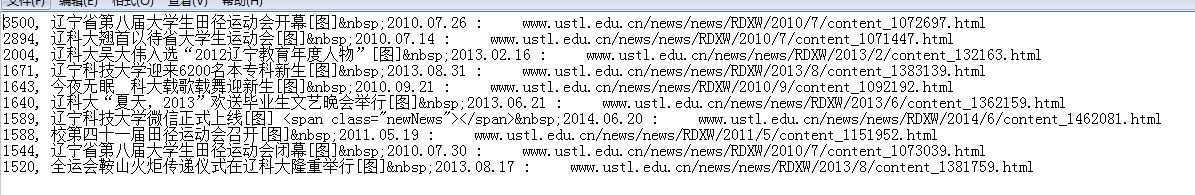
1.python list的方法你需要看看吧:
http://www.cnblogs.com/zhengyuxin/articles/1938300.html
2.python 默认参数值(主要是这本书挺好的,薄薄薄薄薄薄。。):
http://woodpecker.org.cn/abyteofpython_cn/chinese/ch07s04.html
(原)python爬虫入门(2)---排序爬取的辽宁科技大学热点新闻,布布扣,bubuko.com
(原)python爬虫入门(2)---排序爬取的辽宁科技大学热点新闻
标签:style blog http color strong width
原文地址:http://www.cnblogs.com/jhooon/p/3818079.html