标签:
在使用知网CAJViewer(我用的版本是7.2.0 Build 111)查阅文献时,将文本复制Notepad中会产生多个换行,如下图所示:
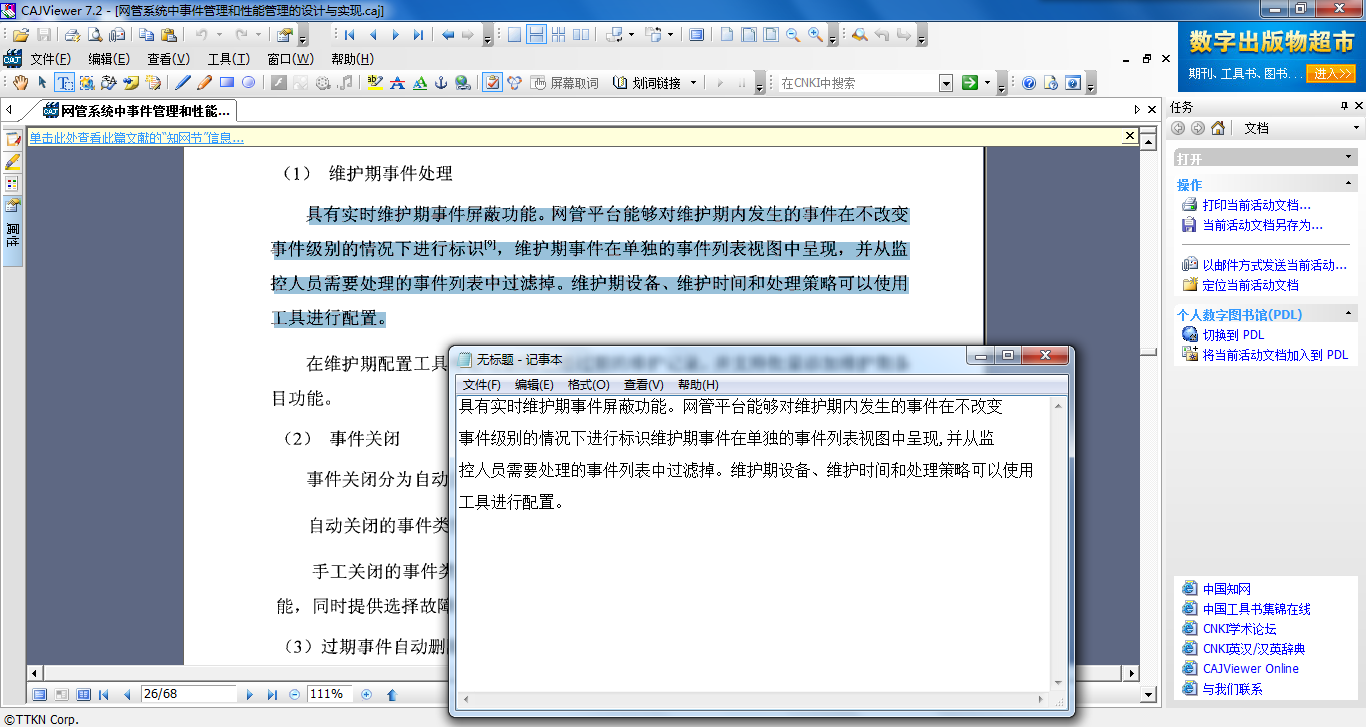
毫无疑问,手工删除这里面的回车(\n)、换行(\r)、制表符(\t)、空格都删去,是非常费时费力的。大约一个月前,我用C#写了一个非常简易的小工具来解决这个问题,今天我把这个工具的代码记录下来,方便日后使用。
程序界面如图:

这个程序的窗口被设定为总在最前,将CAJViewer中【选择文本】状态选中的文字,按Ctrl+C复制后,在程序文本编辑界面按下Ctrl+V粘贴,点击【转换】按钮,程序将自动删去回车、换行、制表符、空格四类字符,点击【复制】可以将新生成的文字直接复制到剪贴板,点击【重置】可以将文字编辑界面置空。为了使用方便,我还专门为这三个按钮设置了快捷键(Alt+Z、Alt+X、Alt+C),使用时自左至右依次按过即可完成一套从CAJViewer中复制粘贴的Combo!
程序界面:
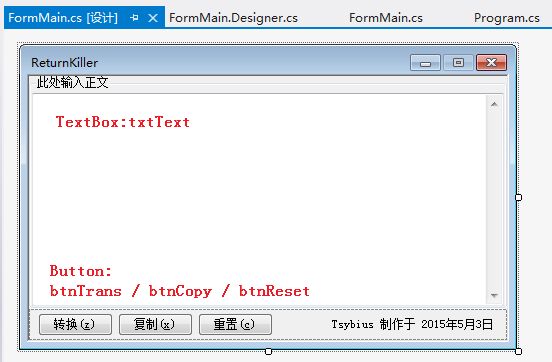
程序代码:FormMain.cs
using System;
using System.Collections.Generic;
using System.ComponentModel;
using System.Data;
using System.Drawing;
using System.Linq;
using System.Text;
using System.Threading.Tasks;
using System.Windows.Forms;
namespace ReturnKiller
{
public partial class FormMain : Form
{
public FormMain()
{
InitializeComponent();
}
private void btnTrans_Click(object sender, EventArgs e)
{
string strTemp = txtText.Text;
strTemp = strTemp.Replace("\r", "");
strTemp = strTemp.Replace("\n", "");
strTemp = strTemp.Replace("\t", "");
strTemp = strTemp.Replace(" ", "");
txtText.Text = strTemp;
}
private void btnCopy_Click(object sender, EventArgs e)
{
Clipboard.Clear();
if (!string.IsNullOrWhiteSpace(txtText.Text))
{
Clipboard.SetText(txtText.Text);
Console.Beep(10000, 5);
}
}
private void btnReset_Click(object sender, EventArgs e)
{
txtText.Text = "";
}
}
}
设计器代码:
namespace ReturnKiller
{
partial class FormMain
{
/// <summary>
/// 必需的设计器变量。
/// </summary>
private System.ComponentModel.IContainer components = null;
/// <summary>
/// 清理所有正在使用的资源。
/// </summary>
/// <param name="disposing">如果应释放托管资源,为 true;否则为 false。</param>
protected override void Dispose(bool disposing)
{
if (disposing && (components != null))
{
components.Dispose();
}
base.Dispose(disposing);
}
#region Windows 窗体设计器生成的代码
/// <summary>
/// 设计器支持所需的方法 - 不要
/// 使用代码编辑器修改此方法的内容。
/// </summary>
private void InitializeComponent()
{
this.panel2 = new System.Windows.Forms.Panel();
this.label1 = new System.Windows.Forms.Label();
this.btnReset = new System.Windows.Forms.Button();
this.btnTrans = new System.Windows.Forms.Button();
this.groupBox1 = new System.Windows.Forms.GroupBox();
this.txtText = new System.Windows.Forms.TextBox();
this.btnCopy = new System.Windows.Forms.Button();
this.panel2.SuspendLayout();
this.groupBox1.SuspendLayout();
this.SuspendLayout();
//
// panel2
//
this.panel2.Controls.Add(this.btnCopy);
this.panel2.Controls.Add(this.label1);
this.panel2.Controls.Add(this.btnReset);
this.panel2.Controls.Add(this.btnTrans);
this.panel2.Dock = System.Windows.Forms.DockStyle.Bottom;
this.panel2.Location = new System.Drawing.Point(0, 233);
this.panel2.Name = "panel2";
this.panel2.Size = new System.Drawing.Size(478, 31);
this.panel2.TabIndex = 1;
//
// label1
//
this.label1.AutoSize = true;
this.label1.Location = new System.Drawing.Point(301, 9);
this.label1.Name = "label1";
this.label1.Size = new System.Drawing.Size(167, 12);
this.label1.TabIndex = 2;
this.label1.Text = "Tsybius 制作于 2015年5月3日";
//
// btnReset
//
this.btnReset.Location = new System.Drawing.Point(169, 4);
this.btnReset.Name = "btnReset";
this.btnReset.Size = new System.Drawing.Size(75, 23);
this.btnReset.TabIndex = 1;
this.btnReset.Text = "重置(&c)";
this.btnReset.UseVisualStyleBackColor = true;
this.btnReset.Click += new System.EventHandler(this.btnReset_Click);
//
// btnTrans
//
this.btnTrans.Location = new System.Drawing.Point(9, 4);
this.btnTrans.Name = "btnTrans";
this.btnTrans.Size = new System.Drawing.Size(75, 23);
this.btnTrans.TabIndex = 0;
this.btnTrans.Text = "转换(&z)";
this.btnTrans.UseVisualStyleBackColor = true;
this.btnTrans.Click += new System.EventHandler(this.btnTrans_Click);
//
// groupBox1
//
this.groupBox1.Controls.Add(this.txtText);
this.groupBox1.Dock = System.Windows.Forms.DockStyle.Fill;
this.groupBox1.Location = new System.Drawing.Point(0, 0);
this.groupBox1.Name = "groupBox1";
this.groupBox1.Size = new System.Drawing.Size(478, 233);
this.groupBox1.TabIndex = 2;
this.groupBox1.TabStop = false;
this.groupBox1.Text = "此处输入正文";
//
// txtText
//
this.txtText.Dock = System.Windows.Forms.DockStyle.Fill;
this.txtText.Location = new System.Drawing.Point(3, 17);
this.txtText.Multiline = true;
this.txtText.Name = "txtText";
this.txtText.ScrollBars = System.Windows.Forms.ScrollBars.Vertical;
this.txtText.Size = new System.Drawing.Size(472, 213);
this.txtText.TabIndex = 0;
//
// btnCopy
//
this.btnCopy.Location = new System.Drawing.Point(89, 4);
this.btnCopy.Name = "btnCopy";
this.btnCopy.Size = new System.Drawing.Size(75, 23);
this.btnCopy.TabIndex = 3;
this.btnCopy.Text = "复制(&x)";
this.btnCopy.UseVisualStyleBackColor = true;
this.btnCopy.Click += new System.EventHandler(this.btnCopy_Click);
//
// FormMain
//
this.AutoScaleDimensions = new System.Drawing.SizeF(6F, 12F);
this.AutoScaleMode = System.Windows.Forms.AutoScaleMode.Font;
this.ClientSize = new System.Drawing.Size(478, 264);
this.Controls.Add(this.groupBox1);
this.Controls.Add(this.panel2);
this.FormBorderStyle = System.Windows.Forms.FormBorderStyle.Fixed3D;
this.MaximizeBox = false;
this.Name = "FormMain";
this.ShowIcon = false;
this.StartPosition = System.Windows.Forms.FormStartPosition.CenterScreen;
this.Text = "ReturnKiller";
this.TopMost = true;
this.panel2.ResumeLayout(false);
this.panel2.PerformLayout();
this.groupBox1.ResumeLayout(false);
this.groupBox1.PerformLayout();
this.ResumeLayout(false);
}
#endregion
private System.Windows.Forms.Panel panel2;
private System.Windows.Forms.Button btnReset;
private System.Windows.Forms.Button btnTrans;
private System.Windows.Forms.GroupBox groupBox1;
private System.Windows.Forms.TextBox txtText;
private System.Windows.Forms.Label label1;
private System.Windows.Forms.Button btnCopy;
}
}
附:工程文件的下载地址(百度网盘)http://pan.baidu.com/s/1sj3aI7r
END
标签:
原文地址:http://my.oschina.net/Tsybius2014/blog/466257