标签:
第一部分:概念理解
1,Row Compression 是将固定长度类型存储为可变长度存储类型,对于开发人员,Row Compression 是透明的,不需要更改应用程序。
1.1 对于字符型
Char(200),这是一个固定长度的数据类型,但是在实际存储的时候,可能不会存储200个字符。在物理存储数据时,sql server后补空格以达到200个字符。如果将其转换为varchar(200),不需要后补空格,就能节省存储空间。
1.2 对于数值型
在SQL Server 2005 SP2之前,decimal类型总是以固定数据存储的。根据值的精确度,每个decimal值都需要5到17字节的空间。新引入的Vardecimal存储格式是把decimal值以一个可变长度的格式进行存储。这种格式把小数值前后的零都去除,可以减少存储所需的空间。
SOL Server 2008数据压缩扩展了这个功能,对所有固定长度的数据类型都进行了处理,包括integer、char和float。现在数据不是以固定大小的字节进行存储,而是用最小所需的字节。开发者不需要修改数据类型,只需要启用行压缩功能,SOL Server 2008就会使用最小的可变数据类型来存储数据。
1.3 行压缩无法处理XML、BLOB和MAX数据类型
第二部分:对表启用行压缩
2,启用表的 row compression的两种方式
2.1 在创建表的时候,启用row compression
CREATE TABLE dbo.TestCompression ( id int not null identity(1,1), jd CHAR(2000) not null ) with( DATA_COMPRESSION=ROW)
2.2 对没有启用row compression的表启用row compression
--更改压缩选项,更新为Row,并对表数据进行压缩 ALTER TABLE dbo.TestCompression REBUILD WITH (DATA_COMPRESSION=ROW)
3,查看“数据压缩”节省的存储空间
EXEC SYS.sp_estimate_data_compression_savings @SCHEMA_NAME=‘DBO‘, @OBJECT_NAME=‘TestCompression‘, @INDEX_ID=NULL, @PARTITION_NUMBER=NULL, @DATA_COMPRESSION=‘ROW‘
4,查看表已经使用的存储空间
--查看已使用的存储空间 EXEC sp_spaceused ‘TestCompression‘
5,示例代码如下
CREATE TABLE dbo.TestCompression ( id int not null identity(1,1), jd CHAR(2000) not null ) with( DATA_COMPRESSION=ROW) --更改压缩选项,去除压缩选项 ALTER TABLE dbo.TestCompression REBUILD WITH (DATA_COMPRESSION=None) declare @i int=0 while @i<100 begin INSERT TestCompression(jd) VALUES(REPLICATE(‘a‘,50)) set @i=@i+1 end EXEC SYS.sp_estimate_data_compression_savings @SCHEMA_NAME=‘DBO‘, @OBJECT_NAME=‘TestCompression‘, @INDEX_ID=NULL, @PARTITION_NUMBER=NULL, @DATA_COMPRESSION=‘ROW‘ --查看已使用的存储空间 EXEC sp_spaceused ‘TestCompression‘ --更改压缩选项,并对表进行行压缩 ALTER TABLE TestCompression REBUILD WITH (DATA_COMPRESSION=row) --查看已使用的存储空间 EXEC sp_spaceused ‘TestCompression‘
第三部分:对索引压缩
6,修改表结果,增加一列,在该列上创建索引
--增加一列 alter table dbo.TestCompression add testdate char(200) default convert(varchar,getdate(),112) --创建索引 create index idx_TestCompression_1 on TestCompression(testdate)
7,查看索引压缩前使用的存储空间
--查看已使用的存储空间 EXEC sp_spaceused ‘TestCompression‘
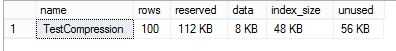
8,对索引进行行压缩
--对索引进行压缩 ALTER INDEX idx_TestCompression_1 ON [dbo].TestCompression REBUILD PARTITION = ALL WITH ( DATA_COMPRESSION = row )
9,查看压缩后,索引占用的存储空间
--查看已使用的存储空间 EXEC sp_spaceused ‘TestCompression‘
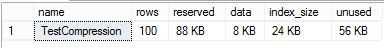
10,示例代码如下
--增加一列 alter table dbo.TestCompression add testdate char(200) default convert(varchar,getdate(),112) --创建索引 create index idx_TestCompression_1 on TestCompression(testdate) --查看已使用的存储空间 EXEC sp_spaceused ‘TestCompression‘ --对索引进行压缩 ALTER INDEX idx_TestCompression_1 ON [dbo].TestCompression REBUILD PARTITION = ALL WITH ( DATA_COMPRESSION = row ) --查看已使用的存储空间 EXEC sp_spaceused ‘TestCompression‘
ps,完整代码
CREATE TABLE dbo.TestCompression ( id int not null identity(1,1), jd CHAR(2000) not null ) with( DATA_COMPRESSION=ROW) --更改压缩选项 ALTER TABLE dbo.TestCompression REBUILD WITH (DATA_COMPRESSION=None) declare @i int=0 while @i<100 begin INSERT TestCompression(jd) VALUES(REPLICATE(‘a‘,50)) set @i=@i+1 end EXEC SYS.sp_estimate_data_compression_savings @SCHEMA_NAME=‘DBO‘, @OBJECT_NAME=‘TestCompression‘, @INDEX_ID=NULL, @PARTITION_NUMBER=NULL, @DATA_COMPRESSION=‘ROW‘ --查看已使用的存储空间 EXEC sp_spaceused ‘TestCompression‘ --更改压缩选项 ALTER TABLE TestCompression REBUILD WITH (DATA_COMPRESSION=row) --查看已使用的存储空间 EXEC sp_spaceused ‘TestCompression‘ --增加一列 alter table dbo.TestCompression add testdate char(200) default convert(varchar,getdate(),112) --创建索引 create index idx_TestCompression_1 on TestCompression(testdate) --查看已使用的存储空间 EXEC sp_spaceused ‘TestCompression‘ --对索引进行压缩 ALTER INDEX idx_TestCompression_1 ON [dbo].TestCompression REBUILD PARTITION = ALL WITH ( DATA_COMPRESSION = row ) --查看已使用的存储空间 EXEC sp_spaceused ‘TestCompression‘
标签:
原文地址:http://www.cnblogs.com/ljhdo/p/4578930.html