标签:
读取以下两种格式的Excel : *.xls and *.xlsx
用Apache POI API来实现,需要用到 HSSF 和 XSSF 的类库
HSSF is the POI Project‘s pure Java implementation of the Excel ‘97(-2007) (.xls) file format.
XSSF is the POI Project‘s pure Java implementation of the Excel 2007 OOXML (.xlsx) file format.
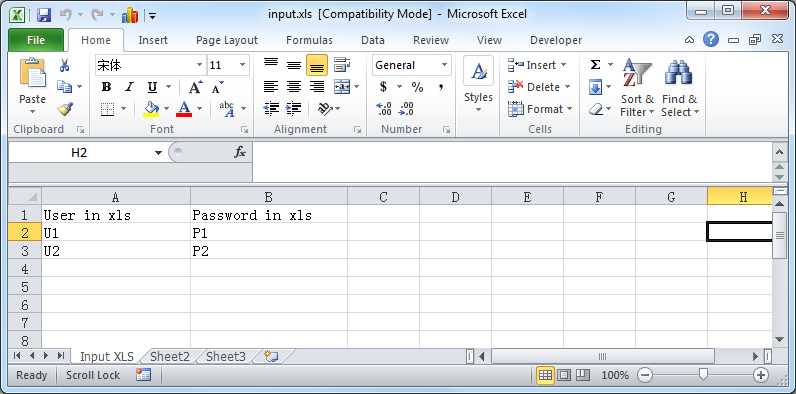
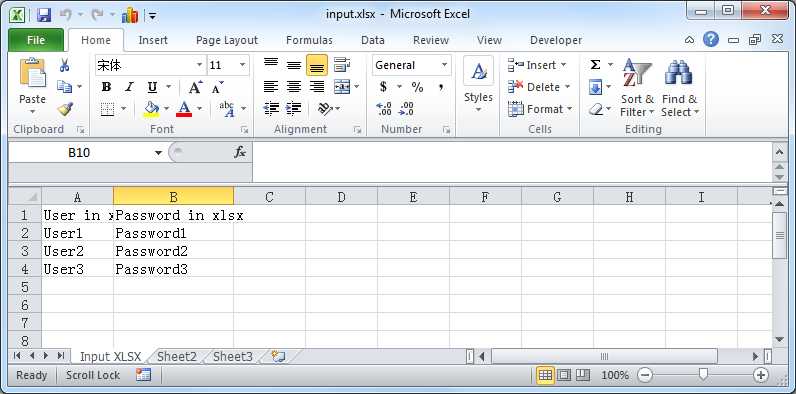
These 4 JARs are needed to read excel:
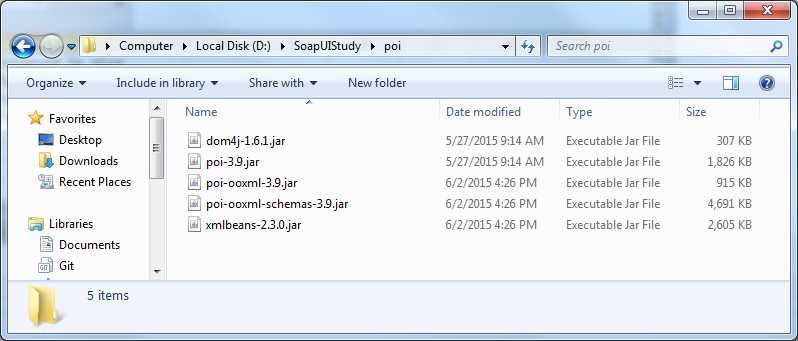
将这四个JAR包加入到Java Build Path里面去
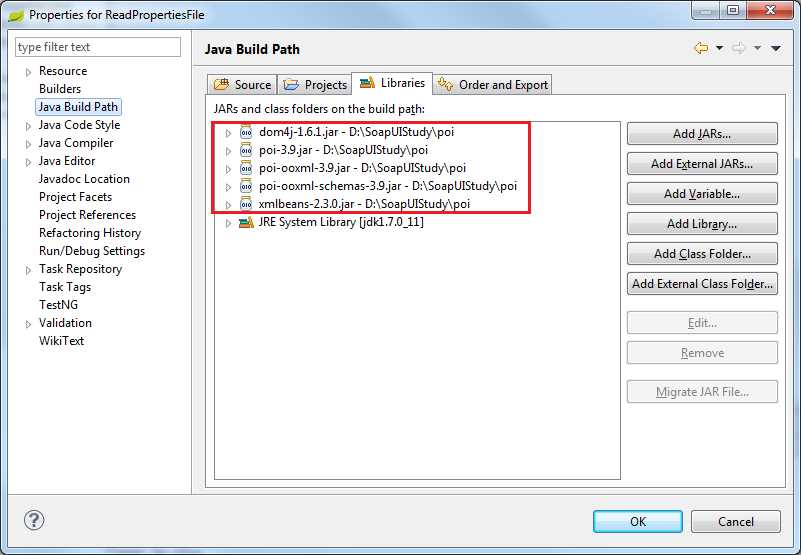
Java code to read Excel :
package com.file.properties;
import java.io.*;
import java.util.Iterator;
import org.apache.poi.hssf.usermodel.HSSFSheet;
import org.apache.poi.hssf.usermodel.HSSFWorkbook;
import org.apache.poi.ss.usermodel.Cell;
import org.apache.poi.ss.usermodel.Row;
import org.apache.poi.xssf.usermodel.XSSFSheet;
import org.apache.poi.xssf.usermodel.XSSFWorkbook;
class ReadExcel
{
static void readXlsx(File inputFile)
{
try
{
// Get the workbook instance for XLSX file
XSSFWorkbook wb = new XSSFWorkbook(new FileInputStream(inputFile));
// Get first sheet from the workbook
XSSFSheet sheet = wb.getSheetAt(0);
Row row;
Cell cell;
// Iterate through each rows from first sheet
Iterator<Row> rowIterator = sheet.iterator();
while (rowIterator.hasNext())
{
row = rowIterator.next();
// For each row, iterate through each columns
Iterator<Cell> cellIterator = row.cellIterator();
while (cellIterator.hasNext())
{
cell = cellIterator.next();
switch (cell.getCellType())
{
case Cell.CELL_TYPE_BOOLEAN:
System.out.println(cell.getBooleanCellValue());
break;
case Cell.CELL_TYPE_NUMERIC:
System.out.println(cell.getNumericCellValue());
break;
case Cell.CELL_TYPE_STRING:
System.out.println(cell.getStringCellValue());
break;
case Cell.CELL_TYPE_BLANK:
System.out.println(" ");
break;
default:
System.out.println(cell);
}
}
}
}
catch (Exception e)
{
System.err.println("Exception :" + e.getMessage());
}
}
static void readXls(File inputFile)
{
try
{
// Get the workbook instance for XLS file
HSSFWorkbook workbook = new HSSFWorkbook(new FileInputStream(inputFile));
// Get first sheet from the workbook
HSSFSheet sheet = workbook.getSheetAt(0);
Cell cell;
Row row;
// Iterate through each rows from first sheet
Iterator<Row> rowIterator = sheet.iterator();
while (rowIterator.hasNext())
{
row = rowIterator.next();
// For each row, iterate through each columns
Iterator<Cell> cellIterator = row.cellIterator();
while (cellIterator.hasNext())
{
cell = cellIterator.next();
switch (cell.getCellType())
{
case Cell.CELL_TYPE_BOOLEAN:
System.out.println(cell.getBooleanCellValue());
break;
case Cell.CELL_TYPE_NUMERIC:
System.out.println(cell.getNumericCellValue());
break;
case Cell.CELL_TYPE_STRING:
System.out.println(cell.getStringCellValue());
break;
case Cell.CELL_TYPE_BLANK:
System.out.println(" ");
break;
default:
System.out.println(cell);
}
}
}
}
catch (FileNotFoundException e)
{
System.err.println("Exception" + e.getMessage());
}
catch (IOException e)
{
System.err.println("Exception" + e.getMessage());
}
}
public static void main(String[] args)
{
File inputFile = new File("D:\\SoapUIStudy\\input.xls");
File inputFile2 = new File("D:\\SoapUIStudy\\input.xlsx");
readXls(inputFile);
readXlsx(inputFile2);
}
}
Result :
User in xls
Password in xls
U1
P1
U2
P2
User in xlsx
Password in xlsx
User1
Password1
User2
Password2
User3
Password3
[Java]Read Excel File Using Apache POI API
标签:
原文地址:http://www.cnblogs.com/MasterMonkInTemple/p/4581357.html