标签:
package com.file.properties;
import java.io.File;
import java.io.FileInputStream;
import java.io.FileOutputStream;
import java.io.InputStream;
import java.util.Hashtable;
import org.apache.poi.hssf.usermodel.HSSFCellStyle;
import org.apache.poi.hssf.util.HSSFColor;
import org.apache.poi.ss.usermodel.CellStyle;
import org.apache.poi.xssf.usermodel.XSSFCell;
import org.apache.poi.xssf.usermodel.XSSFRow;
import org.apache.poi.xssf.usermodel.XSSFSheet;
import org.apache.poi.xssf.usermodel.XSSFWorkbook;
class WriteExcel {
@SuppressWarnings("rawtypes")
static void saveToExcelFile(File writeFile,Hashtable table) {
try {
// write data to Excel file
XSSFWorkbook wb;
XSSFSheet sheet;
XSSFRow row;
XSSFCell cell;
int rowIndex = 0;
if (writeFile.exists()) {
InputStream excelFile = new FileInputStream(writeFile);
wb = new XSSFWorkbook(excelFile);
sheet = wb.getSheetAt(0);
rowIndex = sheet.getLastRowNum();
rowIndex += 1;
row = sheet.createRow(rowIndex);
}
else {
wb = new XSSFWorkbook();
sheet = wb.createSheet();
row = sheet.createRow(0);
cell = row.createCell(0);
cell.setCellValue("URL");
cell = row.createCell(1);
cell.setCellValue("PageRank");
cell = row.createCell(2);
cell.setCellValue("AlexaRank");
row = sheet.createRow(1);
}
CellStyle cs = wb.createCellStyle();
cs.setFillForegroundColor(HSSFColor.GREEN.index);
cs.setFillPattern(HSSFCellStyle.SOLID_FOREGROUND);
cell = row.createCell(0);
cell.setCellValue(table.get("URL").toString());
cell = row.createCell(1);
if (Integer.parseInt(table.get("PageRank").toString()) >= 5)
cell.setCellStyle(cs);
cell.setCellValue(table.get("PageRank").toString());
cell = row.createCell(2);
cell.setCellValue(table.get("AlexaRank").toString());
FileOutputStream out = new FileOutputStream(writeFile);
wb.write(out);
out.flush();
out.close();
}
catch (Exception e) {
// TODO Auto-generated catch block
e.printStackTrace();
}
}
/**
* @param args
*/
@SuppressWarnings({ "rawtypes", "unchecked" })
public static void main(String[] args) {
// TODO Auto-generated method stub
File writeFile = new File("D:\\SoapUIStudy\\writeExcel.xlsx");
Hashtable table = new Hashtable();
table.put("URL","http:\\cn.bing.com");
table.put("PageRank","5");
table.put("AlexaRank","13658988546");
saveToExcelFile(writeFile,table);
}
}
These 4 JARs are needed to run above codes:
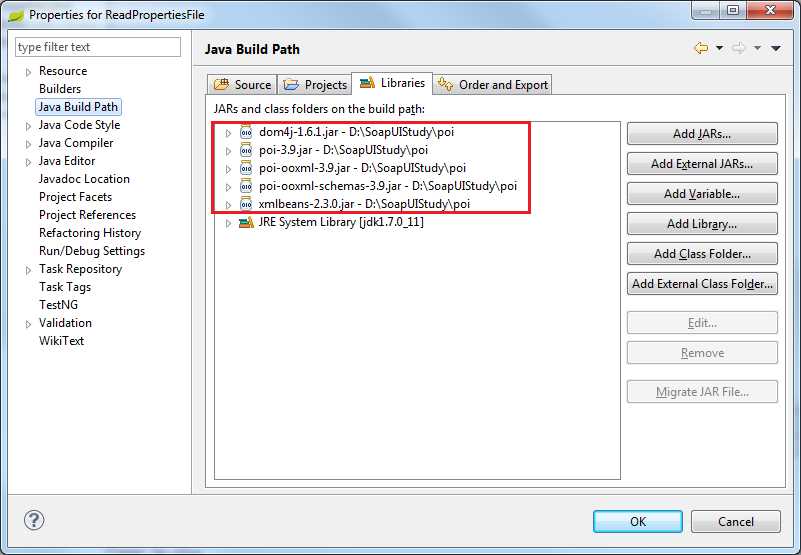
Run 2 times, the excel will show like below :
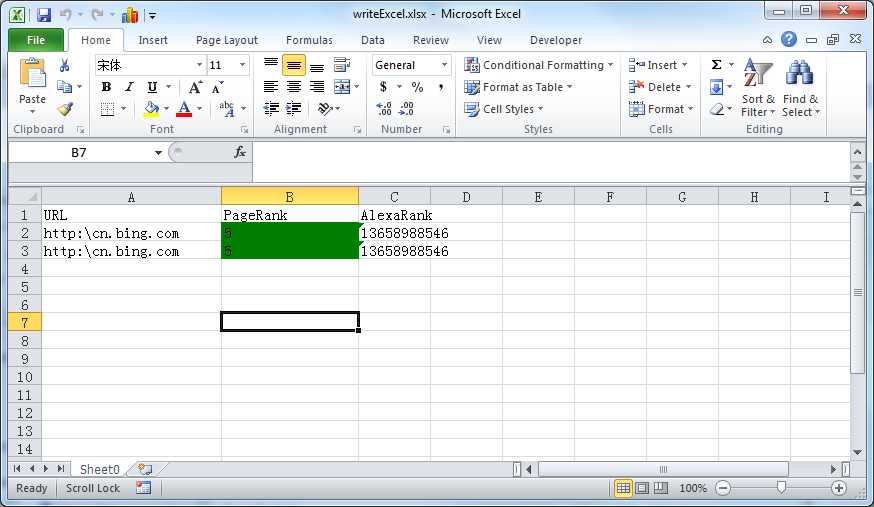
[Java]Write Excel File Using Apache POI API
标签:
原文地址:http://www.cnblogs.com/MasterMonkInTemple/p/4581451.html