标签:
一、在https://github.com/happyfish100/fastdfs-client-java 下载客户端,解压后并执行ant命令,在E:\tools\libs\fastdfs\fastdfs-client-java-master\src\build下会生成fastdfs_client.jar如图示
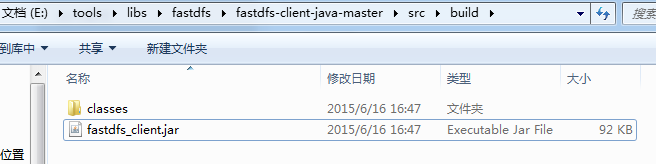
二、mvn安装fastdfs_client.jar,在cmd中执行命令
mvn install:install-file -DgroupId=org.csource -DartifactId=fastdfs-client-java -Dversion=5.0.4 -Dpackaging=jar -Dfile=D:\fastdfs_client.jar
三、在eclipse中新建maven项目fastdfs-demo,在pom.xml中加入依赖如下
<project xmlns="http://maven.apache.org/POM/4.0.0" xmlns:xsi="http://www.w3.org/2001/XMLSchema-instance" xsi:schemaLocation="http://maven.apache.org/POM/4.0.0 http://maven.apache.org/xsd/maven-4.0.0.xsd"> <modelVersion>4.0.0</modelVersion> <groupId>com.leech</groupId> <artifactId>fastdfs-demo</artifactId> <version>0.0.1-SNAPSHOT</version> <packaging>jar</packaging> <name>fastdfs-demo</name> <url>http://maven.apache.org</url> <properties> <project.build.sourceEncoding>UTF-8</project.build.sourceEncoding> </properties> <dependencies> <dependency> <groupId>junit</groupId> <artifactId>junit</artifactId> <version>4.11</version> <scope>test</scope> </dependency> <dependency> <groupId>org.csource</groupId> <artifactId>fastdfs-client-java</artifactId> <version>5.0.4</version> </dependency> <dependency> <groupId>commons-io</groupId> <artifactId>commons-io</artifactId> <version>2.4</version> </dependency> </dependencies> </project>
在src/main/resources中新建fdfs_client.conf文件,内容如下
connect_timeout = 2
network_timeout = 30
charset = UTF-8
http.tracker_http_port = 80
http.anti_steal_token = no
http.secret_key = FastDFS1234567890
tracker_server = 192.168.17.112:22122
#tracker_server = 192.168.0.119:22122
在src/main/java中创建TestFastDfs.java如下
package com.leech.fastdfs.demo;
import java.io.FileNotFoundException;
import java.io.FileOutputStream;
import java.io.IOException;
import java.util.UUID;
import org.apache.commons.io.IOUtils;
import org.csource.common.MyException;
import org.csource.common.NameValuePair;
import org.csource.fastdfs.ClientGlobal;
import org.csource.fastdfs.FileInfo;
import org.csource.fastdfs.StorageClient;
import org.csource.fastdfs.StorageServer;
import org.csource.fastdfs.TrackerClient;
import org.csource.fastdfs.TrackerServer;
import org.junit.After;
import org.junit.Before;
import org.junit.Test;
public class TestFastDfs {
public String conf_filename = "D:\\stsworkspace\\fastdfs-demo\\src\\main\\resources\\fdfs_client.conf";
//public String local_filename = "D:\\stsworkspace\\fastdfs-demo\\src\\main\\resources\\fdfs_client.conf";
public String local_filename = "D:\\stsworkspace\\fastdfs-demo\\src\\main\\resources\\sprites.png";
@Before
public void setUp() throws Exception {
}
@After
public void tearDown() throws Exception {
}
@Test
public void testUpload() {
try {
ClientGlobal.init(conf_filename);
TrackerClient tracker = new TrackerClient();
TrackerServer trackerServer = tracker.getConnection();
StorageServer storageServer = null;
StorageClient storageClient = new StorageClient(trackerServer, storageServer);
// NameValuePair nvp = new NameValuePair("age", "18");
NameValuePair nvp [] = new NameValuePair[]{
new NameValuePair("age", "18"),
new NameValuePair("sex", "male")
};
String fileIds[] = storageClient.upload_file(local_filename, "png", nvp);
System.out.println(fileIds.length);
System.out.println("组名:" + fileIds[0]);
System.out.println("路径: " + fileIds[1]);
} catch (FileNotFoundException e) {
e.printStackTrace();
} catch (IOException e) {
e.printStackTrace();
} catch (MyException e) {
e.printStackTrace();
}
}
@Test
public void testDownload() {
try {
ClientGlobal.init(conf_filename);
TrackerClient tracker = new TrackerClient();
TrackerServer trackerServer = tracker.getConnection();
StorageServer storageServer = null;
StorageClient storageClient = new StorageClient(trackerServer, storageServer);
byte[] b = storageClient.download_file("group1", "M00/00/00/wKgRcFV_08OAK_KCAAAA5fm_sy874.conf");
System.out.println(b);
IOUtils.write(b, new FileOutputStream("D:/"+UUID.randomUUID().toString()+".conf"));
} catch (Exception e) {
e.printStackTrace();
}
}
@Test
public void testGetFileInfo(){
try {
ClientGlobal.init(conf_filename);
TrackerClient tracker = new TrackerClient();
TrackerServer trackerServer = tracker.getConnection();
StorageServer storageServer = null;
StorageClient storageClient = new StorageClient(trackerServer, storageServer);
FileInfo fi = storageClient.get_file_info("group1", "M00/00/00/wKgRcFV_08OAK_KCAAAA5fm_sy874.conf");
System.out.println(fi.getSourceIpAddr());
System.out.println(fi.getFileSize());
System.out.println(fi.getCreateTimestamp());
System.out.println(fi.getCrc32());
} catch (Exception e) {
e.printStackTrace();
}
}
@Test
public void testGetFileMate(){
try {
ClientGlobal.init(conf_filename);
TrackerClient tracker = new TrackerClient();
TrackerServer trackerServer = tracker.getConnection();
StorageServer storageServer = null;
StorageClient storageClient = new StorageClient(trackerServer,
storageServer);
NameValuePair nvps [] = storageClient.get_metadata("group1", "M00/00/00/wKgRcFV_08OAK_KCAAAA5fm_sy874.conf");
for(NameValuePair nvp : nvps){
System.out.println(nvp.getName() + ":" + nvp.getValue());
}
} catch (Exception e) {
e.printStackTrace();
}
}
@Test
public void testDelete(){
try {
ClientGlobal.init(conf_filename);
TrackerClient tracker = new TrackerClient();
TrackerServer trackerServer = tracker.getConnection();
StorageServer storageServer = null;
StorageClient storageClient = new StorageClient(trackerServer,
storageServer);
int i = storageClient.delete_file("group1", "M00/00/00/wKgRcFV_08OAK_KCAAAA5fm_sy874.conf");
System.out.println( i==0 ? "删除成功" : "删除失败:"+i);
} catch (Exception e) {
e.printStackTrace();
}
}
}执行testUpload方法如下
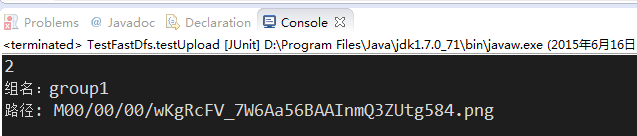
在浏览器输入http://192.168.17.112/group1/M00/00/00/wKgRcFV_7W6Aa56BAAInmQ3ZUtg584.png 如下
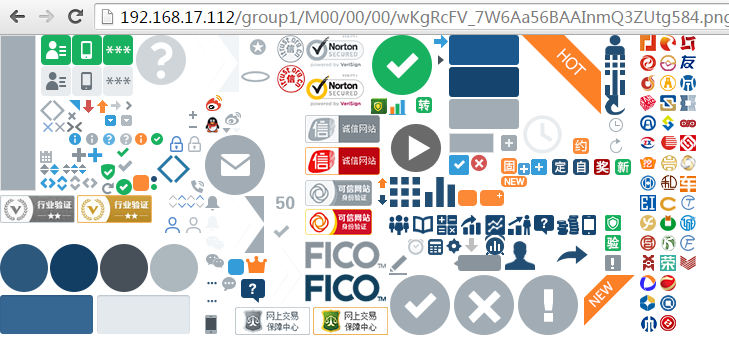
fastdfs-client-java操作fastdfs5.0.4
标签:
原文地址:http://my.oschina.net/u/1757031/blog/467450