标签:
UIButton *testButton = [UIButton buttonWithType:UIButtonTypeSystem]; [testButton setFrame:CGRectMake(self.view.frame.size.width/2, self.view.frame.size.height/2, 100, 100)]; [testButton setTitle:@"获取屏幕尺寸" forState:UIControlStateNormal]; [testButton.layer setMasksToBounds:YES];//设置按钮的圆角半径不会被遮挡 [testButton.layer setCornerRadius:10]; [testButton.layer setBorderWidth:2];//设置边界的宽度 //设置按钮的边界颜色 CGColorSpaceRef colorSpaceRef = CGColorSpaceCreateDeviceRGB(); CGColorRef color = CGColorCreate(colorSpaceRef, (CGFloat[]){1,0,0,1}); [testButton.layer setBorderColor:color]; [testButton addTarget:self action:@selector(touch) forControlEvents:UIControlEventTouchUpInside]; [self.view addSubview:testButton];
效果:
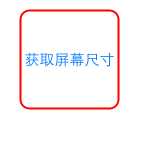
标签:
原文地址:http://www.cnblogs.com/xiguain/p/4583094.html