标签:
问题:Excel中Textbox控件以及Form里的Textbox控件,当直接填充的内容很长时,滚动条不能实时刷新。
现象:
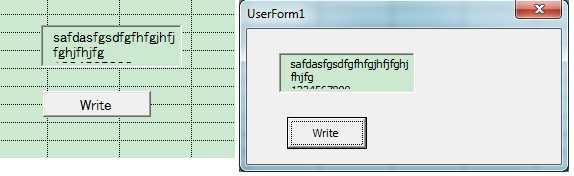
修改后:
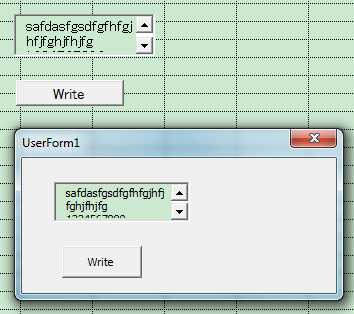
原因:
虽然已经向Textbox的Text里设置了内容,但此时Textbox并没有被激活,焦点也没有变化,所以,Textbox的滚动条没有被刷新出来。
修改后的VBA程序:
-----------------------ActiveX Textbox--------------------------
Private Sub CommandButton1_Click() TextBox1.Value = "safdasfgsdfgfhfgjhfjfghjfhjfg" _ & Chr(10) _ & "1234567890" _ & Chr(10) ‘ IF the text length is long enough, ENABLE the Textbox‘s scroll bar TextBox1.Activate ‘ Set the current select line: 0 TextBox1.CurLine = 0 End Sub
-----------------------Form Textbox--------------------------
Private Sub CommandButton1_Click() TextBox1.Value = "safdasfgsdfgfhfgjhfjfghjfhjfg" _ & Chr(10) _ & "1234567890" _ & Chr(10) ‘ IF the text length is long enough, ENABLE the Textbox‘s scroll bar TextBox1.SetFocus ‘ Set the current select line: 0 TextBox1.SelStart = 0 End Sub
知识点:
ActiveX Textbox中的 TextBox1.Activate 和 Form Textbox的 TextBox1.SetFocus功能相同
标签:
原文地址:http://www.cnblogs.com/iluzhiyong/p/4586107.html