标签:style blog http 2014 linux io
我用的系统是:redhat
[root@infa ~]# wget http://download.redis.io/releases/redis-2.8.12.tar.gz
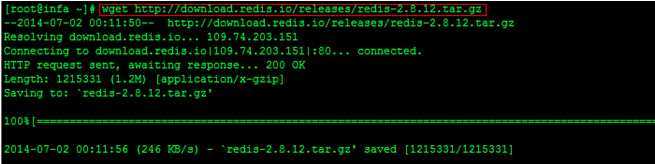
tar xzf redis-2.8.12.tar.gz
[root@infa ~]# tar xzf redis-2.8.12.tar.gz
[root@infa ~]# cd redis-2.8.12
[root@infa redis-2.8.12]# ls
00-RELEASENOTES BUGS CONTRIBUTING COPYING deps INSTALL Makefile MANIFESTO README redis.conf runtest runtest-sentinel sentinel.conf src tests utils
[root@infa redis-2.8.12]# make
但是这样子编译会报错,貌似是因为系统的原因;
报错如下:
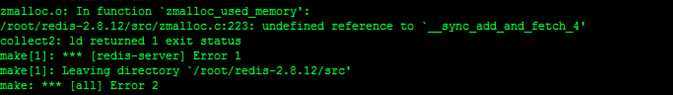
解决方法,就是加上编译参数设置,如下:
[root@infa redis-2.8.12]# make CFLAGS="-march=i686"
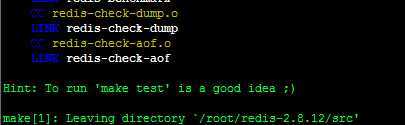
编译成功;
启动并运行redis:
[root@infa redis-2.8.12]# src/redis-server
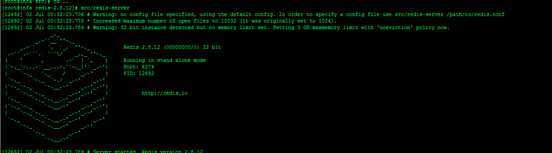
打开另外一个终端运行,redis客户端
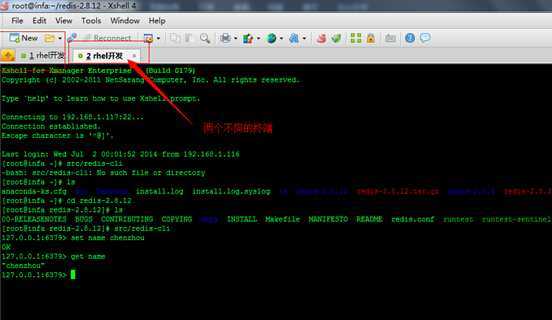
[root@infa redis-2.8.12]# src/redis-cli
127.0.0.1:6379> set name chenzhou
OK
127.0.0.1:6379> get name
"chenzhou"
127.0.0.1:6379>
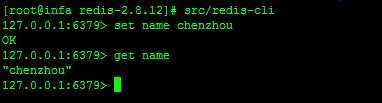
标签:style blog http 2014 linux io
原文地址:http://www.cnblogs.com/super-d2/p/3819385.html