标签:bottle python 上传与下载 linux web开发 网站
下载文件
Bottle文件下载还是使用static_file这个模块,只是多加了一个参数:download=True,还是看例子吧!
[root@jubottle]# cat download.py #!/usr/bin/envpython #coding=utf-8 frombottle import route,run,view,static_file @route(‘/download/<filename:path>‘) defdownload(filename): returnstatic_file(filename,root=‘/home/bottle/static‘,download=True) run(host=‘0.0.0.0‘,port=8000,debug=True)
[root@jubottle]# ll static/ 总用量 100 -rw-r--r--.1 root root 67886 6月 20 2015 lufei.jpg -rw-r--r--.1 root root 30973 6月 21 2015 suolong.jpg
在浏览器中输入:http://192.168.116.199:8000/download/suolong.jpg
上面是使用URL直接下载,下面演示使用链接下载:
[root@jubottle]# cat download.py #!/usr/bin/envpython #coding=utf-8 frombottle import route,run,template,static_file @route(‘/download/<filename:path>‘) defdownload(filename): returnstatic_file(filename,root=‘/home/bottle/static‘,download=filename) @route(‘/hello‘) defhello(): return template(‘hello‘) run(host=‘0.0.0.0‘,port=8000,debug=True)
[root@jubottle]# cat views/hello.tpl <html> <head> <title>Download Test!</title> </head> <body> <ahref="/download/lufei.jpg">下载文件</a> </body> </html>
在浏览器中输入:http://192.168.116.199:8000/hello,然后点击”下载文件”:
上传文件
上传文件时在前端form表单中,要添加enctype="multipart/form-data"属性,enctype="multipart/form-data"的意思,是设置表单的MIME 编码。默认情况,这个编码格式是application/x-www-form-urlencoded,不能用于文件上传,只有使用了multipart /form-data,才能完整的传递文件数据。
在后端,用request.files方法,获取到表单传上来的文件,首先把对象赋值给一个变量名,如uploadfile,然后用save()的方法来保存到服务器中。uploadfile.save(save_path,overwrite=True),save_path是保存文件的路径,overwrite=True是指如果服务器的上传目录中已有同名文件存在,则覆盖。
[root@jubottle]# cat upload.py #!/usr/bin/envpython #coding=utf-8 frombottle import route,run,template,request upload_path=‘./static‘#定义上传文件的保存路径 @route(‘/upload‘) defupload(): return template(‘upload‘) #使用get方法会返回这个模版 @route(‘/upload‘,method=‘POST‘) defdo_upload(): uploadfile=request.files.get(‘data‘) #获取上传的文件 uploadfile.save(upload_path,overwrite=True)#overwrite参数是指覆盖同名文件 return u"上传成功,文件名为:%s,文件类型为:%s"% (uploadfile.filename,uploadfile.content_type) #filename是获取上传文件文件名,content_type是获取上传的文件类型 run(host=‘0.0.0.0‘,port=8000,debug=True)
[root@jubottle]# cat views/upload.tpl <html> <head> <title>Upload Test!</title> </head> <body> <form action="upload"method="POST" enctype="multipart/form-data"> <input type="file"name="data" /> <input type="submit"value="Upload" /> </form> </body> </html>
在浏览器中输入:http://192.168.116.199:8000/upload
点击浏览上传文件
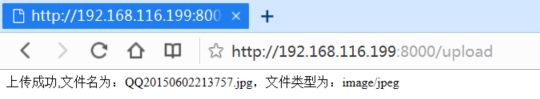
本文出自 “乾楠有” 博客,请务必保留此出处http://changfei.blog.51cto.com/4848258/1663965
标签:bottle python 上传与下载 linux web开发 网站
原文地址:http://changfei.blog.51cto.com/4848258/1663965