标签:
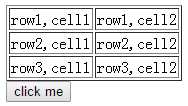
<html> <body> <table id="tb" border="1"> <tr> <td>row1,cell1</td> <td>row1,cell2</td> </tr> <tr> <td>row2,cell1</td> <td>row2,cell2</td> </tr> <tr> <td>row3,cell1</td> <td>row3,cell2</td> </tr> </table> <button type="button" onclick="f()">click me</button> <script> function f() { var t=document.getElementById("tb"); if (t) { for(var i=0; i< t.rows.length; i++) { for(var j=0; j<t.rows[i].cells.length; j++) { alert(t.rows[i].cells[j].innerText); } } } } </script> </body> </html>
<html> <head> <meta charset="utf-8"> </head> <body> <table class="tb" border="1"> <tr> <td>row1,cell1</td> <td>row1,cell2</td> </tr> <tr> <td>row2,cell1</td> <td>row2,cell2</td> </tr> </table> <script type="text/javascript" src="./js/jquery-1.11.1.min.js"></script> <script> $(document).ready(function(){ $("td").each(function(){ alert($(this).text()); }) }) </script> </body> </html>
添加按钮,按按钮时弹出
<html> <head> <meta charset="utf-8"> </head> <body> <table class="tb" border="1"> <tr> <td>row1,cell1</td> <td>row1,cell2</td> </tr> <tr> <td>row2,cell1</td> <td>row2,cell2</td> </tr> </table> <button type="button">click me</button> <script type="text/javascript" src="./js/jquery-1.11.1.min.js"></script> <script> $(document).ready(function(){ $("button").click(function(){ $("td").each(function(){ alert($(this).text()); }) }) }) </script> </body> </html>
标签:
原文地址:http://www.cnblogs.com/kaituorensheng/p/4592226.html