标签:
http://www.soapui.org/about-soapui-pro/working-with-soapui-pro.html
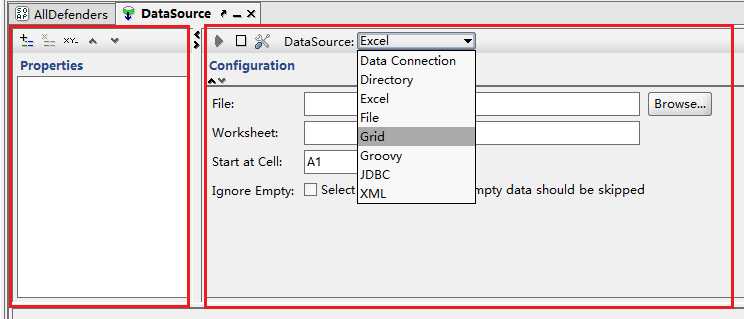
Need to be defined as placeholders for values in SoapUI Pro DataSource step. Think of them as columns. So, for example, if you have a select statement getting ten values in the select section, defining three properties would grab values out of first three columns
标签:
原文地址:http://www.cnblogs.com/MasterMonkInTemple/p/4592477.html