标签:
protected void btnPrint_Click(object sender, EventArgs e) { DataTable dt = DbHelperSQL.GetTable("select b.ProNumber as 产品编号,b.Name as 产品名称,b.kucun as 剩余库存,b.Price as 产品价格,a.buynum as 购买数量,(b.price*a.buynum) as 合计金额 from shopcar as a,Product as b where a.Proid=b.id and a.userid=" + Session["UserID"] + ""); if (dt.Rows.Count == 0) { MsgBox.Show(this,"没有数据,导出失败"); } else { //导出Excel ExcelImport(dt, "购物车"+DateTime.Now.ToString("yyyyMMddHHmm")); } } protected void ExcelImport(DataTable dt, string ExportFileName) { StringWriter sw = GetStringWriter(dt); //当前编码 HttpContext.Current.Response.ContentEncoding = System.Text.Encoding.GetEncoding("GB2312"); //把输出的文件名进行编码 string fileName = HttpUtility.UrlEncode(ExportFileName, System.Text.Encoding.UTF8); //文件名 string str = "attachment;filename=" + fileName + ".xls"; //把文件头输出,此文件头激活文件下载框 HttpContext.Current.Response.AppendHeader("Content-Disposition", str);//http报头文件 HttpContext.Current.Response.ContentType = "application/ms-excel"; this.Page.EnableViewState = false; Response.Write(sw); Response.End(); } private StringWriter GetStringWriter(DataTable dt) { StringWriter sw = new StringWriter(); //读列名 foreach (DataColumn dc in dt.Columns) sw.Write(dc.ColumnName + "\t"); //读列值 //重新的一行 sw.Write(sw.NewLine); if (dt != null) { foreach (DataRow dr in dt.Rows) { for (int i = 0; i < dt.Columns.Count; i++) { sw.Write(dr[i].ToString() + "\t"); } sw.Write(sw.NewLine); } } sw.Close(); return sw; }
导出DataTable
对于大量的数据,导出Excel的方式。
上篇博客介绍了导出Excel一种方式:通过DataTable
这篇博客,介绍另一中导出Excel方式-通过DataGrid.
导出Excel的过程:
虽然这次是通过DataGrid导出Excel,但是不是从界面上DataGrid控件导出Excel。因为这次实际项目中的需求是把查询到的信息导出Excel,界面上的DataGrid控件只显示一部分,也就是正如上篇博客中提到控件实现了分页,所以不可以直接从界面控件导出。
但是实现的过程一样,只不过,这次DataGrid是动态生成的。
此导出过程用到StringWriter类(将文本信息写入字符串),HtmlTextWriter类:将标记字符和文本写入到 ASP.NET 服务器控件输出流。(命名空间:System.Web.UI)
Control.RenderControl (HtmlTextWriter) ——将服务器控件的内容输出到所提供的 HtmlTextWriter 对象中。
然后respose输出StringWriter对象。
/// <summary> /// 导出Excel /// </summary> /// <param name="dt"></param> /// <param name="ExportFileName"></param> protected void ExcelExport(DataTable dt, string ExportFileName) { DataGrid dgExcel = new DataGrid(); dgExcel.DataSource = dt; dgExcel.DataBind(); HttpContext.Current.Response.Charset = "GB2312"; string fileName = HttpUtility.UrlEncode(ExportFileName, System.Text.Encoding.UTF8); string str="attachment;filename="+fileName+".xls"; HttpContext .Current .Response .ContentEncoding =System.Text.Encoding .UTF7; HttpContext.Current.Response .ContentType ="application/ms-excel"; HttpContext .Current .Response .AppendHeader ("content-disposition",str); StringWriter sw = new StringWriter(); HtmlTextWriter htmTextWriter = new HtmlTextWriter(sw); dgExcel .RenderControl(htmTextWriter ); Response .Write(sw); Response .End(); }
/// <summary> /// 导出excel按钮 /// </summary> /// <param name="sender"></param> /// <param name="e"></param> protected void btnExport_Click(object sender, EventArgs e) { DataTable dt = new SelectClassRoomManager().SelectClassRoomByTypeBuildNo(ddlClassType.SelectedValue, ddlBuildingID.SelectedValue); if (dt.Rows.Count == 0) Response.Write("<script>alert(‘没有数据,没有必要导出啊哈‘);</script>"); else { //导出excel ExcelExport(dt, "教室"); } }
其中用DataGrid导出Excel的时候,其导出的文件名编码:
string fileName = HttpUtility.UrlEncode(ExportFileName, System.Text.Encoding.UTF8);
其导出的当前文件编码:
HttpContext .Current .Response .ContentEncoding =System.Text.Encoding .UTF7;
但是这两种导出的Excel的文件不同,内容是一样的,但是其格式不同,使用上篇博客DataTable导出Excel,是真正的excel,而使用DataGrid导出的Excel,貌似有点类似记事本。还是贴的图,大家看看吧。
DataTable导出的Excel 如下:
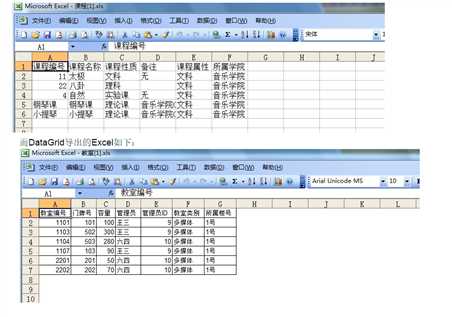
原博地址
http://blog.csdn.net/yuebinghaoyuan/article/details/6703044
标签:
原文地址:http://www.cnblogs.com/wanggc/p/4598706.html