标签:
1.我们来设计flash_slide.xml 布局,这个xml主要做成模块化,方便其它的activity可以动态去调用。
flash_slide.xml内容如下:
<?xml version="1.0" encoding="utf-8"?>
<RelativeLayout xmlns:android="http://schemas.android.com/apk/res/android"
android:layout_width="match_parent"
android:layout_height="match_parent"
>
<android.support.v4.view.ViewPager
android:id="@+id/flash_content"
android:layout_width="match_parent"
android:layout_height="match_parent" />
<LinearLayout
android:layout_width="fill_parent"
android:layout_height="wrap_content"
android:layout_alignParentBottom="true"
android:gravity="center"
android:background="#000000"
>
<ImageView
android:layout_width="wrap_content"
android:layout_height="wrap_content"
android:src="@drawable/dot_focus"
/>
<ImageView
android:layout_width="wrap_content"
android:layout_height="wrap_content"
android:src="@drawable/dot_blur"
android:layout_marginLeft="6dp"
/>
</LinearLayout>
</RelativeLayout>
效果如图:
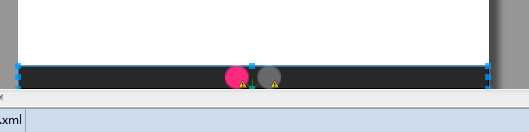
现在,我们开始建立对应的代码,新建一个com.yushengbo.widget包,在此包下,建立一个继承自FrameLayout的自定义的View类。
1 public class FlashSlide extends FrameLayout { 2 3 private List<ImageView> circleDotList; //原點 4 5 private List<ImageView> imagesList; //圖片 6 7 8 9 private int[] resouceIds = { R.drawable.flash1,R.drawable.flash2,R.drawable.flash3,R.drawable.flash4,R.drawable.flash5 }; 10 11 private int curItemIndex=0; //當前選中的圖片 12 13 private ViewPager viewPager; 14 15 public FlashSlide(Context context, AttributeSet attrs, int defStyleAttr) { 16 17 super(context, attrs, defStyleAttr); 18 19 InitData(context); 20 21 } 22 23 void InitData(Context context) 24 25 { 26 27 for(int i=0;i<resouceIds.length;i++) 28 29 { 30 31 ImageView iv = new ImageView(context); 32 33 iv.setImageResource(resouceIds[i]); 34 35 ImageView ic= new ImageView(context); 36 37 ic.setImageResource(R.drawable.dot_blur); 38 39 } 40 41 } 42 43 void InitUi(Context context) 44 45 { 46 47 LayoutInflater.from(context).inflate(R.layout.flash_slide, this); 48 49 viewPager = (ViewPager)findViewById(R.id.flash_content); 50 51 } 52 53 }
淘宝(阿里百川)手机客户端开发日记第二篇 android首页之顶部轮播特效制作 (二)
标签:
原文地址:http://www.cnblogs.com/yushengbo/p/4605919.html