标签:
using System;
using System.Collections.Generic;
using System.ComponentModel;
using System.Data;
using System.Drawing;
using System.IO;//流的命名空间
using System.Linq;
using System.Text;
using System.Threading.Tasks;
using System.Windows.Forms;
namespace WindowsFormsApplication3
{
public partial class Form1 : Form
{
public Form1()
{
InitializeComponent();
}
//--------------------------------------------------编辑
private void textBox1_TextChanged(object sender, EventArgs e)
{
if (textBox1.CanUndo)//撤销文本内容后 实现不可再撤销
{
撤销ToolStripMenuItem.Enabled = true;
}
}
private string bianhua;//成员变量 如果是保存的文本选中 不是撤销
private void 撤销ToolStripMenuItem_Click(object sender, EventArgs e)
{
if (textBox1.CanUndo==true&&bianhua==null)//判断缓存区是否有东西 有东西允许撤销true
{
textBox1.Undo();//撤销
textBox1.ClearUndo();//清空撤销缓存区
撤销ToolStripMenuItem.Enabled = false;
}
else
{
textBox1.Select(chushi.Length, bianhua.Length);
}
}
private void 剪切ToolStripMenuItem_Click(object sender, EventArgs e)
{
textBox1.Cut();//剪切
}
private void 复制ToolStripMenuItem_Click(object sender, EventArgs e)
{
textBox1.Copy();//复制
}
private void 粘贴ToolStripMenuItem_Click(object sender, EventArgs e)
{
textBox1.Paste();//粘贴
}
private void 删除ToolStripMenuItem_Click(object sender, EventArgs e)
{
textBox1.SelectedText = "";//删除
}
private void 查找ToolStripMenuItem_Click(object sender, EventArgs e)
{
Form2 f = new Form2(this);
//f.Focus();
f.Show();
}
private void 替换ToolStripMenuItem_Click(object sender, EventArgs e)
{
Form3 f = new Form3(this);
//f.Focus();
f.Show();
}
private void 全选ToolStripMenuItem_Click(object sender, EventArgs e)
{
textBox1.SelectAll();//全选
}
//------------------------------------------文件
private string FileName;
private string chushi;
private void 新建ToolStripMenuItem_Click(object sender, EventArgs e)//新建
{
if (this.textBox1.Text.Length > 0)
{
DialogResult drg = MessageBox.Show("是否进行保存?", "保存对话框", MessageBoxButtons.YesNo);
if (DialogResult.Yes == drg)
{
if (FileName == null)
{
DialogResult dr = saveFileDialog1.ShowDialog();
if (dr == DialogResult.OK)
{
string filename = saveFileDialog1.FileName;
//写入流,可以在硬盘上创建文件,并为文件写入信息
StreamWriter sw = new StreamWriter(filename);
sw.Write(textBox1.Text);
sw.Close();
}
}
else
{
//写入流,可以在硬盘上创建文件,并为文件写入信息
StreamWriter sw = new StreamWriter(FileName);
sw.Write(this.textBox1.Text);
sw.Close();
}
}
}
FileName = null;
this.textBox1.Text = "";
}
private void 打开ToolStripMenuItem_Click(object sender, EventArgs e)//打开
{
//OpenFileDialog openFileDialog1 = new OpenFileDialog();//手动代码打开
DialogResult dr = openFileDialog1.ShowDialog();
openFileDialog1.Filter = "文本文件|*.txt;*.avi;*.jpg";//打开文件的格式
if (dr == DialogResult.OK)//判断是否点击打开开按钮
{
string filename = openFileDialog1.FileName;//获取文件的路径
FileName = filename;
//通过读入流进行文件读取
StreamReader sr = new StreamReader(filename, Encoding.Default);//流的读取 流只是一个通道
textBox1.Text = sr.ReadToEnd();//从头读到尾
sr.Close();//必须要关闭流
chushi = textBox1.Text;
}
}
private void 保存ToolStripMenuItem_Click(object sender, EventArgs e)//保存
{
saveFileDialog1.Filter = "文本文件|*.txt";
if (FileName == null)//新建的文本文件 弹出对话框
{
DialogResult dr = saveFileDialog1.ShowDialog();
if (dr == DialogResult.OK)//说明点击保存了
{
string filename = saveFileDialog1.FileName;//获取路径
//写入流,可以在硬盘上创建文件,并为文件写入信息
StreamWriter sw = new StreamWriter(filename);//流写写入 new建取一个缓存区
sw.Write(this.textBox1.Text);
sw.Close();
}
}
else
{
//写入流,可以在硬盘上创建文件,并为文件写入信息
StreamWriter sw = new StreamWriter(FileName);
sw.Write(this.textBox1.Text);
sw.Close();
bianhua = this.textBox1.Text.Substring(chushi.Length);
}
}
private void 另存为ToolStripMenuItem_Click(object sender, EventArgs e)//另存为
{
saveFileDialog1.Filter = "文本文件(*.txt)|*.txt|word文件(*.doc)|*.doc";
DialogResult dr = saveFileDialog1.ShowDialog();
if (dr == DialogResult.OK)
{
string filename = saveFileDialog1.FileName;
//写入流,可以在硬盘上创建文件,并为文件写入信息
StreamWriter sw = new StreamWriter(filename);
sw.Write(this.textBox1.Text);
sw.Close();
}
}
private void 页面设置ToolStripMenuItem_Click(object sender, EventArgs e)//页面设置
{
pageSetupDialog1.Document = printDocument1;//为页面设置对话框指定打印对象 连接
pageSetupDialog1.ShowDialog();//打开页面对话框
}
private void 打印ToolStripMenuItem_Click(object sender, EventArgs e)//打印
{
DialogResult dr = printDialog1.ShowDialog();
if (dr == DialogResult.OK)
{
printDocument1.Print();//打印的对象
}
}
private void printDocument1_PrintPage(object sender, System.Drawing.Printing.PrintPageEventArgs e)//事件//e事件数据 就是printDocument1_PrintPage事件
{
//设置打印的画板内容
System.Drawing.Font f = new System.Drawing.Font("宋体", 12);//字体需要font类型的 所以要new新对象 字体对象
e.Graphics.DrawString(this.textBox1.Text, f, SystemBrushes.ActiveBorder, 10.0f, 0f);//e为每一页的数据 Graphics空白页
}
private void 退出ToolStripMenuItem_Click(object sender, EventArgs e)//退出
{
this.Close();
}
//-----------------------------------------格式
private void 自动换行ToolStripMenuItem_Click(object sender, EventArgs e)//自动换行
{
//textBox1.WordWrap = !textBox1.WordWrap;//点一下换行再点一下不换行
自动换行ToolStripMenuItem.Checked = textBox1.WordWrap;//选上Checked自动换行
}
private void 字体ToolStripMenuItem_Click(object sender, EventArgs e)//字体
{
fontDialog1.ShowDialog();
MessageBox.Show(fontDialog1.Font.Size.ToString());
}
}
}
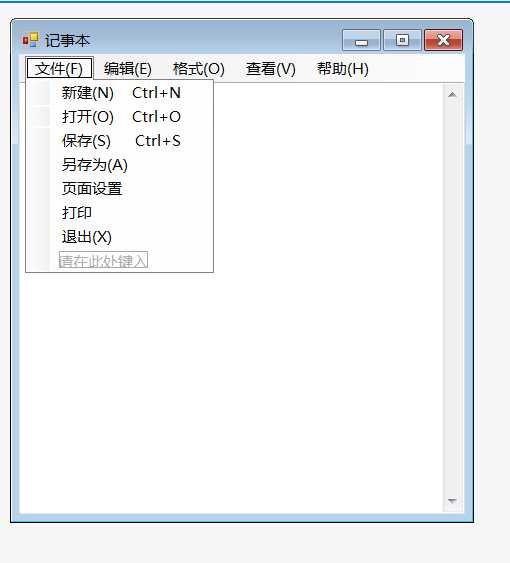
using System;
using System.Collections.Generic;
using System.ComponentModel;
using System.Data;
using System.Drawing;
using System.Linq;
using System.Text;
using System.Threading.Tasks;
using System.Windows.Forms;
namespace WindowsFormsApplication3
{
public partial class Form2 : Form
{
public Form2()
{
InitializeComponent();
}
private Form1 FuForm; //定义form1类的FuForm 来接收主窗体的内容
public Form2(Form1 jishiben)//通过构造函数来传值 构造函数的重载 括号里是form1的成员变量
{
InitializeComponent();//系统自带的初始化对象
FuForm =(Form1) jishiben;//将主窗体赋值给form2中的form1类jishiben
}
private int count;//定义int类型 索引从0开始
private void button1_Click(object sender, EventArgs e)//查找下一个
{
string cztxt = txtchazhao.Text;//定义"查找"窗口的文字赋值给cztxt
if (count == 0)//索引从0开始 代表第一次查找
{
int index = FuForm.textBox1.Text.IndexOf(cztxt,0);
if (index >= 0)
{
FuForm.textBox1.Select(index, cztxt.Length);//选中查找的内容
count = FuForm.textBox1.Text.IndexOf(cztxt) + 1;//索引加1 查询以后
FuForm.textBox1.Focus();//光标聚焦到选中文字上
}
else
{
MessageBox.Show("您所要查询的内容不存在");
}
}
else
{
int index = FuForm.textBox1.Text.IndexOf(cztxt, count);
if (index >= 0)
{
FuForm.textBox1.Select(index, cztxt.Length);
count = FuForm.textBox1.Text.IndexOf(cztxt, count) + 1;
FuForm.textBox1.Focus();
}
else
{
MessageBox.Show("您所要查询的内容不存在");
}
}
}
private void button2_Click(object sender, EventArgs e)
{
this.Close();
}
}
}
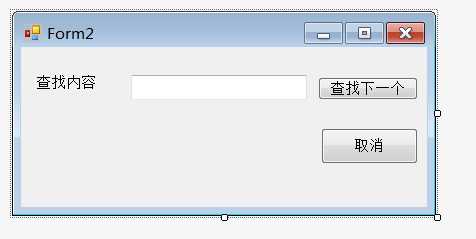
using System;
using System.Collections.Generic;
using System.ComponentModel;
using System.Data;
using System.Drawing;
using System.Linq;
using System.Text;
using System.Threading.Tasks;
using System.Windows.Forms;
namespace WindowsFormsApplication3
{
public partial class Form3 : Form
{
public Form3()
{
InitializeComponent();
}
private Form1 FuForm; //定义form1类的FuForm 来接收主窗体的内容
public Form3(Form1 jishiben)//通过构造函数来传值 构造函数的重载 括号里是form1的成员变量
{
InitializeComponent();//系统自带的初始化对象
FuForm =(Form1) jishiben;//将主窗体赋值给form2中的form1类jishiben
}
private int count;
private void button1_Click(object sender, EventArgs e)
{
string cztxt = txtchazhao.Text;//定义"查找"窗口的文字赋值给cztxt
if (count == 0)//索引从0开始 代表第一次查找
{
int index = FuForm.textBox1.Text.IndexOf(cztxt, 0);
if (index >= 0)
{
FuForm.textBox1.Select(index, cztxt.Length);//选中查找的内容
count = FuForm.textBox1.Text.IndexOf(cztxt) + 1;//索引加1 查询以后
FuForm.textBox1.Focus();//光标聚焦到选中文字上
}
}
else
{
int index = FuForm.textBox1.Text.IndexOf(cztxt, count);
if (index >= 0)
{
FuForm.textBox1.Select(index, cztxt.Length);
count = FuForm.textBox1.Text.IndexOf(cztxt, count) + 1;
FuForm.textBox1.Focus();
}
}
}
private void button2_Click(object sender, EventArgs e)
{
if ( FuForm.textBox1.SelectedText.Length>0)//去掉不选中自替换的现象
{
string ss = textBox2.Text;
FuForm.textBox1.SelectedText = ss;
FuForm.textBox1.Focus();
}
}
private void button3_Click(object sender, EventArgs e)
{
this.Close();
}
}
}
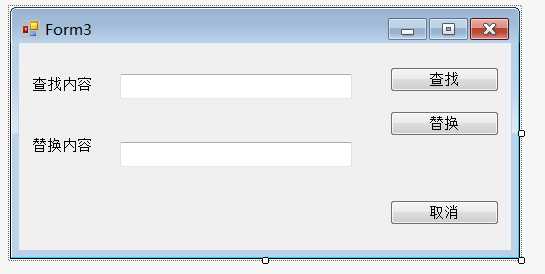
标签:
原文地址:http://www.cnblogs.com/Mr-xue/p/4607178.html