标签:
DEMO1:在Activity里声明一个回调方法,当service完成任务后,调用这个回调方法。
首先,我们先继承service,来创建服务,代码如下:
1 package com.example.service; 2 3 import android.app.Service; 4 import android.content.Intent; 5 import android.os.Binder; 6 import android.os.IBinder; 7 import android.util.Log; 8 import android.widget.Button; 9 10 public class MyService extends Service { 11 12 public static final String TAG = "MYSERVICE"; 13 14 @Override 15 public void onCreate() { 16 Log.i(TAG, "MyService-->onCreate"); 17 super.onCreate(); 18 } 19 20 @Override 21 public void onDestroy() { 22 Log.i(TAG, "MyService-->onDestroy"); 23 super.onDestroy(); 24 } 25 26 @Override 27 public int onStartCommand(Intent intent, int flags, int startId) { 28 Log.i(TAG, "MyService-->onStartCommand"); 29 return super.onStartCommand(intent, flags, startId); 30 } 31 private MyBinder binder = new MyBinder(); 32 33 public class MyBinder extends Binder implements ICalculator 34 { 35 public MyService getService() 36 { 37 return MyService.this; 38 } 39 40 @Override 41 public int add(int x, int y) { 42 try { 43 Thread.sleep(10000); 44 } catch (InterruptedException e) { 45 // TODO Auto-generated catch block 46 e.printStackTrace(); 47 } 48 return x + y; 49 } 50 } 51 52 @Override 53 public IBinder onBind(Intent arg0) { 54 55 return binder; 56 } 57 58 59 60 }
其中,我定义了一个公共的接口
package com.example.service; public interface ICalculator { int add(int x,int y); }
主页面:MainActivity.java
package com.example.servicedemo; import android.app.Activity; import android.content.ComponentName; import android.content.Intent; import android.content.ServiceConnection; import android.os.Bundle; import android.os.IBinder; import android.view.View; import android.view.View.OnClickListener; import android.widget.Button; import android.widget.Toast; import com.example.service.ICalculator; import com.example.service.MyService; /* * bindService(intent,conn,flag) * Service:onCreate() * Service:onBind() * Activity:onServiceConnected() */ public class MainActivity extends Activity implements OnClickListener { private Button btnStartSrv,btnStopSrv,btnBindSrv; private ICalculator ical; @Override protected void onCreate(Bundle savedInstanceState) { super.onCreate(savedInstanceState); setContentView(R.layout.activity_main); btnStartSrv = (Button)findViewById(R.id.btnStartSrv); btnStopSrv = (Button)findViewById(R.id.btnStopSrv); btnBindSrv = (Button)findViewById(R.id.btnBindSrv); btnStartSrv.setOnClickListener(this); btnStopSrv.setOnClickListener(this); btnBindSrv.setOnClickListener(this); Intent intent=new Intent(MainActivity.this,MyService.class); bindService(intent, conn, BIND_AUTO_CREATE); } @Override protected void onDestroy() { unbindService(conn); super.onDestroy(); } @Override public void onClick(View view) { Intent service = new Intent(this, MyService.class); switch(view.getId()) { case R.id.btnStartSrv: { startService(service); break; } case R.id.btnStopSrv: { stopService(service); break; } case R.id.btnBindSrv: { testSrv(); Toast.makeText(this, "服务调用完了", 1).show(); break; } default: break; } } ServiceConnection conn=new ServiceConnection(){ @Override public void onServiceConnected(ComponentName arg0, IBinder service) { ical = (ICalculator) service; } @Override public void onServiceDisconnected(ComponentName arg0) { } }; public void testSrv() { if(ical != null) { int x = ical.add(3, 5); Toast.makeText(this, String.valueOf(x), 1).show(); } } }
我故意在service里的方法,做了休眠10秒钟,当我们点击的BindSrv按钮时,过了10秒钟才弹出对话框,得到服务的运行结果。
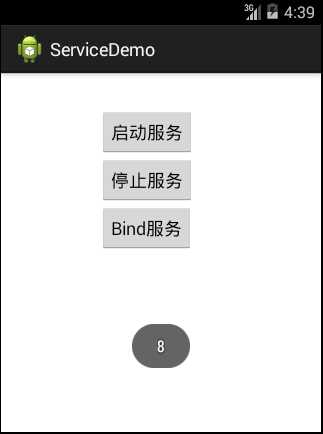
所以,如果我在service中处理相对耗时的,就得在服务中另开一个线程。
转载请注明http://www.cnblogs.com/yushengbo,否则将追究版权责任!
淘宝(阿里百川)手机客户端开发日记第六篇 Service详解(四)
标签:
原文地址:http://www.cnblogs.com/yushengbo/p/4613632.html