1, 将应用部署到服务器上可以正常启动
2, 在Eclipse中,有相同的项目(程序)
3, 项目右键(ops-web)-->Debug as --> Debug Configurations...--> Remote Java Application
填好服务器的IP地址,和端口,这个端口是 调试端口 ,,点击debug即可.
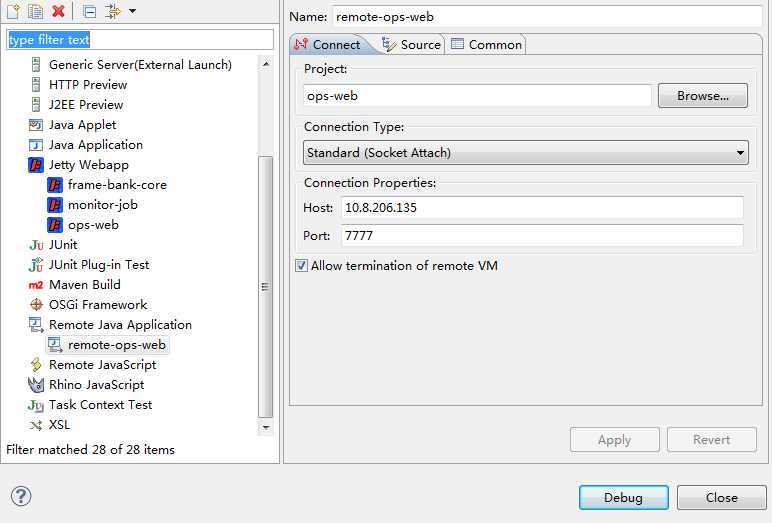
这个调试端口在 Websphere控制台 -- >服务器-->服务器类型-->Websphere Application Server-->选择Server1-->其它属性-->调试服务-->就可以看到调试端口
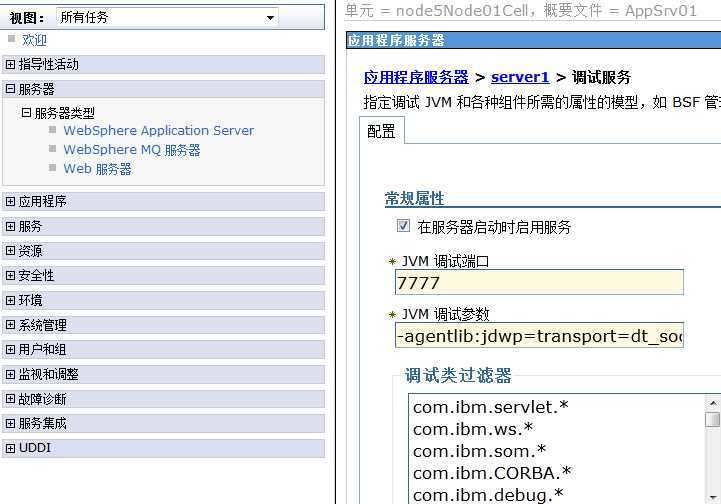
Eclipse-远程调试服务器代码,布布扣,bubuko.com
原文地址:http://www.cnblogs.com/yangw/p/3822227.html