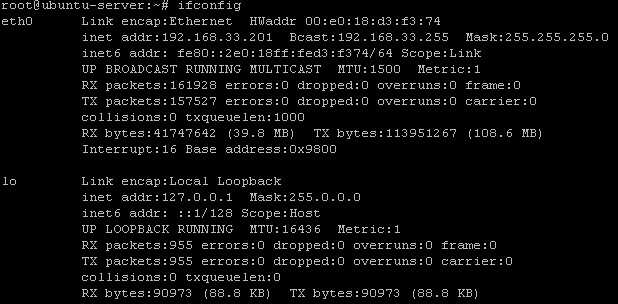若还有没有配置成功,则需重启下网络服务
/etc/init.d/networking restart
二、配置dns服务器(重启失效)
ubuntu 的dns服务器信息,放在 /etc/resolv.conf中,
添加dns服务器地址,如202.112.125.53,则在上述文件中加入
nameserver 202.112.125.53
三、resolv.conf重启机器后失效的问题
1 /etc/resolv.conf 其实是一个Link
它其实指向的是 /run/resolvconf/resolv.conf
2 Ubuntu 有一个 resolvconf 服务,如果重启它,那么 /etc/resolv.conf 的内容会被修改成默认的样子
所以 不能直接修改 /etc/resolv.conf
3 如果想自己定义 nameserver,那么有以下2个办法:
A 在网卡的配置文件里面加:
iface eth0 inet static
address 192.168.3.3
netmask 255.255.255.0
gateway 192.168.3.1
dns-nameservers 192.168.3.45 192.168.8.10
dns-search foo.org bar.com
B 修改 resolvconf服务的配置文件: /etc/resolvconf/resolv.conf.d/base
添加:
nameserver 192.168.1.254
这样,在机器重启或 resolvconf 服务重启 都可以保证配置会写到/etc/resolv.conf 里面
其实 /etc/resolv.conf 里面一直都有提示:
"DO NOT EDIT THIS FILE BY HAND -- YOUR CHANGES WILL BE OVERWRITTEN" (确实有这样的提示)
更新dns设置,sudo resolv.conf -u
然后重启NetworkManager
sudo restart network-manager